The importance of a CMS in the digital world can't be overstated. It simplifies the process of building a website, making it faster and more efficient. You don't need to know coding to create a professional-looking site. Plus, a CMS makes updating and managing web content a breeze. It’s essential for businesses because it allows them to keep their online presence fresh and relevant, which is key to attracting and retaining customers in the digital age.
What is Umbraco CMS Development?
Core features of Umbraco CMS.

User-Friendly Interface
Umbraco is known for its intuitive and clean interface. This means that businesses, regardless of their technical expertise, can easily navigate and manage their website content. Imagine a small business owner who wants to update their site with new product information. With Umbraco’s straightforward interface, they can do this quickly and without needing to call a developer.
Customizability
One of the standout features of Umbraco is its high level of customization. Businesses aren’t boxed into pre-defined templates or styles. Instead, they have the freedom to design and structure their website as they see fit. For example, a creative agency can design a unique, visually striking website that reflects its brand identity, without any constraints.
Scalability
Umbraco is highly scalable, which is great for growing businesses. Whether you’re a startup or a large enterprise, Umbraco can handle your expanding content and traffic needs. A good example is an e-commerce site that starts small but grows to include thousands of product pages; Umbraco can scale with this growth.
Strong Community and Support
Umbraco has a robust community of developers and users, which means plenty of support and resources are available. For a business facing technical challenges or needing specific functionalities, chances are someone in the community has faced and solved similar issues
SEO-Friendly
Umbraco sites are optimized for search engines, which is crucial for digital marketing. This feature ensures that businesses can improve their online visibility and attract more organic traffic. For instance, a local bakery can optimize its site to appear at the top of search results when people look for bakeries in their area.
Integrated Media Management
With Umbraco CMS development, managing media files – like images and videos – is easy. This is especially useful for businesses that rely heavily on visual content. A travel agency, for instance, can easily update and manage high-quality images of destinations, making their website more engaging and informative for visitors.
Why Developers Trust Umbraco CMS Development
Built on the .NET framework aligns well with the skills and experience of many developers, creating a familiar and comfortable development environment. Umbraco's commitment to continuous updates and improvements ensures that developers have access to the latest features and technologies. This ongoing evolution keeps Umbraco relevant and effective in a rapidly changing tech landscape, providing developers with a platform that not only meets current needs but also adapts to future demands.

Let's dive into what makes Umbraco a trusted choice among the developer community:
Developer-Friendly Environment
Umbraco is built on the .NET framework, which is a familiar territory for many developers. This makes it easier for them to get up to speed and start creating. Plus, Umbraco's API is clean and well-documented, making custom development an ease. Imagine a developer who needs to add a custom feature; with Umbraco, they can do this without having to jump through hoops, thanks to its developer-friendly nature.
Ease of Integration
In today's digital ecosystem, the ability to integrate with other tools and systems is non-negotiable. Umbraco excels here, offering seamless integration with numerous third-party tools and platforms, such as CRM systems, e-commerce platforms, and marketing automation tools. This integration capability is crucial for businesses that rely on a suite of digital tools to operate efficiently.
Reliability and Performance
When it comes to websites, uptime and performance are key. Umbraco’s robust architecture ensures that websites are not only stable but also perform optimally, even under heavy traffic. This reliability is critical for businesses like online retailers, where website performance directly impacts sales and customer satisfaction.
Continuous Updates and Improvements
The tech world is always evolving, and so is Umbraco CMS Development. With a commitment to continuous improvement, Umbraco regularly rolls out updates and new features. These updates ensure that developers have access to the latest tools and technologies, keeping them ahead in the game. It's like having a CMS that grows with the times, constantly adapting to new trends and technologies.
Customizable Workflow and Content Management
Umbraco allows developers to customize the content management workflow to suit specific project needs. This flexibility ensures that content creators and managers can work in an environment that is tailor-made for their processes, making their work more efficient and effective.
Getting Started with Umbraco CMS Development
Getting started with Umbraco as a beginner might seem daunting, but it's quite manageable once you break it down into steps. Here's a straightforward guide to help you set up and start using Umbraco:
Choosing the Right Hosting
Before you dive into Umbraco, you'll need to decide where to host your site. Umbraco can be hosted on most standard Windows-based servers. If you're not professional, consider Umbraco Cloud, which offers hosting services along with additional features like automated upgrades and smooth deployment.
Installation
You can install Umbraco directly through the Microsoft Web Platform Installer. This tool makes it easy as it handles the installation of Umbraco and all the necessary dependencies. For a more customized setup, you can also install it manually by downloading the package from the Umbraco website and following their detailed installation guide.
Exploring the Umbraco Backoffice
Once installed, familiarize yourself with the Umbraco back office. This is where you'll manage your content. Spend some time exploring sections like Content, Media, and Settings to understand how Umbraco organizes its CMS.
Creating Your First Content Node
Start by creating your first content node. In Umbraco, all your website content is managed in nodes. Learning how to create and publish a node is a fundamental skill in Umbraco.
Template and Document Type Setup
Templates in Umbraco define how your content will be displayed on the website. Document Types, on the other hand, define the different types of content. Setting up these elements is crucial for a well-structured website.
Styling Your Site
Apply styles to your site using CSS. Umbraco doesn’t restrict your design choices, which means you can create a unique look and feel for your website.
Learning Razor Syntax for Dynamic Content
Razor is a markup syntax that lets you embed server-based code into web pages. A basic understanding of Razor can help you create dynamic content in Umbraco.
Advanced Features and Customization
Umbraco CMS offers a range of capabilities for those looking to tailor their web presence more intricately. Here’s what it has to offer:
Macro Implementation
Macros in Umbraco CMS development allow you to insert dynamic content or functionality into your pages. This could be anything from a contact form to a custom content block. Macros can be written in Razor, which gives you the flexibility to create complex, dynamic content easily.
Custom Data Types
Umbraco allows you to create custom data types that can be reused across your site. This is particularly useful for maintaining consistency in elements like forms, galleries, or any other component that appears in multiple places on your site.
Language Variant
Umbraco supports multi-language variants, enabling you to create content in different languages and cater to a global audience. This feature is crucial for businesses looking to expand their reach beyond English-speaking markets.
Customizing Backoffice
Umbraco’s back office is highly customizable. You can tailor the CMS to suit the specific needs of your team, streamlining the content management process. This can include creating custom sections, and dashboards, or even modifying the editor experience.
Extending Umbraco with Packages
The Umbraco community has created a wide array of packages that extend the functionality of the CMS. These range from SEO tools to full e-commerce solutions, giving you the power to add complex features to your site without having to build them from scratch.
Content Workflow and Approval Processes
For larger teams, Umbraco’s ability to create custom content approval workflows can be a game-changer. This ensures that all content is reviewed and approved by the necessary team members before going live.
Integration with External Systems
Umbraco can be integrated with external systems such as CRM, ERP, and e-commerce platforms. This enables a seamless flow of data between your website and other business systems, enhancing operational efficiency.
API Development
Umbraco’s CMS development Web API makes it possible to develop custom APIs for your website. This is particularly useful for creating mobile apps or other external applications that need to interact with your site.
Customizing Routing and URLs
For SEO and usability purposes, you can customize how URLs are structured in Umbraco. This includes creating SEO-friendly URL patterns and custom routing to handle complex URL structures.
Challenges and Solutions in Umbraco CMS Development
Developing with Umbraco CMS can be highly rewarding, but like any complex system, it comes with its own set of challenges. Understanding these challenges and their solutions can greatly enhance your development experience.
Documentation
One common issue with Umbraco is the limited availability of comprehensive documentation. While there's a supportive community and some online resources, developers might struggle to find detailed documentation for certain advanced features or specific development scenarios. This can make the learning curve steeper, especially for complex customizations.
Built-in Property Editors
While Umbraco offers a range of built-in property editors, they may not always meet the specific needs of a project. Developers sometimes need to create custom property editors, which requires a deeper understanding of Umbraco’s back office UI and coding. This can be time-consuming and may demand advanced skills.
Synchronizing and Deploying
Synchronizing and deploying changes across different environments (like development, staging, and production) can be challenging in Umbraco. Ensuring that content, configurations, and code changes are consistently replicated across these environments requires careful planning and often the use of additional tools or packages.
Managing Artifacts
Handling artifacts, like document types, templates, and scripts, can be tricky, especially when working in a team environment. Developers need to manage these artifacts effectively to ensure consistency and avoid conflicts, which can require additional tools and meticulous coordination among team members.
Conclusion
Key takeaways include Umbraco's impressive scalability that can accommodate business growth, its customizable nature allowing for unique web solutions, and the challenges such as documentation and deployment which, while present, are manageable with the right approach and resources.
In the landscape of web development, Umbraco CMS is more than just a platform; it’s a dynamic solution that evolves with your business needs. Whether you're looking for a simple website or a complex enterprise-level solution, Umbraco’s .Net CMS Development offers the reliability and flexibility required in today’s digital world.
So, for those venturing into the digital space, considering Umbraco CMS Development is not just about choosing a CMS. Look out for professional CMS Development Services with expertise in Umbraco. It's about adapting a tool that supports growth, fosters innovation, and enables you to deliver compelling digital experiences to your audience. For more in-depth insights and expertise in Umbraco CMS development, exploring professional CMS Development Services can provide the guidance and support needed to leverage this powerful platform to its full potential.
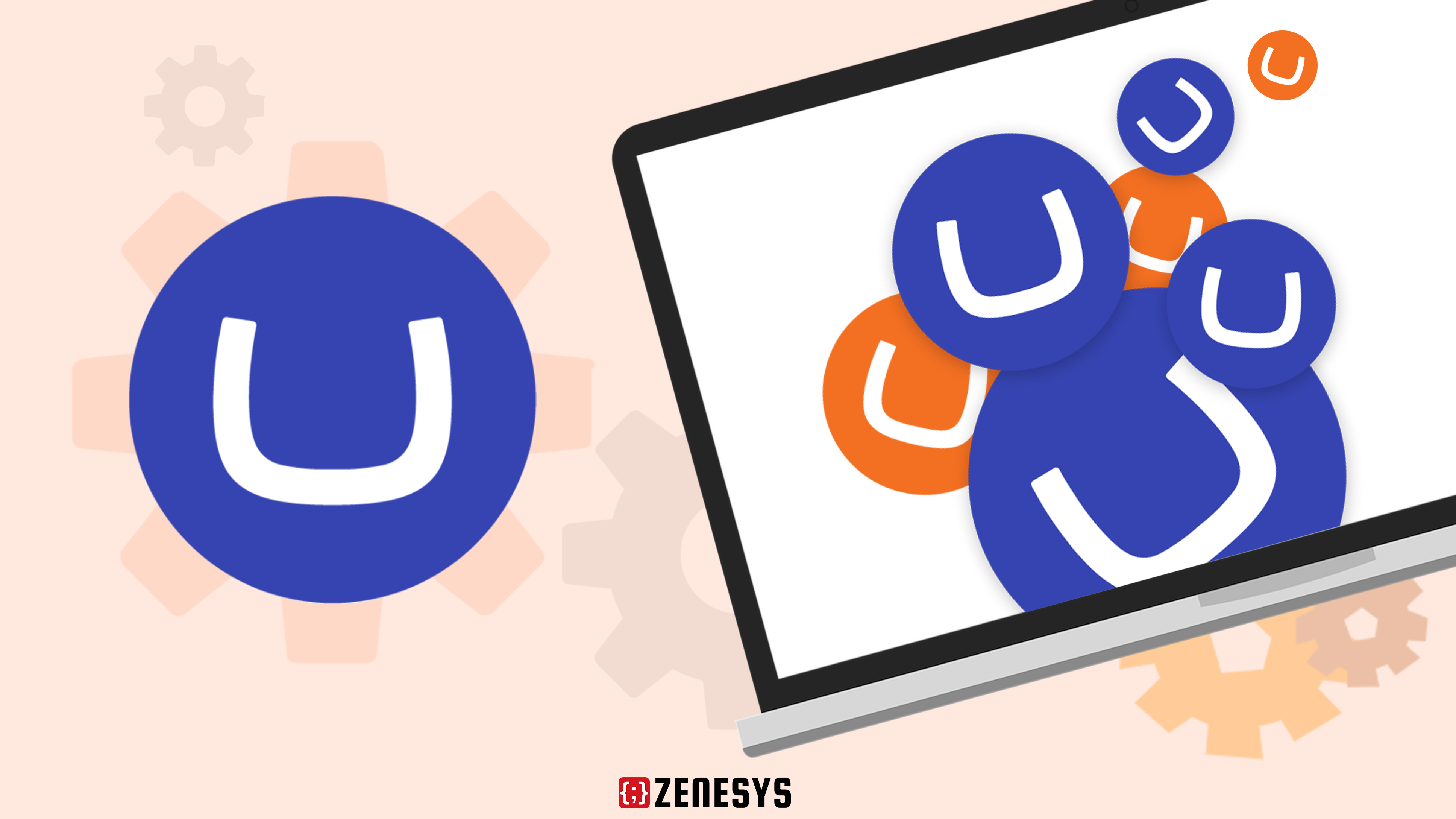

.webp?lang=en-US&ext=.webp)

.webp?lang=en-US&ext=.webp)
