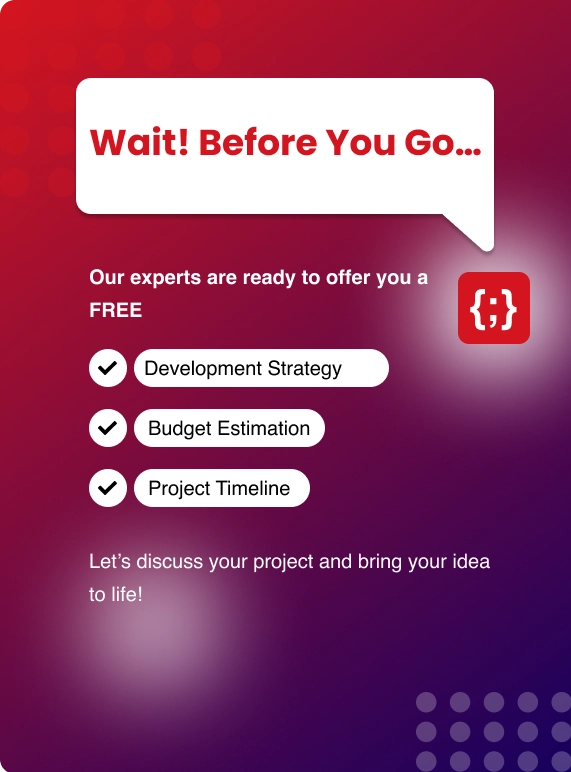Building APIs that can handle a lot of users and requests without breaking a sweat is a big deal in today's tech world.
Think about it: every app you use, from your favorite social media platform to that online shopping site, relies on APIs to fetch and send data. If those APIs aren't up to the task, the whole experience falls apart.
According to Fortune Business insight, The global API management market size was valued at USD 5.42 billion in 2024. The market is projected to grow from USD 6.89 billion in 2025 to USD 32.77 billion by 2032, exhibiting a CAGR of 25.0% during the forecast period.
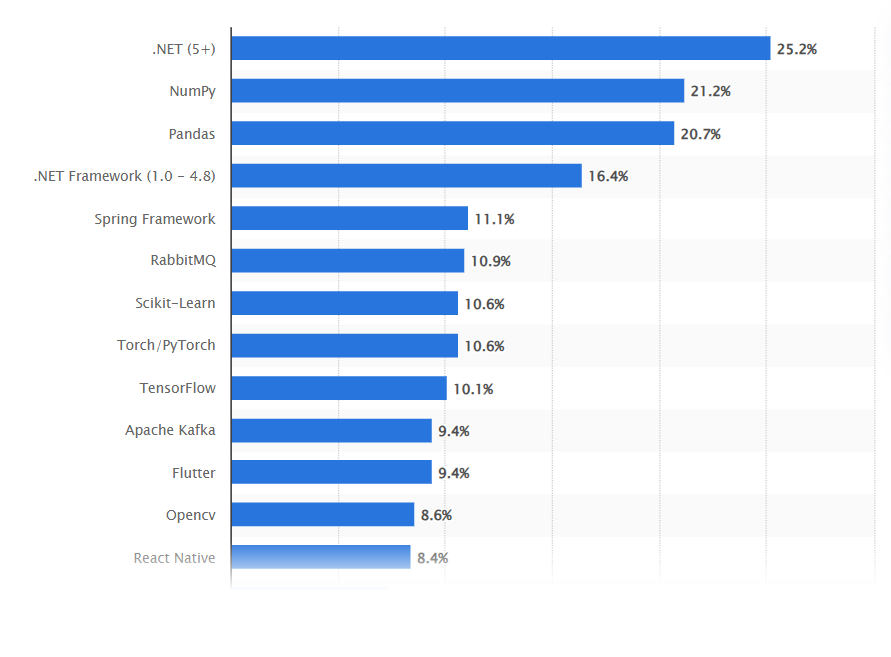 That's a massive market, and it tells us that businesses are heavily investing in APIs to drive their digital strategies. Another interesting point is that nearly 25.2% of software developers use the .NET Framework for developing various applications, as reported in a 2024 Statista report. This shows a strong adoption of .NET, which includes ASP.NET Core, for building modern software.
That's a massive market, and it tells us that businesses are heavily investing in APIs to drive their digital strategies. Another interesting point is that nearly 25.2% of software developers use the .NET Framework for developing various applications, as reported in a 2024 Statista report. This shows a strong adoption of .NET, which includes ASP.NET Core, for building modern software.
So, it's not just about building an API; it's about building an API that can grow with your needs. As the number of users goes up, your API needs to keep performing well. This is where "scalability" comes in.
A scalable API can handle an increasing amount of work or traffic without a dip in performance. It means your system can expand to meet demand.
Now, why ASP.NET Core for this?
Well, ASP.NET Core is a popular framework for building web applications and APIs, and it's known for being fast, flexible, and cross-platform. It's designed with performance and scalability in mind, making it a solid choice for building APIs that can stand the test of time and traffic. It gives developers a lot of tools and options to make their APIs efficient and ready for growth.
In this article, we will discuss how we can build scalable APIs using ASP.NET Core. We'll cover some important ideas and practical steps.
What Makes an API Scalable?
Before we dive into how, let's understand what makes an API scalable. It's not just one thing; it's a combination of design choices and implementation strategies. Think of it like building a sturdy house – you need a good foundation, strong walls, and a well-thought-out layout.
Here are some key aspects of a scalable API:
- Responsiveness: This means the API responds quickly to requests. Nobody likes a slow website or app, right? When an API is responsive, it feels like it’s working well.
- High Throughput: It means the number of requests an API can handle per unit of time. A high-throughput API can process many requests simultaneously without getting bogged down.
- Availability: A scalable API should always be available, even during peak times or if something goes wrong with a part of the system. It's about minimizing downtime.
- Resilience: This is about how well the API can recover from failures. If one part of the system goes down, a resilient API can keep functioning or quickly restore service.
- Maintainability: As your API grows, it should still be easy to update, fix bugs, and add new features. A complex, messy API is hard to scale and manage.
The Core Principles of Scalability
When you're aiming for a scalable API, there are a few core principles that guide your decisions. These are like the guiding stars in your development journey.
- Statelessness: This is a big one. It means your API shouldn't record any client-specific info on the server between requests. Each request from a client should contain all the information needed to process it. Why is this important? If a server doesn't hold onto user data, you can easily add more servers to handle more requests, and any server can handle any request. It makes distributing the load much easier.
- Horizontal Scaling: Instead of getting a bigger, more powerful server (vertical scaling), horizontal scaling means adding more, smaller servers. Think of it as adding more lanes to a highway instead of making one lane wider. This is usually more cost-effective and provides better redundancy.
- Loose Coupling: This principle suggests that different parts of your API should be as independent as possible. If one component changes, it shouldn't require significant changes in other components.
- Asynchronous Operations: Many operations in an API, like talking to a database or calling another service, take time. If your API waits for each of these operations to finish before doing anything else, it can become slow and unresponsive. Asynchronous programming lets your API do other things while waiting for these long-running tasks to complete. This way, it can handle more requests at once.
Getting Started with ASP.NET Core for Scalable APIs
The framework itself is built with performance in mind, but there are things we need to do as developers to really make our APIs shine when it comes to scalability.
Project Setup and Basics
When you start a new ASP.NET Core API project, you're already off to a good start. The default templates are quite efficient.
You can develop a new API project using the .NET CLI:
dotnet new webapi -n MyScalableApi
This creates a basic API project. The Program.cs file is where your application gets set up. You'll see things like builder.Services.AddControllers(); and app.MapControllers(); which are essential for setting up your API endpoints.
var builder = WebApplication.CreateBuilder(args);
// Add services to the container.
builder.Services.AddControllers();
// Learn more about configuring Swagger/OpenAPI at https://aka.ms/aspnetcore/swashbuckle
builder.Services.AddEndpointsApiExplorer();
builder.Services.AddSwaggerGen();
var app = builder.Build();
// Configure the HTTP request pipeline.
if (app.Environment.IsDevelopment())
{
app.UseSwagger();
app.UseSwaggerUI();
}
app.UseHttpsRedirection();
app.UseAuthorization();
app.MapControllers();
app.Run();
This is a good starting point. Now, let's explore how to make it truly scalable.
Making Your API Faster: Performance Optimizations
1. Asynchronous Programming with async/await
This is perhaps the most fundamental performance optimization in ASP.NET Core. When your API needs to do something that takes time, like querying a database, making a network call, or reading a file, you should use asynchronous methods.
Here's a simple example:
// Synchronous (not good for scalability)
[HttpGet("products-sync")]
public ActionResult<IEnumerable<Product>> GetProductsSync()
{
// This blocks the thread until the database call is complete
var products = _dbContext.Products.ToList();
return Ok(products);
}
// Asynchronous (better for scalability)
[HttpGet("products-async")]
public async Task<ActionResult<IEnumerable<Product>>> GetProductsAsync()
{
// This allows the thread to be released while waiting for the database call
var products = await _dbContext.Products.ToListAsync();
return Ok(products);
}
By using async and await, you free up server threads to handle other requests, leading to much better throughput under load.
2. Efficient Data Access
Your database is often the bottleneck in a scalable API. How you interact with it matters a lot.
- Use AsNoTracking() for Read-Only Queries: If you're just fetching data from the database and not planning to update it, use AsNoTracking(). Entity Framework Core (EF Core) usually tracks changes to entities, which adds overhead. AsNoTracking() tells EF Core to skip this tracking, making the query faster and using less memory.
var products = await _dbContext.Products.AsNoTracking().ToListAsync();
- Select Only What You Need (Projections): Don't fetch entire rows or objects from the database if you only need a few properties. Use LINQ's Select to project the data into a smaller, more specific object. It will reduce the amount of data transferred and processed.
var productNames = await _dbContext.Products
.Select(p => new { p.Id, p.Name })
.ToListAsync();
- Pagination and Filtering: When dealing with large datasets, never return all data at once. Implement pagination (e.g., skip and take parameters) and filtering. This reduces the payload size and the processing required on both the server and client sides.
[HttpGet("products")]
public async Task<ActionResult<IEnumerable<Product>>> GetProducts(int page = 1, int pageSize = 10, string search = null)
{
var query = _dbContext.Products.AsQueryable();
if (!string.IsNullOrWhiteSpace(search))
{
query = query.Where(p => p.Name.Contains(search));
}
var products = await query
.Skip((page - 1) * pageSize)
.Take(pageSize)
.ToListAsync();
return Ok(products);
}
- Database Indexing: Make sure your database tables have appropriate indexes on columns frequently used in WHERE clauses, JOINs, and ORDER BY clauses. This speeds up data retrieval in the database itself.
3. Caching: Reducing Database Load
Caching is like having a temporary storage space for frequently accessed data. Instead of going to the database every single time, you can serve the data from the faster cache. This drastically reduces the load on your database and improves response times.
ASP.NET Core offers a few caching options:
- In-Memory Caching: This is the simplest form, where data is stored directly in your application's memory. It's good for single-server applications or when the cached data doesn't need to be shared across multiple instances of your API.
// In Program.cs
builder.Services.AddMemoryCache();
// In your controller or service
private readonly IMemoryCache _memoryCache;
public ProductsController(IMemoryCache memoryCache)
{
_memoryCache = memoryCache;
}
[HttpGet("cached-products")]
public async Task<ActionResult<IEnumerable<Product>>> GetCachedProducts()
{
if (!_memoryCache.TryGetValue("productList", out IEnumerable<Product> products))
{
products = await _dbContext.Products.ToListAsync();
_memoryCache.Set("productList", products, TimeSpan.FromMinutes(5));
}
return Ok(products);
}
- Distributed Caching (e.g., Redis): For scalable, multi-instance APIs, you need a distributed cache. This means the cache lives outside your individual API instances and can be accessed by all of them. Redis is a very popular choice for this.
// In Program.cs
builder.Services.AddStackExchangeRedisCache(options =>
{
options.Configuration = "your_redis_connection_string";
options.InstanceName = "MyApiCache_";
});
// In your controller or service
private readonly IDistributedCache _distributedCache;
public ProductsController(IDistributedCache distributedCache)
{
_distributedCache = distributedCache;
}
[HttpGet("distributed-cached-products")]
public async Task<ActionResult<IEnumerable<Product>>> GetDistributedCachedProducts()
{
string cacheKey = "allProducts";
string cachedProductsJson = await _distributedCache.GetStringAsync(cacheKey);
if (string.IsNullOrEmpty(cachedProductsJson))
{
var products = await _dbContext.Products.ToListAsync();
cachedProductsJson = System.Text.Json.JsonSerializer.Serialize(products);
await _distributedCache.SetStringAsync(cacheKey, cachedProductsJson, new DistributedCacheEntryOptions
{
AbsoluteExpirationRelativeToNow = TimeSpan.FromMinutes(10)
});
return Ok(products);
}
var deserializedProducts = System.Text.Json.JsonSerializer.Deserialize<List<Product>>(cachedProductsJson);
return Ok(deserializedProducts);
}
Using a distributed cache is essential for horizontal scaling.
4. Response Compression
Sending smaller responses over the network means faster delivery. ASP.NET Core has built-in support for response compression, like Gzip or Brotli. This automatically compresses the HTTP responses before sending them to the client, which can reduce payload sizes significantly, especially for text-based data like JSON.
// In Program.cs
builder.Services.AddResponseCompression(options =>
{
options.EnableForHttps = true; // Enable compression for HTTPS
options.Providers.Add<BrotliCompressionProvider>();
options.Providers.Add<GzipCompressionProvider>();
});
// Configure compression levels if needed
builder.Services.Configure<BrotliCompressionProviderOptions>(options =>
{
options.Level = System.IO.Compression.CompressionLevel.Fastest;
});
builder.Services.Configure<GzipCompressionProviderOptions>(options =>
{
options.Level = System.IO.Compression.CompressionLevel.Fastest;
});
// In app.Use... section of Program.cs (order matters!)
app.UseResponseCompression();
Make sure UseResponseCompression() is called early in your middleware pipeline, before any middleware that might write to the response body.
Ready to Build a Scalable ASP.NET Core API?
Whether you’re just starting or looking to upgrade your existing system, our ASP.NET experts can help you build APIs that are fast, secure, and built to scale.
Explore ASP.NET Development ServicesDatabase Scaling Strategies
1. Vertical Scaling (Upgrading Your Database Server)
This is the simplest approach: get a more powerful database server with more CPU, memory, and faster storage. This can give you a quick boost in performance, but it has limits and can become very expensive. Eventually, you'll hit a point where you can't just throw more hardware at the problem.
2. Horizontal Scaling (Sharding and Replication)
This is where things get more interesting for high-scale applications.
- Replication: You can create copies (replicas) of your database. You'd typically have a primary database for writes and multiple secondary databases for reads. This distributes the read load and improves data availability. Your API would then direct read queries to the replicas and write queries to the primary.
- Sharding: This involves splitting your database into smaller, more manageable pieces called "shards." Each shard contains a subset of your data and runs on a separate database server. For example, if you have a user database, you might shard it by user ID range, with users A-M on one shard and N-Z on another. This distributes both read and write loads across multiple database servers. Sharding adds complexity to your application, as it needs to know which shard to query for specific data.
3. Database Connection Pooling
Managing database connections can be resource-intensive. Connection pooling reuses existing connections instead of opening a new one for every request. This reduces overhead and speeds up database interactions. ASP.NET Core and most ORMs (like Entity Framework Core) handle connection pooling automatically, but it's good to be aware of its importance.
4. Optimizing SQL Queries
Even with all the scaling infrastructure, inefficient SQL queries can bring your database to its knees.
- Analyze and Optimize: Regularly review your database queries. Look for missing indexes, inefficient JOINs, or N+1 query problems.
- Stored Procedures: For complex and frequently executed queries, consider using stored procedures. They can sometimes offer performance benefits by pre-compiling the query and reducing network round trips.
- Denormalization: Sometimes, to improve read performance, you might slightly denormalize your database schema. This means duplicating some data to avoid complex JOINs, though it can introduce challenges with data consistency.
Architectural Considerations for Scalability
1. Microservices Architecture
Instead of building one large, monolithic API that handles everything, you can break it down into smaller, independent services, each focused on a specific business capability. This is called a microservices architecture.
Benefits:
- Independent Deployment: Each microservice can be deployed independently. If you update one service, you don't need to redeploy the entire application.
- Independent Scaling: You can scale individual microservices based on their specific load. For example, your "product catalog" service might need to handle many more reads than your "order processing" service, so you can scale them differently.
- Technology Diversity: Different microservices can be built using different technologies if needed, allowing teams to choose the best tool for the job.
- Improved Fault Isolation: If one microservice fails, it's less likely to bring down the entire system.
Challenges: Microservices introduce complexity in terms of communication between services, data consistency, and distributed tracing. It's not a silver bullet, and you need good tooling and practices to manage it effectively.
ASP.NET Core is well-suited for building microservices due to its lightweight nature and cross-platform capabilities. You can create separate ASP.NET Core projects for each microservice.
2. Load Balancing
When you have multiple instances of your API (whether they are microservices or parts of a monolithic API scaled horizontally), you need a way to distribute incoming requests among them.
A load balancer is positioned before your API setups and guides online traffic to them. If one setup fails, the load balancer will no longer send requests to it.
This ensures high availability and distributes the workload evenly, preventing any single server from becoming a bottleneck.
3. API Gateway
API Gateway can handle things like authentication, authorization, rate limiting, routing requests to the correct microservice, and even response caching.
Think of it as a bouncer at a club. All requests go through the bouncer, who checks IDs, manages the queue, and sends people to the right rooms inside.
Using an API Gateway can simplify client interactions with a microservices architecture, as clients only need to know about one endpoint. It also offloads common concerns from your individual microservices.
Community Discussion: Good Practices to Follow for Building Highly Scalable ASP.NET Core REST API
Good practises to follow for building highly scalable ASP.NET Core REST Api
by u/nummer31 in csharp
Security and Observability for APIs
1. API Security
As your API becomes more widely used, security becomes even more critical. A security breach can severely damage trust and your business.
Authentication: Verify the identity of the client making the request. Common methods for APIs include:
- JWT (JSON Web Tokens): A popular choice for RESTful APIs. After a user logs in, they receive a token, which they include in subsequent requests. The API validates the token to authenticate the request. ASP.NET Core has excellent built-in support for JWT.
- API Keys: Simpler for machine-to-machine communication, where a secret key is sent with each request.
- OAuth 2.0 and OpenID Connect: More comprehensive protocols for authorization and authentication, often used when third-party applications need to access your API on behalf of users.
Authorization: After authenticating a client, you need to determine what resources they are allowed to access and what actions they can perform. ASP.NET Core provides robust policy-based authorization.
[Authorize(Roles = "Administrator")]
[HttpGet("admin-data")]
public ActionResult<string> GetAdminData()
{
return "You are an administrator and can see this data.";
}
- Input Validation: To stop common security problems like SQL injection, XSS, and buffer overflows, make sure to validate information that comes from users. ASP.NET Core's model binding and data annotations help with this.
- HTTPS: Always use HTTPS to encrypt communication between clients and your API. This protects sensitive data from being intercepted. ASP.NET Core projects are typically configured for HTTPS by default.
- Rate Limiting: Protect your API from abuse or denial-of-service (DoS) attacks by limiting the number of requests a client can make within a certain time frame. You can implement this using middleware.
2. Monitoring and Logging
When you have a scalable API with many instances, it's impossible to manually check if everything is running smoothly. You need automated tools for monitoring and logging.
Logging: Record important events, errors, warnings, and information about requests. This helps you troubleshoot issues, understand user behavior, and identify performance bottlenecks.
- ASP.NET Core has a built-in logging system that can be configured to write logs to various destinations (console, files, databases, cloud logging services).
- Consider using structured logging with libraries like Serilog or NLog, which make logs easier to search and analyze.
Monitoring: Track key metrics about your API's health and performance, such as:
- Response Times: How long does it take for your API to respond to requests?
- Throughput: What is the rate at which your API processes requests?
- Error Rates: How often are errors occurring?
- Resource Utilization: CPU, memory, network, and disk usage of your servers.
- Database Performance: Query execution times, connection pool usage.
Tools like Application Insights (Azure), CloudWatch (AWS), Prometheus, and Grafana are excellent for collecting, visualizing, and alerting on these metrics.
Distributed Tracing: In a microservices architecture, one request might flow through several services. Distributed tracing tools (like OpenTelemetry) help you follow the path of a request across services, making it easier to diagnose issues in complex distributed systems.
Deployment and Operations for Scalability
1. Containerization (Docker)
Packaging your ASP.NET Core API into Docker containers is a great practice for scalability and consistency.
- Consistency: Docker ensures that your API runs the same way in development, testing, and production environments, eliminating "it works on my machine" problems.
- Portability: Docker containers can run on any platform that supports Docker, whether it's your local machine, a virtual machine, or a cloud service.
- Resource Isolation: Containers provide a lightweight form of isolation, ensuring that one application doesn't interfere with others running on the same host.
- Easier Scaling: Container orchestration platforms like Kubernetes can easily spin up or down new instances of your API containers based on demand.
You can create a Dockerfile for your ASP.NET Core application and build an image.
2. Cloud Deployment (Azure, AWS, GCP)
Cloud platforms are designed for scalability. They offer services that make it easy to deploy, scale, and manage your ASP.NET Core APIs.
- Azure App Service: It provides automatic scaling, load balancing, patching, and continuous deployment. It's a very straightforward way to get your API running in the cloud.
- Azure Kubernetes Service (AKS): If you're going with a microservices architecture and containerization, Kubernetes is a powerful container orchestration platform. It automates the deployment, scaling, and management of containerized applications.
- Serverless (Azure Functions, AWS Lambda): For certain types of API endpoints, serverless functions can offer extreme scalability and a pay-per-execution cost model. You only pay when your function runs, and the cloud provider automatically scales it up to handle millions of requests. This is great for event-driven APIs or tasks that don't need a continuously running server.
3. CI/CD (Continuous Integration/Continuous Deployment)
Automating your build, test, and deployment processes is crucial for maintaining a scalable API. CI/CD pipelines ensure that changes are integrated frequently, tested automatically, and deployed reliably.
- Faster Releases: You can release new features and bug fixes more quickly.
- Reduced Errors: Automation reduces the chance of human error during deployment.
- Consistent Deployments: Ensures that every deployment follows the same steps and configurations.
Tools like Azure DevOps, GitHub Actions, GitLab CI/CD, and Jenkins can help you set up robust CI/CD pipelines for your ASP.NET Core APIs.
Need Skilled .NET Developers to Scale Your API?
From building high-performance APIs to optimizing legacy code, our experienced .NET developers can help you get there faster—without the hiring headaches.
Hire .NET Developers NowWrapping Up
I've observed that focusing on asynchronous programming, smart data access, and proper caching makes a huge difference early on. Then, as your API grows, thinking about microservices, load balancing, and cloud deployment becomes essential. And you can't forget security and monitoring; they are like the eyes and ears of your scalable system.
Remember, the goal is to build an API that can grow with your users and business needs, always providing a fast, reliable experience.
It's an ongoing journey of optimization and adaptation, but with ASP.NET Core, you have a really good foundation to build upon. If you're building a new system or looking to improve an existing one, considering these aspects will set you up for success.
Whether you are a .net development company or an independent developer, these practices apply to everyone.


.webp?lang=en-US&ext=.webp)

.webp?lang=en-US&ext=.webp)