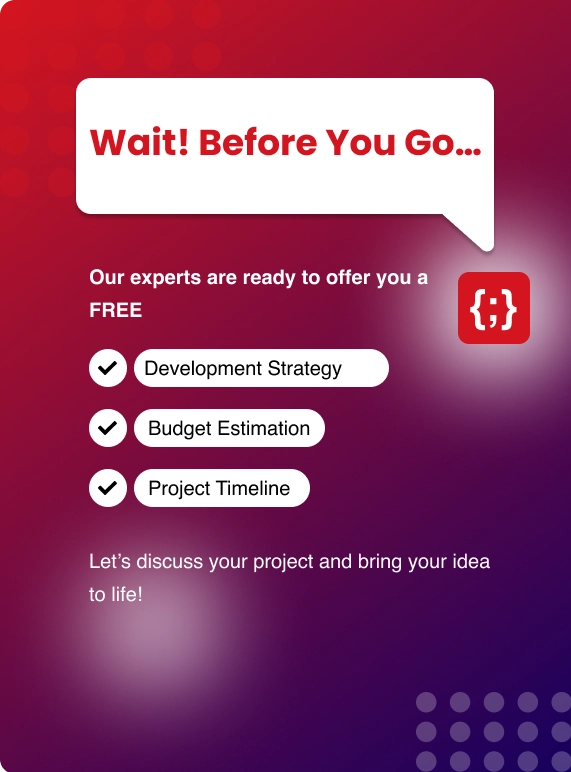When you're thinking about moving your website or digital experience platform to Sitecore, there’s a good chance you're feeling both curious and cautious.
- Is Sitecore really a good fit for my business?
- What does a Sitecore migration actually involve?
- Will my current website content get messed up?
- How long is it going to take?
- And of course… how much is this all going to cost?
Totally fair questions.
Migrating to Sitecore isn’t just about shifting your content from one system to another—it’s about planning a transition that won’t break your site or your team’s workflows. And honestly, after working on a few Sitecore projects, I’ve seen how a lack of upfront planning can turn this move into a real headache.
But the good news? If you understand what you're getting into, migrating to Sitecore can be a smooth ride—and even kind of rewarding.
This guide will walk you through the essentials: what Sitecore is, why organizations choose it, the migration process, common challenges, and practical advice to help your migration go as smoothly as possible.
What Is Sitecore and Why Do People Migrate to It?
Sitecore is a popular content management system (CMS) and digital experience platform. It’s used by big brands and organizations that want to deliver personalized, multi-channel experiences to their customers.
Built on Microsoft’s .NET framework, Sitecore offers robust content management, marketing automation, analytics, and e-commerce capabilities.
It’s used by big brands that need highly personalized, scalable, and flexible web experiences. Think of companies like L’Oréal, P&G, or Volvo.
It’s not just a website builder—it’s a full suite that combines content management, marketing automation, personalization, commerce, and analytics.
So, if you're currently using something simpler like WordPress or Drupal and feel limited, Sitecore could be your next logical step.
People migrate to Sitecore for a bunch of reasons:
- Personalization: Sitecore simplifies delivering content to the right people.
- Scalability: It handles large, complex websites and multiple sites in different languages.
- Integration: Plays well with other business systems (CRMs, ERPs, etc.).
- Marketing Tools: Sitecore has built-in tools for analytics, campaigns, and automation.
But with all these features comes complexity. Migrating isn’t just about copying content over—it’s about rethinking how your content, design, and business processes work.
Pre-Migration Questions You Should Ask Yourself
Before diving in, take a pause. There are some important questions that you need to answer.
- What are your goals for migration?
Is it just content transfer? Or are you looking for better performance, marketing features, or user experience improvements? - Which version of Sitecore are you targeting?
There’s Sitecore XP (Experience Platform) and Sitecore XM Cloud (headless). Each has its pros and cons. - How complex is your current setup?
Do you have custom modules, third-party integrations, or old legacy systems that will need to be connected? - Do you have the right team or a Sitecore Development Company to guide you?
Sitecore isn't plug-and-play. You need technical experts who’ve done this before.
If you’re fuzzy on any of these, that’s okay. But don’t skip them—because these answers shape your migration path.
If you’re working with a Sitecore Development Company, they’ll usually help you answer these questions and plan the journey.
Plan Your Sitecore Migration
1. Define Your Objectives and Requirements
Don’t just migrate for the sake of it. Clear your objective—what you want to achieve by migrating to Sitecore. Maybe you want to:
- Modernize your website’s look and feel
- Support multiple languages or regions
- Integrate with new marketing tools
- Improve site speed and reliability
Write these down. Involve stakeholders from marketing, IT, and business teams. Create a list of features that are essential and another list of features that would be good to have.
2. Audit Your Existing Content and Systems
Take a close look at your current site:
- What content do you have? (pages, blog posts, product listings, images, documents)
- What’s outdated or no longer needed?
- What integrations and third-party tools are in use?
- Are there custom features or workflows to replicate?
This audit helps you decide what to migrate, what to leave behind, and what needs to be rebuilt.
3. Plan Your Information Architecture
Sitecore uses a structured way to organize content. Think about:
- What types of content do you need? (articles, events, products, landing pages)
- What fields does each type need? (title, body, images, tags)
- How will content be grouped and related?
A clear content model makes migration and future updates easier.
Step-by-Step Guide to Migrate to Sitecore
Step 1: Set Up Your Sitecore Environment
- Install Sitecore in a development environment that mirrors your future production setup.
- Set up databases (usually SQL Server), search services (like Solr), and apply your Sitecore license.
- Organize your project using Sitecore’s recommended Helix architecture, which encourages modular, maintainable code.
Step 2: Prepare for Data Migration
Migrating content isn’t as simple as copy-paste. Here’s what you’ll need to do:
- Map your old content types to Sitecore templates. In Sitecore, templates determine how content is organized.
- Clean up your data. Remove duplicates, outdated content, and anything you don’t want to bring over.
Decide on a migration method. There are a few ways to move data into Sitecore:
- Custom migration tools: Write scripts or use tools to pull data from your old system and create new items in Sitecore. This is flexible but requires development effort.
- Sitecore packages: Export content as a package from your old Sitecore instance and import it into the new one. This works best for Sitecore-to-Sitecore migrations.
- Direct database manipulation: Editing the database directly is risky and not recommended unless you really know what you’re doing.
- Manual migration: For small sites, sometimes it’s faster to manually recreate content.
Test your migration: Always run a test migration with a subset of data to catch issues early.

Step 3: Migrate Media and Assets
Images, videos, and documents need special attention:
- Check file formats and sizes. Large files may need optimization.
- Organize assets in Sitecore’s media library.
- Update links in your content to point to the new asset locations.
Step 4: Rebuild or Redesign Templates and Components
- Recreate or redesign page templates to match your new site’s look and feel.
- Build reusable components for things like banners, forms, or product listings.
- Test everything in Sitecore’s Experience Editor and Content Editor.
Step 5: Set Up Workflows and Permissions
You have to decide who will have control over creating, editing, approving, and publishing content. Sitecore lets you set up detailed workflows and user roles.
Step 6: QA, Testing, and Validation
- Check that all content has migrated correctly.
- Test all features, forms, and integrations.
- Validate SEO settings (URLs, metadata, redirects).
- Fix broken links and images.
Step 7: Go Live
- Plan your launch for a low-traffic period if possible.
- Communicate the cutover plan to your team.
- Monitor site performance and fix any issues quickly.
Common Challenges and How to Tackle Them
Data Migration Complexity
Moving data from a legacy CMS to Sitecore can get messy, especially if your old data is unstructured or inconsistent. You might need to write custom scripts to map old content fields to new ones, clean up formatting, and handle edge cases.
Tip: Break the migration into batches. Test each batch before moving on. This makes it easier to spot and resolve issues.
SEO Risks
Changing URLs, page structures, or metadata can hurt your search rankings if not handled carefully.
Tip: Set up 301 redirects from old URLs to new ones. Double-check that meta titles, descriptions, and canonical tags are correct.
User Experience and Design Changes
If you’re redesigning during migration, it’s easy to break things or lose features users rely on.
Tip: Involve designers, developers, and users in testing. Compare old and new sites side by side to spot missing features or broken layouts.
Training and Adoption
Sitecore is powerful but has a learning curve. Editors and marketers may need training to use the new system efficiently.
Tip: Schedule training sessions and create simple guides for your team. Encourage questions and feedback.
Performance and Scalability
A poorly optimized Sitecore setup can be slow, especially if you’re migrating a large site.
Tip: Optimize images, use caching, and monitor performance before and after launch.
Best Practices for a Smooth Migration
- Start with a pilot project: Migrate a small section of your site first to learn what works and what doesn’t.
- Document everything: Keep track of mappings, scripts, and decisions for future reference.
- Communicate often: Keep stakeholders updated on progress, issues, and timelines.
- Test, test, test: Check every page, link, and feature before going live.
- Plan for post-launch support: Bugs and issues will pop up—make sure you have resources ready to fix them.
Reddit Discussion about Sitecore migration
Convince me to come back to Sitecore development.
by u/Demetrious in sitecore
How Much Does It Cost?
Ah, the big one.
The cost of migrating to Sitecore depends on so many things:
- Size of your current site (number of pages, assets, integrations)
- Customization needs
- Licensing fees (Sitecore isn’t cheap—expect enterprise-level pricing)
- Hiring a Sitecore Development Company
On average, companies spend between $50,000 to $250,000+ on Sitecore migration. Licensing alone could be $40k–$100k annually, depending on scale.
Want a Detailed Breakdown of Sitecore Costs?
Discover the full picture—licensing, customization, and what it really takes to implement Sitecore for your enterprise needs.
Explore Full Cost GuideFrequently Asked Questions
How long does a Sitecore migration take?
It depends on the size and complexity of your site. Small sites might take a few weeks; large enterprise sites can take several months.
Do I need a developer to migrate to Sitecore?
Yes, especially for larger or more complex migrations. Sitecore’s flexibility comes with a technical learning curve, so having developers (ideally with Sitecore experience) is important.
Can I migrate to Sitecore Cloud (XM Cloud)?
Yes, Sitecore offers a cloud-based version called XM Cloud, which is great for organizations looking for scalability and easier maintenance. The migration steps are similar, but you’ll need to account for cloud-specific features and deployment processes.
What about integrations with other systems?
Plan for integrating Sitecore with your CRM, marketing automation, e-commerce, or analytics tools. This often requires custom development.
Will my SEO be affected?
If you handle redirects, metadata, and site structure carefully, you can maintain or even improve your SEO. Don’t forget to update your sitemap and submit it to search engines.
Need Help With Your Sitecore Migration?
Whether you're migrating from WordPress, Drupal, or a legacy CMS—our Sitecore experts can guide you every step of the way.
Talk to a Sitecore Expert

.webp?lang=en-US&ext=.webp)

.webp?lang=en-US&ext=.webp)