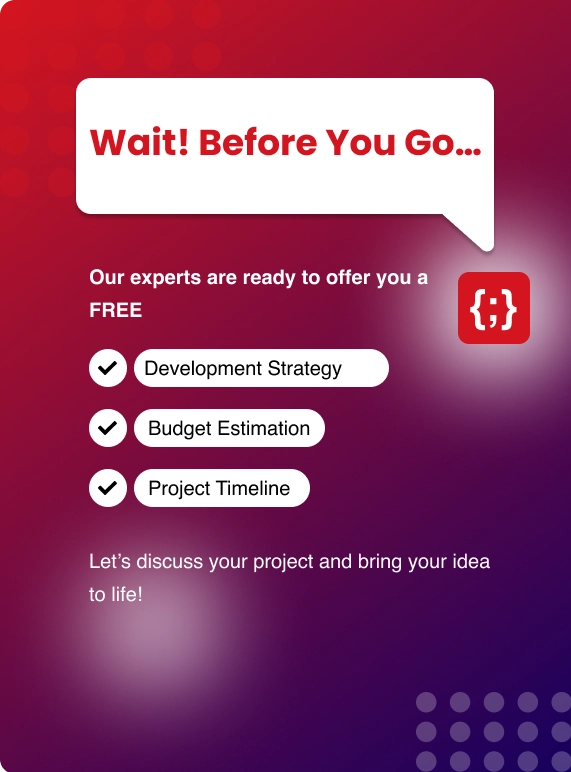Questions like “Where do I start?” “How do I make my app unique?” or “What are the key steps that can guarantee the success of my app?” usually causes loads of worry. You can also look for professional Mobile App Development Services for a more seamless experience and an expert touch.
Why headed towards app development
App development is poised for substantial growth, driven by a projected surge in downloads across all segments. From 2019 to 2027, downloads have consistently increased, with the Games segment leading the charge, anticipated to reach a staggering 176.1 billion downloads by 2027.
This article is meant to erase those questions for good, seeking to usher the reader through a comprehensive app development guide and help you with the right app development cost.
Understand Mobile App Types

1. Native Apps
What they are: Native apps are considered made-to-order suits within the application sphere. They are built with precision for a single operating system, either Android or iOS, using iOS or Android programming languages such as Swift or Kotlin, respectively. The cost of native app development would range from around $5000 to $50,000.
Advantages:
- Top Performance: They are not cluttered and execute fast because they are designed to suit the platform they reside in.
- Rich User Experience: It just looks and feels great because users can have complete control of the device's hardware, including the camera, microphone, and GPS.
- Typical Use Cases are gaming applications, graphics-intensive applications, or those that require using many of the particular device's in-built features, such as augmented reality apps.
Hybrid apps are all around. Some are website-like, and others are app-like, using website technologies such as HTML, CSS, and Javascript but housed in a native shell to function like one.
Advantages:
- App development cost: You can create one app and use it on multiple screens, which is convenient & budget-friendly.
- Easier Updates: Updates can sometimes be made directly through the web, so the user does not have to update the app.
- Typical Use Cases: Content-based apps such as news feed applications or e-commerce applications where brand new is the selling point, unlike outdated, and one can frequently update the application instead of heavily integrating it with the technology of the device it is operating on.
These are websites designed to perform like apps each time you visit them. They can be opened through phones' web browsers and must not be procured from the application store.
Advantages:
- No Install Required: The user does not have to install anything; they simply open their browser and can use it.
- Easily Maintainable: Maintenance is as simple as updating a webpage.
- Typical Use Cases: Small businesses hire Mobile App Development Services that require an application without the tiresomeness of mobile application stores or for businesses that want to offer customers mobile access without necessarily creating an expensive application.
These are developed using the Flutter or React Native frameworks, in which a developer can code a single app for all platforms.
Advantages:
- Broader Reach: With a single application build, you can target users on both Android and iOS.
- Reduced Development Time and Cost: The same code is used in the different platforms, reducing the time and effort required to develop them.
- Typical Use Cases: Companies that want a product out in the market quickly or start-ups that want to test a concept only want to spend a little money developing two different apps for the two major platforms.
How to Develop a Mobile App for Your Business?
Step 1: Defining the Why — Idea & Purpose
Every successful app starts with one critical question: Why does this app need to exist?
It sounds obvious. But most failed apps crash here—before they even start. Too many businesses build apps because “everyone else has one.” But that’s not a reason.
Your app has to solve a real user problem or deliver a benefit people want enough to download and keep.
Take Uber as an example. Their core win wasn’t about building an app with maps. The real hook was solving a pain point: making it easier to get a ride in minutes, cashless.
Your task here is simple:
- Write down the problem your app solves in one sentence.
- Identify the main user (your target persona).
- Clarify the exact value they’ll get after downloading.
If you can’t answer those three clearly, pause. Don’t write a line of code yet.
Step 2: Do Market Research
Here’s a reality check: 42% of startups fail because there’s no market need for the product (CBInsights).
Don’t let your app become part of that statistic.
Market research means testing two core truths:
- Is there demand for your idea?
- Are existing competitors already doing it better?
To validate, you can:
- Check app stores: See how competitors are reviewed. Pay attention to what users complain about most. That’s your opportunity.
- Run quick surveys: Even a 30-person survey can show if people would download your app.
- Use Google Trends: Look for how often people search around the problem your app solves.
- Social listening tools: Scan Twitter, Reddit, Quora to see what frustrations people share.
You’re not just looking for “yes” or “no.” You’re looking for insights that shape your features. For example: if existing apps get crushed in reviews for being too slow, you already know low load times have to be a priority. You can also get an Indian VPN to access region-specific insights.
Getting this step right saves you months of wasted coding.
Step 3: Map Out the Strategy & Features
Once you’ve validated the idea, planning kicks in. This is the step where you decide:
- Who’s the core audience?
- What platform(s) will you build for first—iOS, Android, or both?
- What’s the revenue model (paid app, freemium, ads, subscription)?
- What features are must-haves now, and what can wait?
Here’s a crucial tip: start lean. Businesses often sink in by overloading version one with too many features. That’s a recipe for bloat and delays.
Instead, build an MVP (Minimum Viable Product). MVP means building just the features required to deliver core value. Nothing more.
For example: if you’re building a fitness tracking app:
- Must-haves: step counter, calorie tracker.
- Nice-to-haves (later updates): community, gamification, advanced analytics.
This approach means you launch faster, test real usage, and scale smartly.
Step 4: Designing the UX & UI
If your app doesn’t feel good to use, nobody cares how “smart” the code is behind it.
Data backs this up. 88% of users won’t return to an app after a bad experience (Econsultancy).
During design, think of two things:
- UX (User Experience): how people flow through your app, how intuitive it feels.
- UI (User Interface): the look, colors, fonts, and visuals users see.
The process often looks like this:
- Wireframes: Simple sketches of screens to map structure.
- Prototypes: Clickable mockups where you can test the flow.
- Design systems: A consistent style guide for fonts, buttons, icons.
Practical tip: Test the prototype with actual users early. Even 5–10 test users can expose confusing flows.
Step 5: Development — Building the App
This is where the magic gets technical.
Development usually splits into two parts:
- Front-end: What users see and interact with.
- Back-end: Servers, databases, and APIs that keep things moving.
You’ll decide on the tech stack here. Should you build native apps (iOS in Swift, Android in Kotlin)? Or go with cross-platform frameworks like React Native or Flutter to build both at once?
Here’s why it matters:
- Native: best performance, deeper features, more cost.
- Cross-platform: faster development, cheaper, easier updates.
Most startups choose cross-platform for the MVP stage. It cuts time and saves money. Later, if the app scales, you can build native versions.
Pro tip: Don’t skip version control systems (like GitHub). They keep all code tracked, so nothing gets lost during changes.
Step 6: Testing & Quality Assurance
Bugs kill trust. Period.
Nobody wants an app that crashes mid-use. And reviews show no mercy. Just 1–2 star ratings can tank your growth.
That’s why testing isn’t optional. It’s critical.
Types of testing to include:
- Functional testing: Does every feature work as intended?
- Usability testing: Is the app simple to use?
- Performance testing: How does it handle load or slow internet?
- Security testing: Are user data and payments safe?
Remember: Test on multiple devices and operating system versions. What works on a high-end iPhone might break on an older Android.
Step 7: Launch — Getting It Out There
Here comes the exciting part: shipping your app.
But launching isn’t just publishing to the App Store or Google Play and waiting. You need a strategy.
That includes:
- App Store Optimization (ASO): Just like SEO, you need the right keywords, app title, and screenshots to rank.
- Marketing campaigns: Email blasts, social media, influencer partnerships.
- Landing page: A simple pre-launch site to collect emails and early interest.
Data shows it takes an average of 5,000 downloads just to break into the Top 100 chart for a category. Planning launch campaigns ensures you don’t drop your app into a vacuum.
Step 8: Maintenance, Updates, and Scaling
Here’s the often-overlooked truth: development doesn’t end at launch. It just begins.
Within weeks, you’ll see where users struggle, what bugs slip through, and what features get ignored. That’s data gold.
Ongoing tasks include:
- Fixing bugs as they appear.
- Updating for new OS versions (iOS and Android change yearly).
- Adding features based on user feedback.
How to Choose the Right App Development Platform?
.png)
1. Know Your Audience
Before developing an app, you need to fully understand who your users are and what gadgets they employ. For example, if targeting an audience that avoids Android devices and prefers iPhones, you may focus on iOS for development. A technology-oriented startup firm that aims at the young working population in its value proposition conducted surveys which showed that 90% of the potential users of the offered technology use iPhones. They tactfully decided to first deploy their app for iOS so that they effectively meet the needs of the largest chunk of the audience; later, they thought of other platforms.
2. Consider App Development Cost
The app development cost may differ greatly from one platform to another. Some examples that show the differences in the cost distribution include Non-Web-based apps, such as native applications for iOS and Android, which often cost more than cross-platform app-based apps because the developers have to write codes for each operating system. A startup company which does not have a deep pocket will prefer to use a cross-over wipe like React Native to create an app that is compatible with both iOS and Android without needing to do it all over again.
3. Assess Platform Capabilities
Every platform has some characteristics that impact the app’s performance in terms of features. For instance, if an application requires aspects such as the use of GPS, camera, or accelerometer, native application development would be appropriate on iPhones using iOS or Android operating systems. One company was involved in logistics and required a map application that should allow tracking and high accuracy; thus, the company chose a native app development guide to take full advantage of a device’s GPS and camera functions.
4. Updates & Maintenance
Many platforms enable easy fixes and updates of the applications and support their use for prolonged intervals. As for the Web-based applications' content can be modified easily without the users’ input, while the native apps need the users to download the updates. If a company releasing an application often needs to update it with new content, features or designs for its application, a web-based approach may be more beneficial to the organization.
5. Long-Term Scalability
As with any business endeavor, it is compelled to ask where the enterprise will be in a few years. This is especially true about the chosen platform, which should be able to scale with your growth. For example, if you want to develop more functions or expand the number of users many times, you’d need a powerful ground, such as native Android/iOS. Despite the nature of the applications, a health tech company intended to integrate AI and machine learning into their app in the future; hence, they decided on the native platform to avoid incurring additional costs in the future.
Summing-up
While advancing with the next steps, remember that developing a mobile application is more of a question of how but of what and not which tool is the most crucial. Whether you're a small startup or a big enterprise, the goal is the same: to design an app that belongs to the consumer’s life as a well-needed addition, and when the user opens it and begins to interact with it, they remember your products and business.
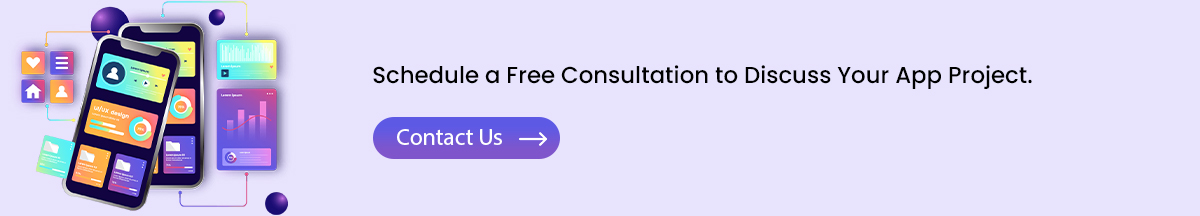
FAQ
Can I build a mobile app by myself?Absolutely! With a bit of learning and the right tools, you can embark on the DIY route of mobile app development. Many resources and app development guides are available that can help you understand the basics of design, coding, and testing. However, if you aim to create something more complex or need a professional touch, considering mobile app development services might be a better bet.
How do I launch an app?
Ensure your app complies with the guidelines of your target platforms, like Apple’s App Store or Google Play. You must create developer accounts on these platforms to submit your app. Before submission, thoroughly test your app to weed out any bugs. Once you’ve submitted it, it’s about marketing your app effectively to get it in front of users and encourage downloads.
What technology should I use in app development?
The technology you choose depends on your specific needs and the features you want in your app. Swift (for iOS) and Kotlin (for Android) are popular choices for native apps. Frameworks like React Native or Flutter can be used for something that works across platforms. Your familiarity with these technologies or available resources also influences your decision.
How much does it cost to develop an app?
App development costs can vary widely, typically ranging from a few thousand dollars for a simple app to hundreds of thousands for a more feature-rich, custom-built app. Factors that influence cost include the app's complexity, the platforms it will run on, the design specifics, and whether you’re outsourcing to a mobile app development service or hiring in-house developers. Planning your app development timeline and budget carefully can help manage these costs effectively.


.webp?lang=en-US&ext=.webp)

.webp?lang=en-US&ext=.webp)