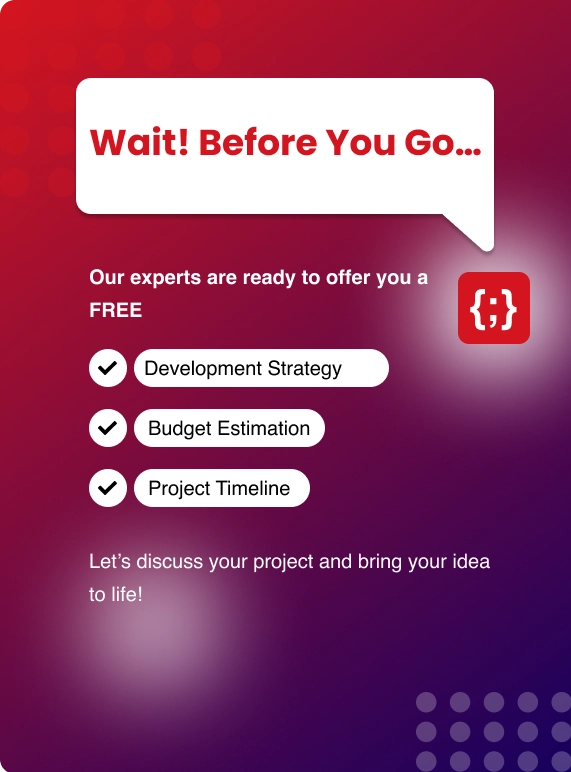Every week, your team spends hours doing boring and repetitive work — copying data between tools, sorting customer tickets, or waiting on approvals that take days.
These delays may look small, but they actually slow down your business and cost you money. That’s where workflow automation comes in. It’s a way to let software handle routine tasks so your team can focus on real work — like helping customers, closing deals, or building better products.
The global automation workflow automation market will hit $23.77 billion in 2025 and climb to $37.45 billion by 2030.
Companies already using automation report saving 92,400 hours annually. That's the equivalent of adding 15 full-time employees without hiring anyone.
Half of all work activities can be automated right now, yet only 4% of businesses have fully automated their workflows.
That gap represents your biggest opportunity or your competitor's next advantage. AI-driven workflow automation isn't about replacing humans. It's about removing the tedious work that keeps your team from doing what they were hired to do.
Whether you need the help of an AI Development company to build custom integrations or ready-made platforms that work out of the box, automation tools now handle everything from lead scoring to inventory management.
The question isn't whether to automate. It's what to automate first and how to do it without disrupting operations.
75% of companies believe workflow automation offers a strong competitive advantage.
Within 12 months, 54% see positive ROI. The technology has matured past the experimental phase into proven, measurable business value.
Key Takeaways
Before we go deeper, here's what you need to know about AI workflow automation:
- Speed and cost: Automation cuts labor costs by up to 30% to 45% in several industries for customer care. Teams save over 500 hours per year just on payment processing.
- Accuracy matters: Error rates drop by 37% in data capture processes. Human errors decrease by 32% across organizations using automation.
- Market momentum: The automation market will grow 21% annually through 2035, reaching $78.26 billion. Asia-Pacific leads growth at 10.03%.
- Adoption reality: While 91% of businesses report better process visibility after automation, most organizations still operate with mixed maturity levels.
- Quick returns: Most companies hit payback in under six months. ClickUp users report 384% ROI over three years.
What is AI Automation Workflow Software?
Think of workflow automation software as a digital assembly line for your business processes.
It takes the boring, repetitive tasks your team does by hand and does them automatically. But when you add AI, it gets even smarter.
The software doesn’t just do what you tell it — it starts to learn how things work, make its own decisions, and adjust when something changes.
Here's a simple example.
Traditional workflow automation forwards all customer emails to your support team. AI-powered workflow automation reads each email, understands the issue, routes it to the right department, and even suggests responses based on similar past cases. It gets smarter with every interaction.
The software connects your business tools. CRM talks to email marketing. Project management syncs with accounting. Sales data flows into reporting dashboards. No one manually updates spreadsheets or copies information between systems.
AI brings three things traditional automation can't:
Pattern recognition: The system spots trends in data that humans would miss.
Natural language processing: It reads and understands written communication like emails or chat messages.
Predictive capabilities: AI forecasts what will happen next based on historical data.
Simply put, workflow automation handles the "if this, then that" logic. AI automation handles the "figure out what to do next" scenarios.
Types of AI Automation Workflow Software
Not all automation software works the same way. Different types solve different problems.
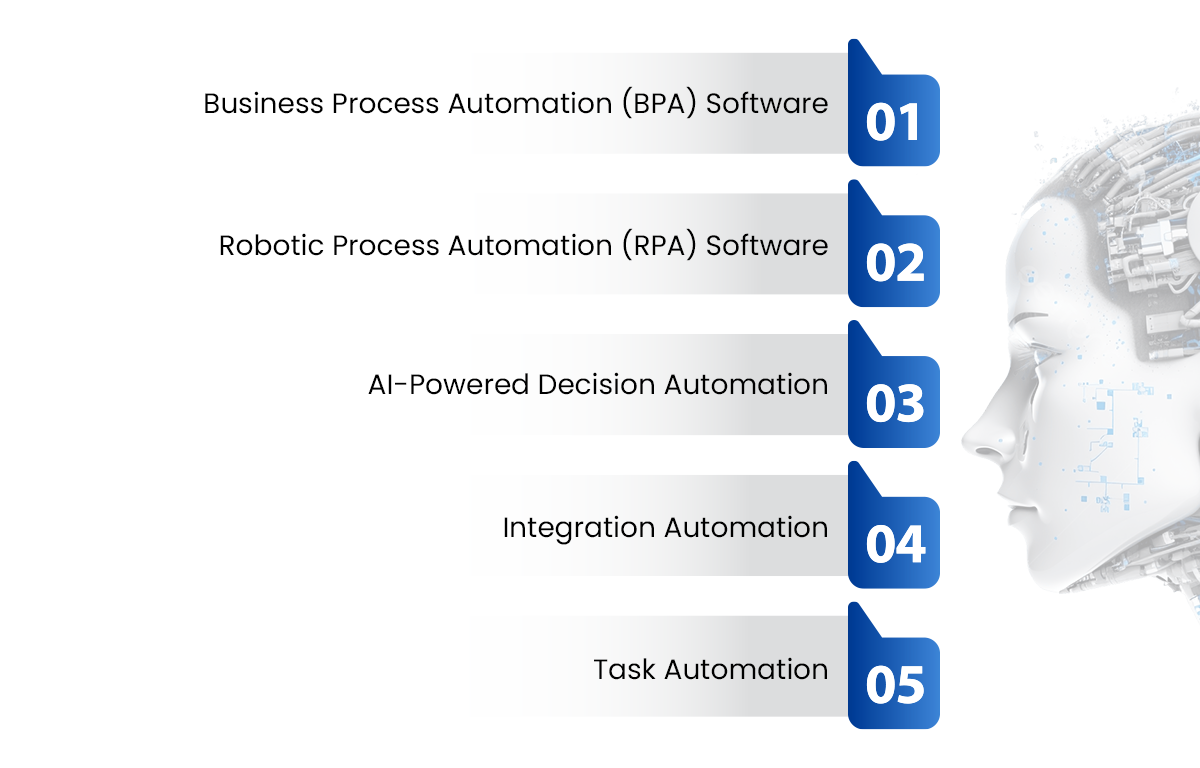
1. Business Process Automation (BPA) Software
BPA handles the entire process from start to finish. When a new customer signs up, BPA creates their account, sends welcome emails, updates billing systems, and notifies the account manager. All without human intervention.
This type works best for processes that follow clear steps. Invoice processing, employee onboarding, and order fulfillment fit this category.
Large enterprises use BPA to standardize operations and reduce manual errors. The adoption makes sense: 36% of organizations already use BPA software.
2. Robotic Process Automation (RPA) Software
RPA mimics human actions on computers. It logs into applications, moves files, extracts data, and fills in forms — exactly like a person would, just faster and without mistakes.
Banks use RPA extensively for compliance checks and transaction processing. Healthcare organizations deploy it for claims processing and billing.
The RPA segment grows faster than any other automation category. Why? It reduces human errors, boosts efficiency, and cuts overhead costs across BFSI, healthcare, and logistics sectors.
3. AI-Powered Decision Automation
This type goes beyond following scripts. AI analyzes data and makes choices based on what it learns.
Marketing teams use it to score leads and decide which prospects get immediate attention. Finance departments deploy it for fraud detection and risk assessment.
The software connects machine learning models directly into business workflows. It gets better over time as it processes more decisions. Understanding concepts such as what is an RFP can also help teams make more informed decisions when using AI tools.
4. Integration Automation
Integration automation connects different software tools so they share data automatically. Your CRM updates when someone fills out a website form. Your project management tool creates tasks based on calendar events.
These platforms offer hundreds or thousands of pre-built connectors. Teams without technical skills can build automations using visual drag-and-drop interfaces.
5. Task Automation Software
The simplest category focuses on individual repetitive tasks. Scheduling social media posts, generating reports, sending reminder emails, backing up files.
Half of business leaders plan to automate more repetitive tasks in their organizations. Task automation provides quick wins and builds momentum for bigger automation projects.
Benefits of AI Automation workflow software or application
The benefits show up fast when you implement workflow automation. Let's look at what actually changes.

Productivity Gains That Actually Matter
Your team stops wasting time on busy work. AI handles data entry, report generation, and routine customer inquiries. That frees people to focus on strategic work that drives revenue.
Companies using ClickUp save 92,400 hours annually. That's not a theoretical number. It's measurable time that teams redirect toward growth activities.
Email marketers see this clearly. 51% say AI-supported email marketing outperforms manual efforts. Another 20% find it equally effective. Either way, they get results with less effort.
Cost Reduction You Can Track
Labor costs drop by 30% in industries using AI automation. Finance teams save an average of $46,000 per year just from fewer errors.
The ROI arrives quickly. 54% of businesses see returns within 12 months of implementation. ClickUp customers specifically report 384% ROI over three years.
Small changes add up. Automated payment processes save 500+ hours per year in finance teams. That's one person's entire workload.
Accuracy That Builds Trust
Human errors drop by 32% when organizations implement automation. Data accuracy improves by 88%. Capture process errors decline by 37%.
Why does this matter?
Mistakes cost money. They damage customer relationships. They create compliance issues. AI doesn't get tired, distracted, or overwhelmed by volume.
Visibility That Drives Better Decisions
After implementing automation, 91% of businesses report improved visibility into their processes. You see where work gets stuck. You identify bottlenecks before they cause delays.
Real-time dashboards and automated reporting give leaders current data instead of week-old summaries. Decisions happen faster because information flows continuously.
Scale Without Proportional Costs
Traditional operations require more people as you grow. Automation scales differently. You handle twice the volume without doubling your team.
Healthcare systems use AI to manage growing patient data without proportional staff increases. E-commerce companies process more orders during peak seasons using the same core team.
Competitive Advantages That Compound
Speed matters.
AI automation helps marketing teams launch hyper-targeted campaigns faster. Sales teams convert leads 25% more effectively using AI in lead generation.
Banks increase efficiency by 15 percentage points when they embrace AI. That improvement comes from 2x better customer retention, 30% higher lead conversion, and 50% productivity boosts.
The companies that automate first gain advantages that compound over time.
How AI Automation Software Integrates with Existing Systems
You already use multiple software tools like CRM, email, project management, and accounting systems. The challenge isn't finding good software. It's making everything work together.
AI automation platforms solve this through integrations. Here's how it actually works.
Pre-Built Connectors
Modern automation platforms offer hundreds of ready-made integrations. n8n provides 800+ pre-built connectors. You don't write code or build custom APIs.
Click a few buttons, authenticate your accounts, and systems start sharing data. Your marketing automation updates your CRM. Your project management tool syncs with time tracking. Customer support tickets flow into your task manager.
The point is speed. Teams set up integrations in hours instead of weeks.
API Connections
When pre-built connectors don't exist, automation platforms support direct API connections. Technical teams paste cURL requests directly into workflows.
This matters for custom internal systems or specialized industry software. You're not limited to popular tools. Any system with an API becomes part of your automated workflows.
Webhook Support
Webhooks enable real-time integrations. When something happens in one system, it immediately triggers actions in another.
A customer completes a purchase. Webhook fires. Your CRM updates. Fulfillment receives notification. Accounting records the transaction. Support gets account details. All within seconds.
Database Connections
AI automation platforms connect directly to databases like MySQL, PostgreSQL, and MongoDB. They pull data, run queries, and update records without manual intervention.
Data warehouses integrate too. BigQuery and Snowflake feed into automated workflows. Business intelligence tools like Tableau and Power BI receive automated updates.
Your automation works with your data wherever it lives.
Cloud and On-Premise Options
Some organizations need cloud-based automation for flexibility and scalability. Others require on-premise deployment for data sovereignty and security.
Modern platforms offer both. n8n specifically provides self-hosted control or cloud convenience. You choose based on your security requirements and compliance needs.
AI Model Integration
The most advanced automation platforms let you integrate custom AI models. OpenAI and Google AI connect directly into workflows.
You build automations that use natural language processing, sentiment analysis, or predictive modeling. The AI capabilities become another tool in your workflow, not a separate system you manage independently.
Use Cases of Automation Software Across Industries
Different industries face different workflow challenges. AI automation adapts to each one.
Healthcare
Patient care generates massive administrative work. AI automation handles much of it.
Patient intake forms connect directly to electronic health records. No one manually enters information. Scheduling systems update automatically. Wait times decrease and paperwork disappears.
Lab results route automatically to the right physicians. AI flags abnormal values and alerts relevant staff. Critical information moves faster.
Claims and billing automation speed up submissions and catch errors before they cause payment delays. Healthcare organizations deal with complex insurance requirements. Automation ensures compliance while reducing processing time.
Supply chain automation prevents critical equipment shortages. Predictive AI models forecast needs and trigger reorders. Hospitals never run out of essential supplies.
Staffing optimization uses AI to predict patient loads and recommend schedules. This reduces overtime costs and prevents burnout.
Learn how Zenesys Solutions Inc. built an AI chatbot to speed up patient support, reduce admin work, and improve response times.
Explore the case study — see how we helpedFinance
Financial institutions operate under strict regulations and handle sensitive data. Manual processes create compliance risks and slow response times.
AI automation eliminates bottlenecks and improves accuracy. Loan processing moves from days to hours. Credit checks, document verification, and risk assessment happen automatically.
Fraud detection systems analyze transaction patterns in real time. They flag unusual activity faster than human analysts. Response times shrink from hours to seconds.
Compliance reporting generates automatically. Systems pull required data, format reports, and submit on schedule. No one scrambles before deadlines.
Banks using AI increase efficiency by 15 percentage points. Customer retention doubles. Lead conversion jumps 30%. Half of staff shift to higher-value work as automation handles middle office tasks.
Marketing
Marketing teams handle a lot — writing content, running campaigns, and checking how everything performs. In today’s world, speed and personalization make all the difference.
AI helps by taking care of repetitive work and running highly targeted campaigns. This means more leads turn into customers — about 25% more — and manual work drops by at least 15%.
With AI, campaigns launch much faster. It can help write briefs, draft content, and apply brand rules automatically. Things that once took days now happen in hours.
Your content calendar updates itself, social media posts get scheduled automatically, and blogs move through approvals without endless email chains. Even creative files are sent to the right people for review based on who’s available.
Email marketing also improves a lot. Over half of marketers say AI-powered emails perform better than manual ones. That’s because AI makes it easy to personalize and humanize emails for thousands of contacts — something impossible to do by hand.
Customer Service
Support teams often face the same repetitive questions every day. That’s where AI automation helps — it manages a large number of requests quickly and smartly.
With AI, support tickets are automatically sent to the right team or person based on the problem. Simple questions get instant answers, while more complex ones go straight to experts who can solve them faster.
This means response times go down, customers get help sooner, and the support staff can focus on issues that truly need a human touch.
AI chatbots handle the first step — they collect customer details, check account information, and fix common problems on their own. Only the tougher questions are passed to human agents.
Follow-ups also happen automatically. The system can send feedback surveys, confirm the issue is fixed, and even schedule callbacks when needed.
Manufacturing
Production environments need coordination between procurement, production, quality control, and distribution.
AI automation connects these functions. Material orders trigger automatically when inventory hits predetermined levels. Production schedules adjust based on demand forecasts. Quality control data feeds back into production parameters.
Industry 4.0 initiatives drive heavy adoption in manufacturing. IoT sensors feed data into AI systems that optimize operations continuously. Downtime decreases. Waste reduces. Output increases.
E-Commerce
Online retailers handle high-volume, time-sensitive operations. Order processing, inventory management, customer communication, and shipping coordination must happen fast.
Automation handles the entire flow. Orders trigger fulfillment workflows. Inventory systems update across all sales channels. Shipping labels generate automatically. Customers receive tracking information without manual intervention.
Product data syncs between platforms. Pricing adjustments happen based on competition or demand. Marketing campaigns trigger based on customer behavior.
During peak seasons, automation scales capacity without proportional staff increases. The same team handles twice the orders.
Discover how Zenesys Solutions Inc. implemented an AI-driven chatbot that automates 24/7 order management, reducing manual workload and improving customer satisfaction.
Read the eCommerce case study — see how we helpedBest AI Automation workflow software available in the market
Multiple platforms compete in workflow automation. Each offers different strengths.
n8n
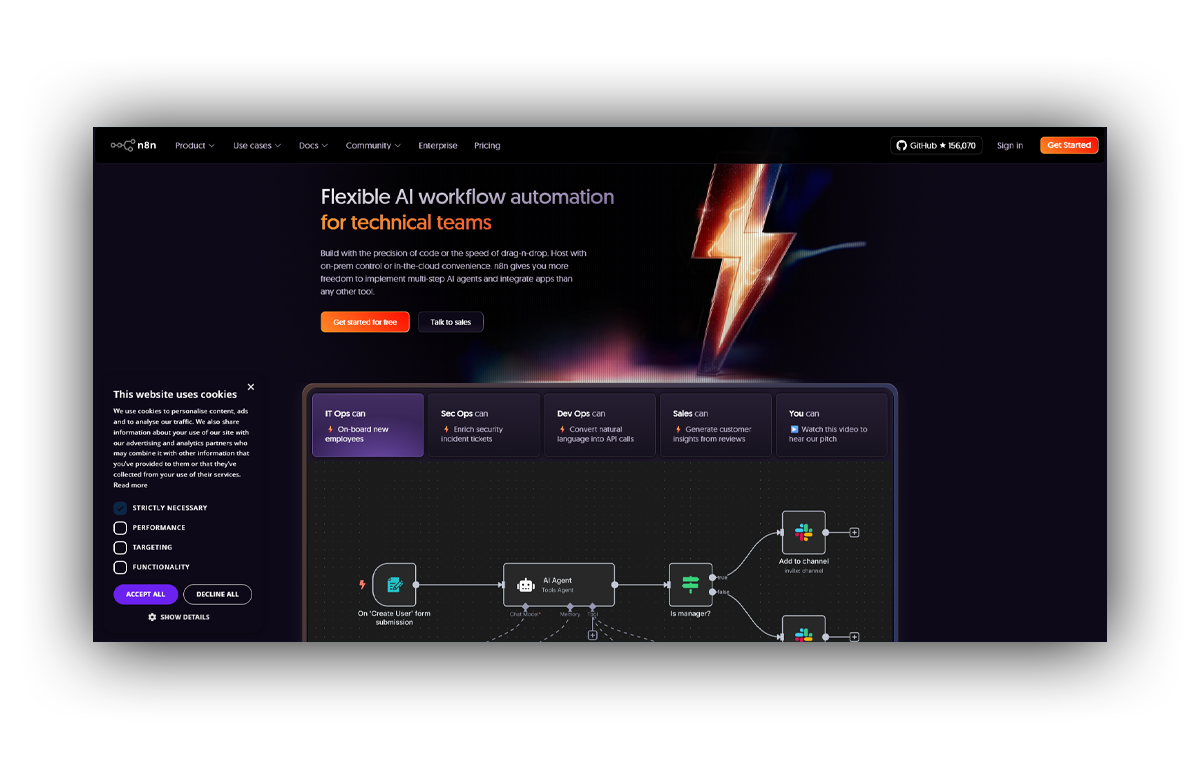 n8n is a workflow automation tool that combines visual simplicity with coding power. You can build workflows using drag-and-drop elements while also adding your own custom code whenever needed.
n8n is a workflow automation tool that combines visual simplicity with coding power. You can build workflows using drag-and-drop elements while also adding your own custom code whenever needed.
It offers 800+ ready-made integrations, making it easy for teams to automate tasks like lead qualification, CRM updates, follow-up emails, and reporting — all without needing to write complex code from scratch.
What sets n8n apart is its flexibility. You can write JavaScript or Python directly within your workflows, add extra features using npm or Python libraries, or even paste cURL requests to connect with APIs easily.
For businesses with strict security or compliance needs, n8n also supports self-hosting — meaning you can run it on your own servers and have complete control over your data.
It’s also built with AI in mind, allowing direct connections to OpenAI, Google AI, or your own custom machine learning models. Companies like Delivery Hero save around 200 hours monthly, while StepStone completes two weeks of work in just two hours using n8n automations.
ClickUp
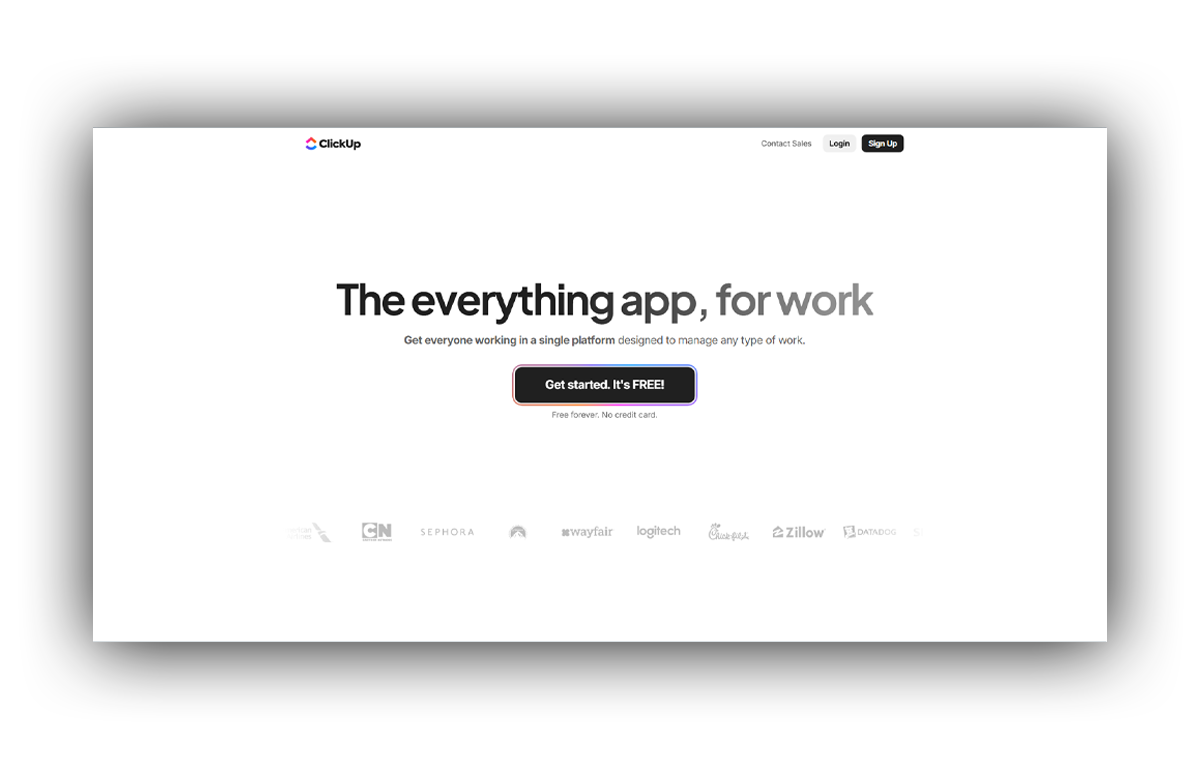 ClickUp calls itself the “everything app for work” — and for good reason. It replaces multiple productivity tools with one powerful workspace that brings all your projects, teams, and workflows together.
ClickUp calls itself the “everything app for work” — and for good reason. It replaces multiple productivity tools with one powerful workspace that brings all your projects, teams, and workflows together.
AI plays a big role in ClickUp. The platform includes several AI-powered agents that handle specific workflow needs:
- Intake Agent standardizes project kickoffs.
- Assign Agent automatically decides who should handle each task.
- PM Agent monitors deadlines and deliverables.
- Brief Agent helps marketing teams create campaign briefs.
- Content Agent drafts promotional copy.
- Brand Agent ensures all content follows brand guidelines.
Customers report a 384% ROI within three years, along with $3.9 million in extra revenue just by consolidating tools and improving efficiency. Companies using ClickUp save over 92,000 hours and often see payback in under six months.
monday.com
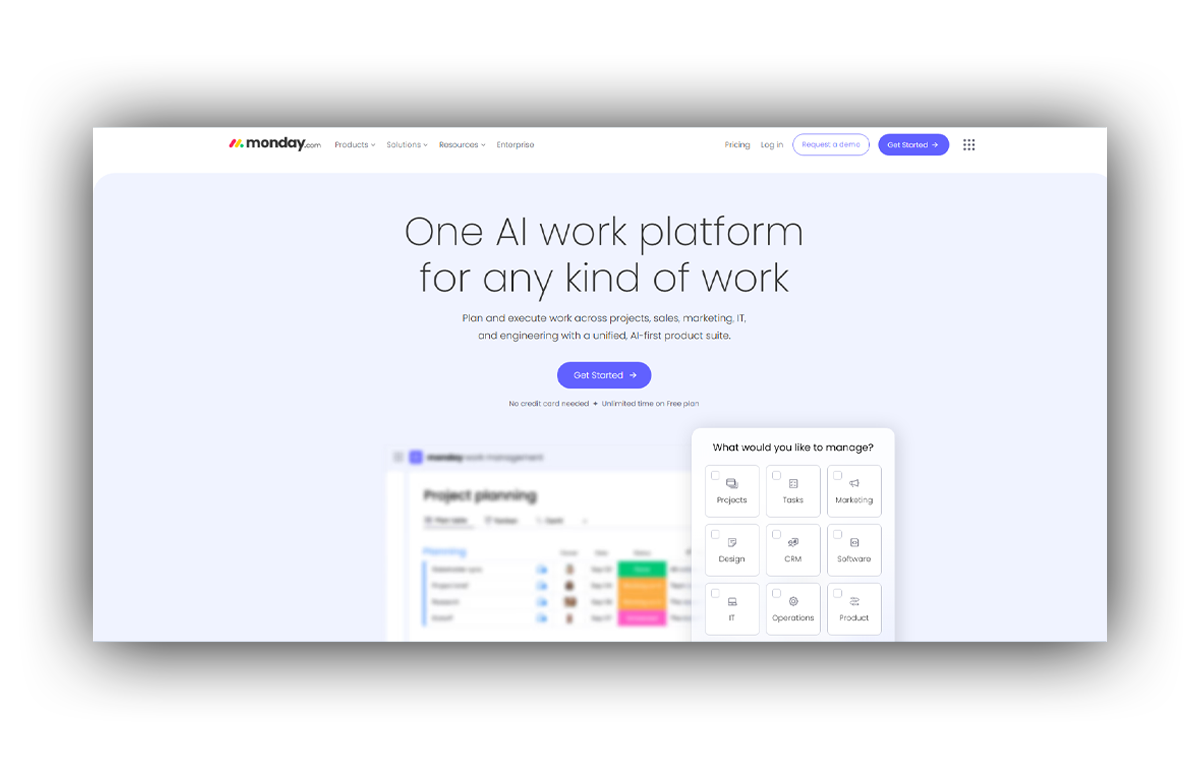 monday.com is known for its visual and flexible project management system. It gives teams a clear view of their projects, deadlines, and progress in one place.
monday.com is known for its visual and flexible project management system. It gives teams a clear view of their projects, deadlines, and progress in one place.
The platform’s easy-to-use interface makes it simple for anyone to create boards, assign tasks, and track work. It integrates with tools like Slack, Google Workspace, and Teams, ensuring smooth collaboration.
Its customization options allow teams to mold the platform around their existing workflows — whether managing campaigns, IT projects, or day-to-day operations.
Smartsheet
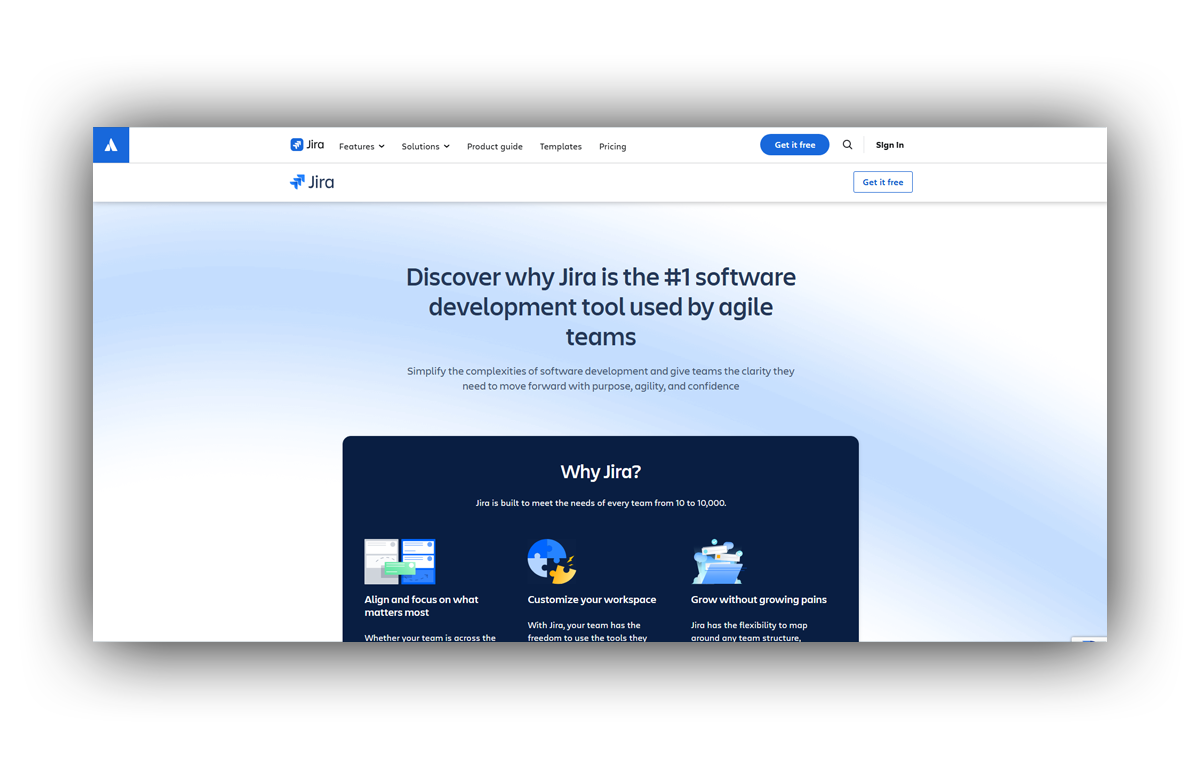 Smartsheet feels familiar because it looks like Excel — but with more power. It’s great for teams who prefer grid-style or spreadsheet-style work.
Smartsheet feels familiar because it looks like Excel — but with more power. It’s great for teams who prefer grid-style or spreadsheet-style work.
It includes strong automation and reporting tools and offers Grid, Gantt, Card, and Calendar views. Pre-built templates help teams start quickly in IT, marketing, operations, and more.
It integrates with Microsoft 365, Google Workspace, Salesforce, Slack, Jira, and Zapier, making it ideal for large or complex project management.
Screen Dragon
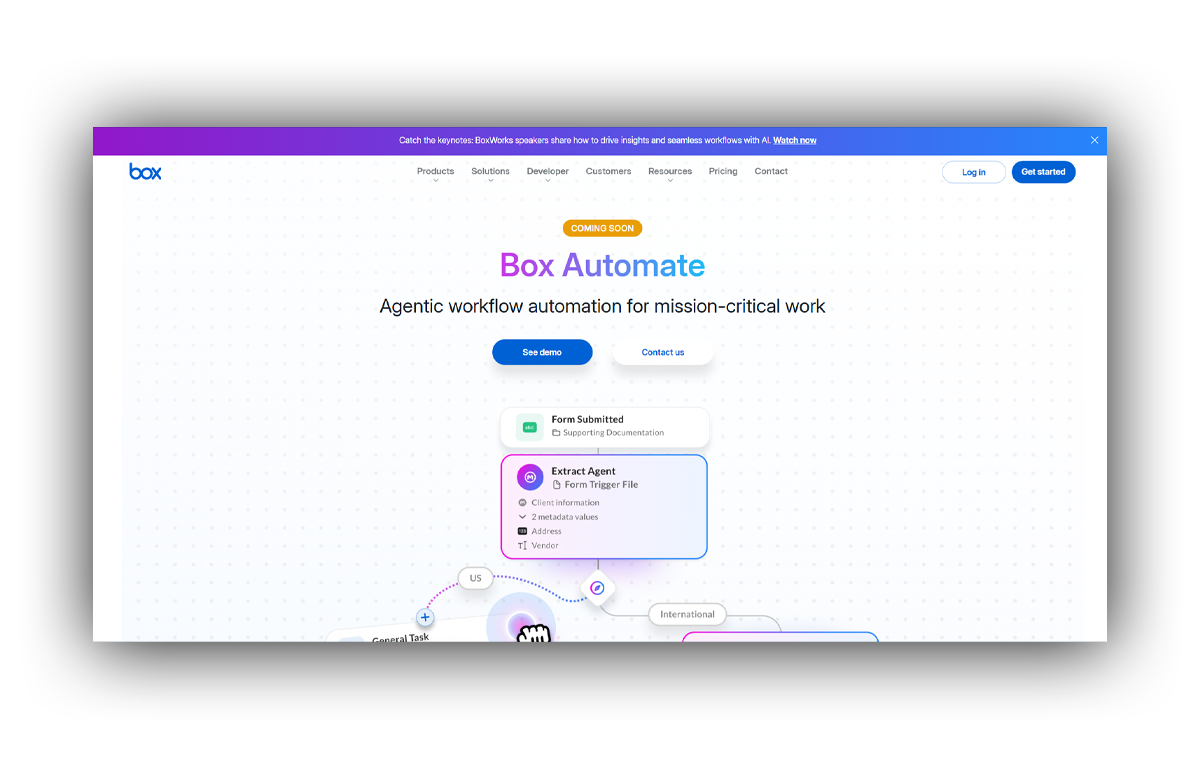 Screen Dragon is designed for creative and marketing teams. It automates workflows for content production, creative review, and campaign execution.
Screen Dragon is designed for creative and marketing teams. It automates workflows for content production, creative review, and campaign execution.
Creative assets move through approval cycles automatically, eliminating manual follow-ups and speeding up production. This keeps teams aligned and helps campaigns go live faster.
Wrike
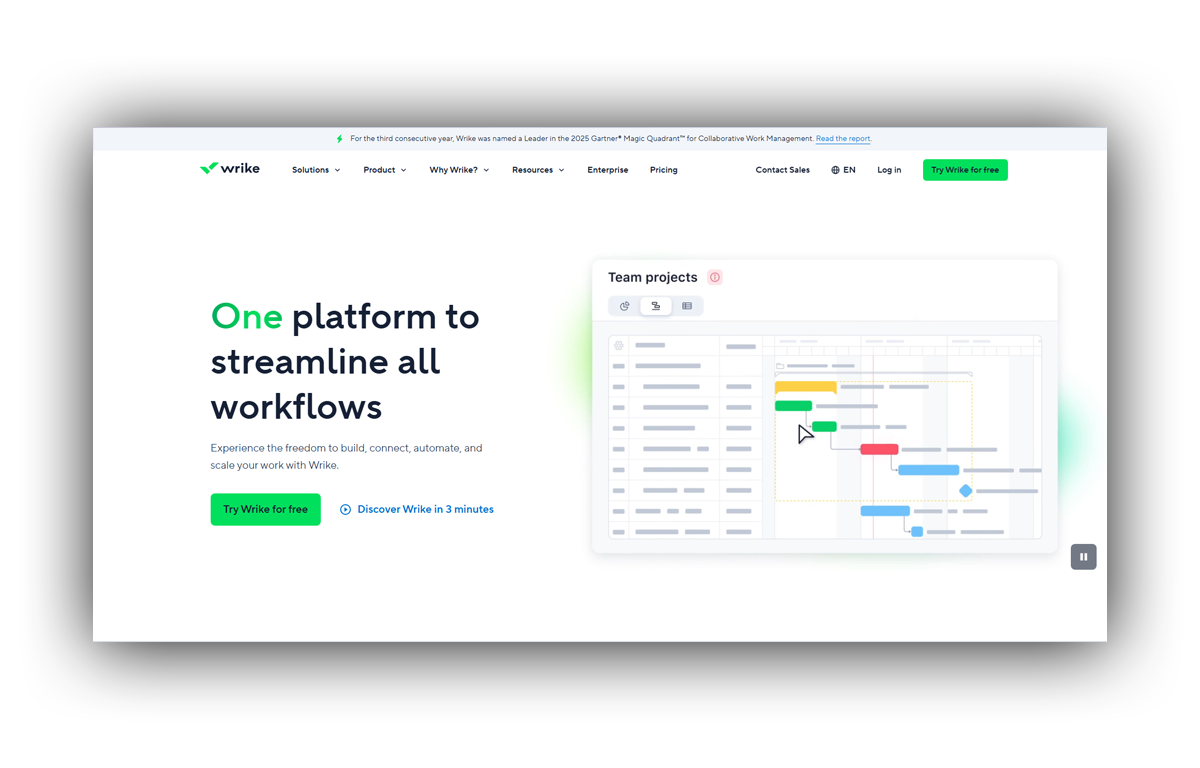 Wrike combines automation with project management to help teams collaborate smoothly. It centralizes tasks, resources, and communication.
Wrike combines automation with project management to help teams collaborate smoothly. It centralizes tasks, resources, and communication.
Teams can create custom workflows for task creation, project updates, or notifications, ensuring clarity without manual work. It's widely used by marketing, IT, operations, and enterprise teams.
Miro
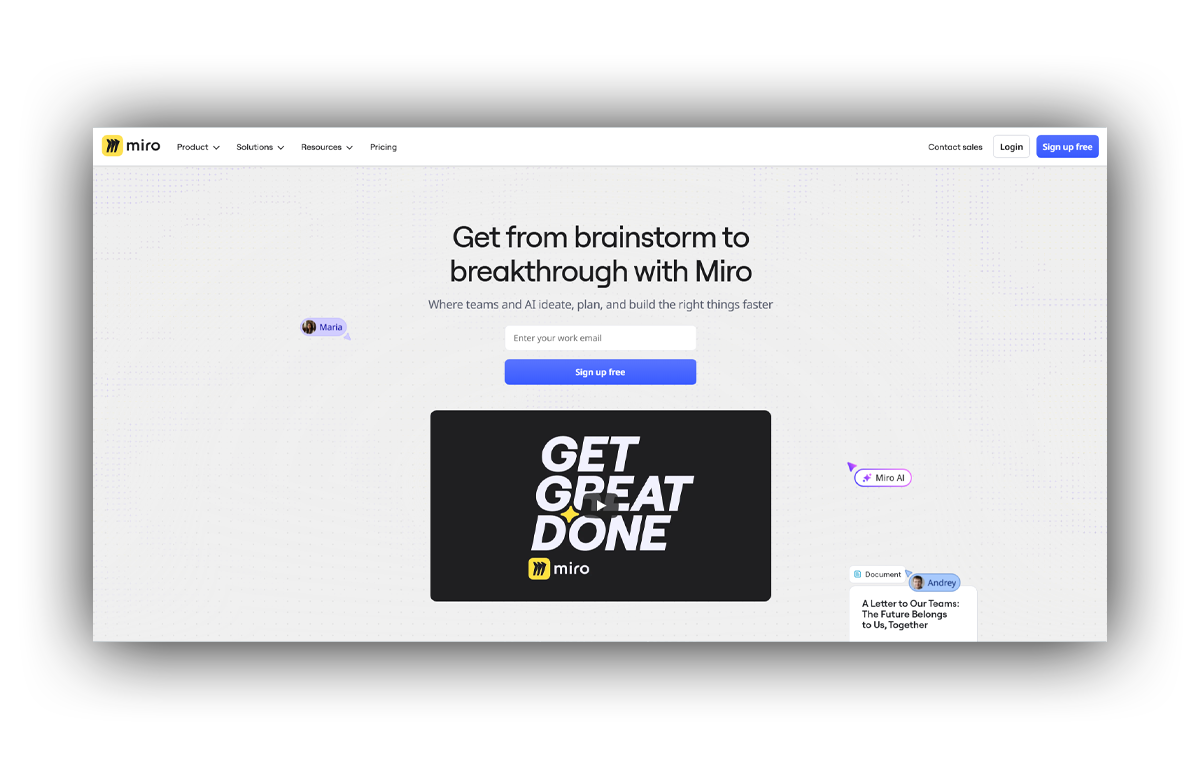
Miro is a visual collaboration platform that supports workflow automation. It acts like a digital whiteboard for brainstorming, planning, and project building.
The platform connects with workflow tools so ideas from brainstorming can turn into actionable tasks automatically — reducing manual steps and helping teams move from planning to execution quickly.
Miro is great for creative workshops, agile teams, and remote collaboration.
HubSpot CRM
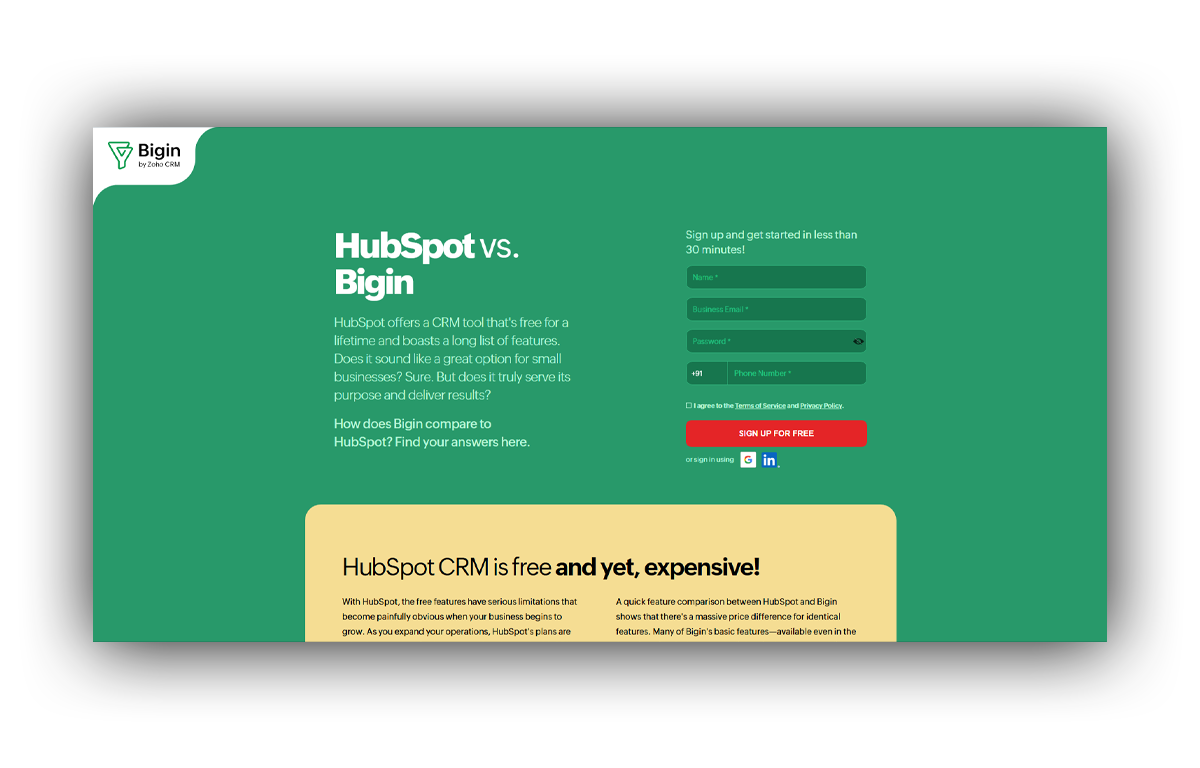 HubSpot automates workflows across marketing, sales, and customer service — managing the entire customer journey in one place.
HubSpot automates workflows across marketing, sales, and customer service — managing the entire customer journey in one place.
Lead nurturing happens automatically with emails triggered by user actions. Sales teams receive alerts when leads engage, and customer records stay synced across the platform.
HubSpot also handles lead assignment, deal tracking, and onboarding workflows. This improves coordination and ensures smooth customer experiences.
How Zenesys Solutions Inc. can help you with workflow automation
Zenesys Solutions Inc specializes in AI and automation implementation for business processes.
We help organizations identify automation opportunities, select appropriate platforms, and build custom workflows that fit specific operational needs.
Our team handles technical integrations between systems. We connect your CRM, project management, accounting, and industry-specific tools into unified automated workflows.
For organizations requiring custom development, we build tailored solutions using modern frameworks. Our expertise includes chatbot development, web application creation, and AI model integration.
We work across industries including healthcare, finance, marketing, and manufacturing. Each sector has unique workflow challenges. We adapt automation strategies to your specific requirements rather than forcing generic solutions.
The implementation process starts with workflow analysis. We identify bottlenecks, repetitive tasks, and integration gaps. Then we design automation that delivers measurable improvements.
Training ensures your team uses automation effectively. We provide documentation, hands-on training, and ongoing support as workflows evolve.
Optimization continues after implementation. We monitor performance, identify additional automation opportunities, and refine workflows as your business grows.
Conclusion
The market for it is growing fast, by about 21% every year. Many companies start seeing real results and return on investment within just a few months. Those who begin early already have a big edge, and that advantage keeps growing over time.
So, the real question isn’t if you should automate, but what to automate first and how to do it smoothly without interrupting your daily work.
The best way to start is simple: pick one task your team repeats often and that takes up a lot of time. Automate that process, track the results, and then expand to other areas once you see success.
Today’s automation tools are easy to use — even for non-technical teams. They come with built-in integrations to connect your current software, and you can build workflows with simple drag-and-drop tools, no coding needed. If someone wants to learn how to use automation tools, the best way is to enroll in automation tools for practical learning and experience
If your business has more complex needs, it’s smart to work with experts who specialize in automation. They can help design the right setup, handle the technical side, and make sure everything works perfectly from the start.
Here’s the big opportunity: about half of all work tasks could be automated right now, but only 4% of companies have done it completely. That means there’s a huge chance to get ahead of your competitors.
Frequently Asked Questions
What features should I look for in workforce automation software?
When you’re choosing workforce automation software, the goal isn’t to impress your team with fancy dashboards—it’s to make their workday lighter and more efficient. Simply put, the software should do the heavy lifting so your people don’t have to.
Look for tools that automate repetitive work, integrate smoothly with your existing systems, offer real-time reporting, and handle approvals or task routing without constant follow-ups. According to a 2024 Gartner analysis, companies that implement automation in daily workflows cut operational inefficiencies by nearly 30%. The point is: if the software doesn’t save time, reduce errors, and make work flow naturally, it’s not worth the investment.
Does the software support AI-driven decision-making?
Modern automation platforms aren’t just rule-following machines anymore. They use AI to analyze patterns, recommend actions, and even make decisions based on past behavior. Why does this matter? Because businesses move fast, and manual reviews slow everything down.
AI-powered decision automation is becoming mainstream—McKinsey reports that over 50% of high-performing companies rely on AI for real-time decision-making. That’s not hype; that’s operational reality. So yes, make sure the software supports AI-driven logic, from reading emails to predicting workloads or assigning tasks based on complexity. It’s the difference between “automated” and “intelligent.”
Can workforce automation software integrate with my existing tools (CRM, HRMS, ERP, etc.)?
If your tools don’t talk to each other, your team becomes the middleman—and that slows everything down. Integration is not optional anymore; it’s the backbone of real automation.
The problem is, many businesses still run on scattered systems. A CRM here. HR software there. Spreadsheets everywhere. However, the right automation software bridges all of this. Most modern tools support integrations with popular platforms like Salesforce, HubSpot, Zoho, SAP, Workday, QuickBooks, and even custom-built systems through APIs or webhooks.
A recent Statista report showed that nearly 80% of organizations adopting workflow automation cite integration capability as their top requirement. Why? Because seamless data flow eliminates manual updates, reduces mistakes, and keeps teams aligned.
How does the software handle task scheduling and assignment?
In a perfect world, tasks assign themselves to the right people—no reminders, no chasing, no guesswork. Good automation software gets close to that reality.
- It automatically assigns tasks based on roles, workloads, or priority.
- It notifies the right people at the right time.
- It tracks deadlines without needing someone to “manage the manager.”
- It creates repeatable workflows, so routine processes run on autopilot.
Tools like ClickUp and monday.com have shown that AI-assisted task routing can reduce project delays by up to 40% (source: ClickUp Case Studies). That’s a massive efficiency boost for any growing business.
Simply put, if your automation software still requires manual scheduling, you’re not getting the real benefits.
Can Zenesys help me in creating custom automation software?
Absolutely—this is exactly the kind of work Zenesys excels at.
We understand that no two businesses operate the same way. Off-the-shelf automation tools are great, but they rarely solve every need. That’s where custom automation software comes in. Zenesys builds solutions around your processes, your data flow, and your goals. Whether you need AI-powered decision workflows, API integrations, predictive automation, or an end-to-end workforce orchestration platform, we can build it from the ground up.
The point is: you don’t need to adjust your business to match a tool—your software should fit you. With a strong engineering team and hands-on experience across CRM, HRMS, ERP, and enterprise systems, Zenesys helps companies automate smarter, faster, and with long-term scalability in mind.



.webp?lang=en-US&ext=.webp)

.webp?lang=en-US&ext=.webp)