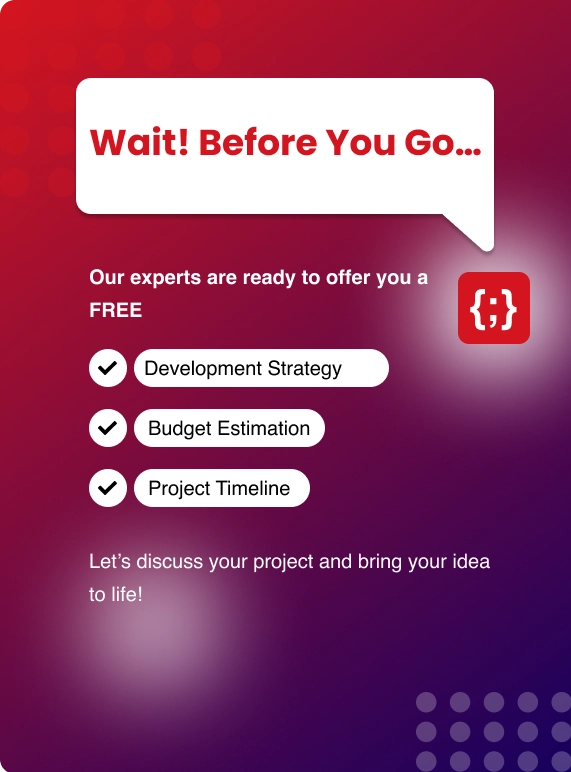Thanks to the large selection of tools available, Microsoft is at the forefront of the industry's enterprise apps and tools. To do this, Microsoft has developed a Power Platform. MS Power Platform is a low-code/no-code solution that enables enterprises to rapidly create data-driven solutions at low expense. Let's go further and learn more about the Microsoft Power Platform.
A Detailed Overview Of The Microsoft Power Platform
MS Power Platform consists of several Microsoft tools that you may use to construct and build complex business solutions, analyse and visualise data, automate processes, or create virtual agents for communication. This business application platform is a fusion of Microsoft PowerApps (for rapid app development), PowerBI (for data analysis), and Power Automate (for automation).
These products provide businesses with advantages such as secure and speedy app development. Even while each component is different in itself, they become outstanding and masterful when used together.
Introducing The Microsoft Power Platforms Fundamental Components
As previously stated, four apps make up the Microsoft Power Platform. Let's look at each of these tools and what they can do for your company's operations.
POWER APPS
Power Apps is a method of creating customised applications fast and efficiently without developing programming skills. It uses drag and drop choices and built-in functions to accomplish this. You can also create mobile-friendly apps without the need for coding experience in a short period, reducing the load on programmers as a result.
POWER BI
Power BI is a data-analytical tool with the capabilities of connecting to data sources, visualising data, and assisting in gathering business intelligence. It can work with data and make it as simple as a pie chart, bar graph, dashboard, or map. It does it to make it easy for the user to understand. Additionally, Power BI makes it simple to display data graphically. A plethora of visualisation elements is accessible via drag and drop.
Also Read: Uipath vs Automation Anywhere vs Blueprism
POWER AUTOMATE
Power Automate was previously known as Microsoft Flow. Automation between Microsoft services and third-party apps is made possible through Power Automate. It has pre-built automation templates for typical automation processes that may be customised and automated.
Other than that, its automation process can connect to many different apps. Automated email messages and push notifications are just features that can be set up in minutes without any coding knowledge on your part. Automation streamlines company operations by reducing human error, speeding up work, and reducing costs.
POWER VIRTUAL AGENT
Power Virtual Agent is a platform that allows you to build your chatbots from scratch. Using a guided, graphical interface, teams can quickly create powerful chatbots with no code and without the help of data scientists or programmers, making it easier for them to work together.
Microsoft Power Platform Unique Features
Some of the most critical characteristics that make the MS Power Platform be utilised to its total capacity are as follows:
MICROSOFT DATAVERSE
One of the essential features of Microsoft Dataverse is its ability to safely store and handle data from a wide range of sources. You can quickly and consistently incorporate this data into business applications by adopting a standard data model.
AI BUILDERS
AI Builder is a tool for adding AI capabilities to Power Apps and processes by developers and end-users alike. Furthermore, AI Builder is a ready-to-use solution that allows users to incorporate intelligence into workflows and applications quickly.
DATA CONNECTORS
Connectors serve as a link between two points across which information and orders can pass. MS Power Platform contains more than 275 connectors, which allow all of the data and operations to be connected in a unified manner.
The capacity to utilise data across several platforms is the source of Power Platform's strength. Because of this, the parts of the Power Platform have connectors. To further understand the concept of connectors, let us first go through the different types of data sources that are available.
Data Sources & Their Applications
Data sources use connectors to retrieve information from a specific platform, system, or software product. It makes it possible to integrate data and additional features into your existing systems. Two types of data sources are out there.
FUNCTION-BASED DATA
A function-based data source interacts with the data source through functions. It is possible to send emails, change permissions, or create events in the calendar using these features. Function-based data sources include Office 365 users, Project Online, and Azure Blob Storage.
TABULAR DATA
As a tabular data source, data is returned in a table formatted for structure. There are various ways in which Power Apps can read and show these tables. Tabular data sources like Microsoft Dataverse, SharePoint and SQL Server are examples of these data sources.
After setting up your data source and configuring your connectors, there are two types of actions that you can do:
1. Actions: Power Automate and Power Apps both use them for their respective functions. As a result, actions are suggested by the user or by a trigger that permits some part to interact with your data source.
2. Triggers: The use of triggers in Power Automate signals the commencement of a flow. It's important to remember that a trigger will always be required to notify your process when to execute.
How To Create A Custom Connector?
The use of custom connectors is possible across various platforms, including Power Apps, Power Automate, and Azure Logic Apps. Canvas apps can use custom connectors if the built-in connector is unavailable. Make your connectors to make your Power app work with other apps. You can make your connectors with triggers and actions to make your Power app work with other apps.
Because these connections are function-based, they invoke specific functions within the API's underlying service to return the required data. Based on which plan you choose, the Power Platform pricing can change. Now, let's explore data loss protection, compliance, privacy, and accessibility.
Policies for Preventing Data Loss & Preventing Data Theft
The capacity to develop apps and automate processes to use that data is the most significant achievement of a business. Additionally, Power Apps and Power Automate are used to rapidly build and deploy these high-value apps so that customers can measure and take action on the real-time data.
You May Also Read: How to Develop a MultiVendor eCommerce Website?
The risk of exposure from data leaks to services, on the other hand, must not be overlooked. Data loss prevention policies should be put in place so that users don't mistakenly expose business data. In order to find the correct balance between security and productivity, DLP rules are employed.
Final Verdict
In a nutshell, a Power Platform is a pack of four different technologies that work together as a whole. Additionally, you can connect MS Power Platform to various third-party applications and data sources, like Google Analytics and Twitter. Make the most of this application suite by using it to its fullest potential. You can then make changes to, extend, and integrate any services you need for your business.


.webp?lang=en-US&ext=.webp)

.webp?lang=en-US&ext=.webp)