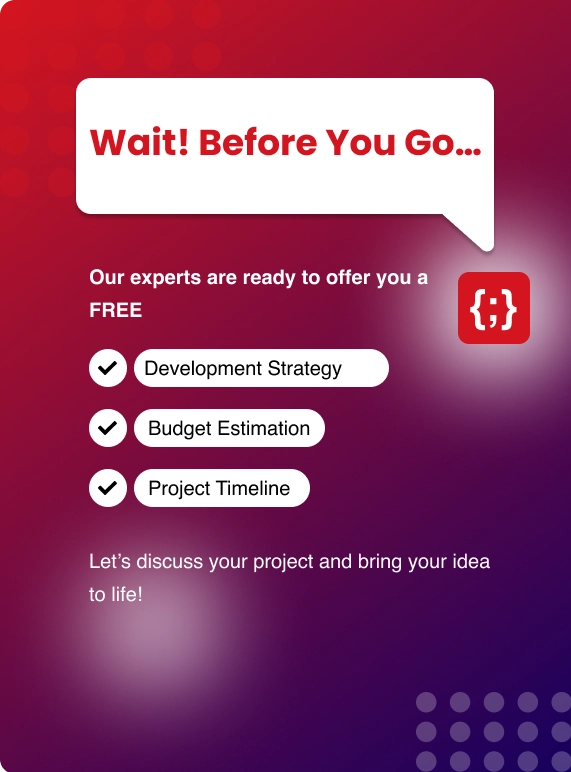The modern era is the era of technology, where every sector is adopting automation and artificial intelligence to deliver better services to mankind. The incorporation of technology has not only made working easier but is also providing better products.
Along with RPA, AI in software testing is emerging as a key enabler for improving application quality, predicting defects, and automating complex test cycles.
RPA or Robotic Process Automation is an automation technology that makes it easy to utilize, build and manage software robots or AI workers that imitate human actions while interacting with software and digital systems. RPA is also sometimes referred to as software robotics.
The RPA system develops its action list by observing the user performing a certain task through the graphical user interface (GUI), and then performs the automation by iterating those tasks directly in the graphical user interface. Whereas in the traditional workflow automation tools, the software developer is entitled to produce a list of actions to automate using APIs (Application Programming Interfaces) or with the help of scripts.
RPA tools help to overcome the barriers of deploying automation in products with the absence of APIs. RPA tools and GUI testing tools have strong technical similarities. Such tools automate interactions with the GUI by often iterating a set of actions performed by the user. The only difference is that the RPA tools allow data handling in and between multiple applications.
For example, receiving an invoice on your mail, extracting its data, and entering it into an accounting program. There are several RPA tools available in the market but UiPath, Blue Prism, and Automation Anywhere dominate the market.
The benefits of using RPA tools include cost reduction, accuracy, increase in speed and consistency, high quality, and improved scalability of production. They also provide extra security features especially for vulnerable data and financial services.
RPA Tools:
1. UIPATH:
It is one of the prime tools used on the Windows desktop for automation. This RPA tool comes with the drag and drop feature and is very easy to use. UiPath reduces human intervention by automating iterating tasks.

It comprises nearly 300 in-built automation components and amalgamates automation with business software. It offers optimized development features and easy automation for experienced users. UiPath ranks 1 in North America according to Deloitte’s 2019 Technology Fast 500. It is deployed by MNCs like NASA, Airbus, Autodesk, HP, etc.
2. AUTOMATION ANYWHERE:

It is the RPA tool that offers the users secure, flexible, and scalable features. Microsoft Automation Anywhere launched with a community edition in 2019 that allows the user to explore the tools and automate the tasks and also offers the option of enterprise services. It is designed for dealing with complex issues and is meant to be used at the enterprise level. It can blend with different platforms and extend functionality as per the user requirements and therefore it offers much efficient performance.
3. BLUEPRISM:
It is an RPA tool that works on a virtual workforce supported by software robots that can handle automating business processes in a cost-effective and agile approach. BluePrism is a bit similar to UiPath, as BluePrism also offers a drag and drop feature and is based on C# (C sharp) programming language.

Uipath vs Automation Anywhere
1. AUTOMATION PLATFORM:
UiPath requires third-party integration to deliver similar solutions like Automation Anywhere thus increasing support and installation complexity. Whereas Automation Anywhere comes with an all-inclusive and automated platform and can be used instantly.
2. MODERN ARCHITECTURE:
UiPath is based on ‘web-based orchestrator’ architecture that helps to connect automated tasks into an integrated workflow and is set to achieve specific goals with permissions policy enforcement. Automation Anywhere is based on ‘client-server architecture’ where every node or system is either a client or a server.
3. EASY TO USE:
UiPath requires more intervention by the IT and development team as it is targeted towards the developer community. But Automation Anywhere’s easy-to-use platform allows the users to develop their kind of automation.
Find out the Suitable RPA tool that Suits in your Business: UiPath Or Automation Anywhere
4. SECURITY:
UiPath consists of incomplete security certifications and standards lacking SOC 1 Type 2, SOC 2 Type 2, and ISO 22301 that create business and compliance risks. To enhance the security standards offered by UiPath the user has to bear the extra costs. Whereas Automation Anywhere offers such security standards that are best in class including SOC 1 Type 2, SOC 2 Type 1 and Type 2, ISO 27001, FISMA Security controls, etc. that keep the platform secure and compliant.
5. EASIER TO SCALE:
UiPath’s architecture is unable to scale and requires duplicate copies of the entire application for every expansion of functionality. Automation Anywhere can instantly scale to several bots in the front and back office.
Uipath vs BluePrism
1. MODERN ARCHITECTURE:
As discussed earlier RPA UiPath is based on the ‘web-based orchestrator’ architecture where automated tasks are connected to a unified workflow set to achieve specific goals with permissions policy enforcement. On the other hand, BluePrism is based on ‘client-server architecture’ like Automation Anywhere where every computer acts as a client as well as server.
2. EASY TO USE:
UiPath can be accessed from mobile as well as web browsers whereas BluePrism can only be accessed through apps designed to do so.
3. SECURITY:
UiPath comes with incomplete security standards and certifications that create business and compliance risks and to enhance the security features the user has to put in extra efforts and bear the costs. However, BluePrism offers complete security features for the enterprise level. The encryption feature ensures data protection and also offers easy additional encryption features.
4. EASIER TO SCALE:
UiPath lacks scalability features and requires duplication of the entire application whenever expansion is needed. BluePrism offers digital workers or bots connected to your entire network in your data center that can be easily scaled whenever required.
Blue Prism vs Automation Anywhere
1. SINGLE INTEGRATED AUTOMATION PLATFORM:
BluePrism requires third-party integration to deliver intelligent document processing, business analytics, and automation. However, Automation Anywhere is an all-inclusive intelligent automation platform that can be deployed instantly.
2. MODERN ARCHITECTURE:
Both BluePrism and Automation Anywhere are based on ‘client-server architecture’, but BluePrism is deprived of the benefits of a true SaaS solution. Automation Anywhere is designed to be a cloud-native and web-based platform.
3. EASY TO USE:
Since BluePrism is based on C#, therefore, it is restricted to users with C# knowledge. This makes bot development, process mapping highly manual and difficult to integrate. Automation Anywhere is not restricted to any boundaries as there are no technical skills required to use it. It has a user-friendly interface that can be used by both freshers and experienced users.
4. SECURITY:
BluePrism also comes with incomplete security standards and certifications and thus creates business and compliance risks. Automation Anywhere is the only RPA platform that consists of a Bot security framework, and the highest compliance and security ratings.
5. EASIER ADOPTION:
BluePrism is developer-centric with complex UI limits adoption. Since it is based on ‘client-server architecture’ it results in increased deployment costs and decreased speed. However, Automation Anywhere is a tool designed for every user and is a single web-based solution with a budget-friendly approach.
Look at the table to have a brief review of UiPath vs BluePrism vs Automation Anywhere.
FEATURES |
UIPATH |
BLUEPRISM |
AUTOMATION ANYWHERE |
|---|---|---|---|
1. LEARNING |
Based on visual design this tool provides faster implementation |
Can create and manage business objects in the control center. Basic programming skills are required. |
An easy to use tool for freshers and basic developers |
2. ARCHITECTURE |
Based on ‘web-based orchestrator’ architecture |
Based on ‘client-server architecture’ |
Based on ‘client-server architecture’ |
3. APPLICATION OR USE |
Used for BPO automation as well as Citrix automation | Used for web, desktop, and Citrix automation |
Can be used efficiently on all mediums |
4. SOFTWARE BOTS |
Used for both front-office and back-office automation |
Can only be used for back-office automation |
Used for both front and back-office automation |
5. TECHNOLOGY |
Based on several technologies like Sharepoint, Cabana, and elastic search |
Based on C# (C sharp) |
Based on Microsoft technologies |
6. PROGRAMMING SKILLS |
Programming skills are not compulsory | Since it is based on C#, programming skills are required. However, users can use it without coding skills | Programming knowledge is not necessary. |
7. RELIABILITY |
Can be moderately relied upon |
Offers high reliability |
One of the most important features of this tool is high reliability. |
8. OPERATIONAL SCALABILITY |
Often crashes while working on medium projects |
Has good operational scalability with high execution speed |
Offers limited deployment in large scale robot integration |
Scope Of RPA Tools
The center is a prime edge technology, the future scope of RPA tools is bright and endless. Presently, Automation Anywhere and UiPath has a higher market value of approximately $6.8 B and $35B as compared to BluePrism value approx $1.26B.
Also Read: Key steps to achieve successful RPA Implementation
As per GrandView Research RPA Industry analysis, in the year 2017, the global RPA market was estimated to be $357.5 million and is expected to grow at a CAGR of 31.1% between 2018 2025. As automation is developing ways to blend in the present technological trends, RPA will soon lead the markets and companies will soon learn to implement robots for various business activities and company operations.


.webp?lang=en-US&ext=.webp)

.webp?lang=en-US&ext=.webp)