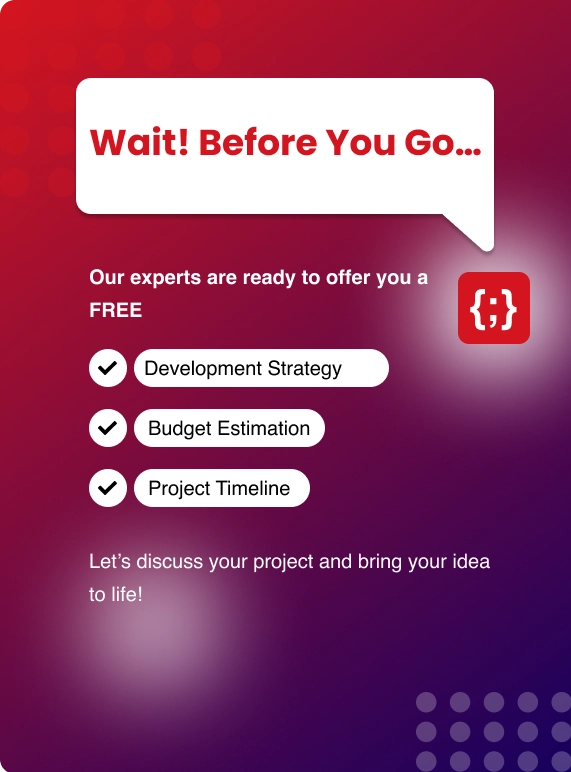The ASP.NET team recently developed a new framework called Blazor. Blazor comes with a unique selling point which is where you can develop a rich web UI experience. All this can be done using HTML, CSS, and C# instead of old JavaScript.
A lot of developers wanted this to happen. Blazor lets you work on the UI framework for the client-side. For a long time, Javascript has been used to write the UI and development of the front end. But, the developers were not very keen on using JavaScript since it required a lot of transpilers for various languages to work in tandem.
These tools and other languages made Javascript more maintainable and robust and it included names like CoffeeScript, Dart, Elm, and others. While C# in comparison has proved to be a very powerful language, Microsoft Blazor has turned out to be an efficient programming model.
Moreover, these things make Microsoft Blazor a strong competitor against JavaScript as far as single-page application development is concerned. The single-page application is also known as SPA for short. Microsoft has been working with Blazor and running a lot of experiments on it.
Microsoft is testing Blazor’s programming structure to see if it blends well with Xamarin forms controls in order to develop perfectly functioning native mobile apps. If Blazor turns out to be successful, then it is possible to have a single platform to develop apps that include mobile apps, web apps, and desktop apps.
Why Does Blazor Seem So Advantageous?
The advantages that Blazor has to offer can be seen only when its architect and model are fully comprehended. Blazor treats the UI changes and the application of the changes in different ways. This is the reason why Blazor stands out from other UI frameworks like Angular, ReactJS/React Native. These tools can be used to develop UI for web technologies.
Blazor offers access to different renderers. Hence, it becomes easy for the developers to develop UI not only for web-based applications but also for native mobile apps. To accomplish this, the components of Blazor work in a different way. This implies that the components the developers use for mobile app renderers cannot be used to develop the web app renderers. But, the programming model underneath remains the same.
So this establishes the fact that once the developer learns about the entire model, he can use Blazor to develop UI for any kind of development.
RENDER/HOSTING MODEL:
When you take a look at the core, Blazor’s app model calculates the changes in the UI. But as a developer, you can use various renderers where you can control how the display of the UI is rendered to the user. These renderers are called Hosting Models. Blazor comes with four different hosting models for various development stages.
1. BLAZOR SERVER (REMOTE RENDERER):
Platform: WebStatus: Production supported
2. BLAZOR WEBASSEMBLY (WEBASSEMBLY RENDERER)
Platform: WebStatus: Preview (Committed product)
3. BLAZOR ELECTRON (ELECTRON RENDERER)
Platform: Desktop (Windows, Mac, and Linux)
Status: Experimental (Not committed)
4. MOBILE BLAZOR BINDINGS (MOBILE BLAZOR BINDINGS RENDERER)
Platform: Mobile (iOS and Android)
Status: Experimental (Not committed)
APP/COMPONENT MODEL:
This is the engine that runs Blazor and consists of all the non-UI-specific components. It includes the programming model, routing, navigation, and the render tree which offers Blazor the mechanism for UI calculation.
Out of the four hosting models we saw above, the first three understand the web standards. The components that make these hosting models work use HTML and CSS. But when it comes to Mobile Blazor Bindings, it does not understand web standards. Thus the applications that are built for Mobile Blazor Bindings will have to have the components that are developed using native mobile controls.
Also Read: 5 Best Front End Frameworks to Build High-Quality Websites or Apps
BLAZOR SERVER:
The Blazor server hosting model is the only component that is production-oriented as far as blazor development is concerned. When we talk about this model, the Blazor application runs on the server above the .NET core runtime. As the user installs the application, a small JavaScript file gets downloaded that establishes a two-way SignalR connection with the server.
This connection is established in the real-time environment. As the user starts interaction with the app, the details of the interaction are sent to the server. This is done over SignalR connection so that the server can process it efficiently. Once the server finishes the processing, all the UI updates are sent back to the client and are applied to the DOM model.
BLAZOR WEBASSEMBLY:
Blazor Webassembly is the reason why Blazor can stand strongly against JavaScript SPA like Angular, VueJS, and React. With Blazor Webassembly, the developer can write the UI logic using C# instead of JavaScript. As you start working with Webassembly, a small version of Mono .NET runtime gets downloaded to the client’s browser.
It also downloads the application DLL files and other dependencies. Once everything is perfectly downloaded in the browser, the Mono runtime gets bootstrapped. This in turn installs and executes the application DLLs.
The size of the downloads, as far as .NET is concerned, comes down to 2.4MB which is pretty less. This is when .NET runtime is involved in it. The development team working behind Blazor is working consistently to reduce this size significantly.
The application is loaded and executed by Blazor Webassembly through an interpreted mode. In this hosting mode, the interpreter provided by MonoIL executes the .NET DLL within the browser. The only portion of the entire process which is compiled to Blazor Webassembly is Mono Runtime.
As a solution, the Blazor team wants the developers to select if their apps or certain portions of the apps would be compiled to Webassembly. This would significantly increase the performance. But the bottleneck would be a large file size for download.
FEATURES OF BLAZOR:

LET'S SEE WHAT FEATURES DOES BLAZOR DEVELOPMENT HAS TO OFFER:
-
Blazor comes with a large number of predefined UI components which enables the developers to develop the application with an amazing UI. Such a feature is appreciated by customized web development companies and organizations.
-
Instead of using JavaScript or its other elements, you need to use C#. This enhances the productivity of developers and organizations, significantly.
-
Blazor comes with “JavaScript Interoperability” where the developers can use the features from asp.net web application using a function.
-
It offers a model to develop a composable UI.
-
Live loading of the browser during the application development phases.
-
Access to the latest web development features
-
Comes with a Dependency injection
-
Able to work with old versions of browsers
-
Complete debugging using ASP.NET
-
Rich intelligence along with UI development
-
Easy server-side rendering.
Benefits Of Blazor:

Microsoft Blazor comes with a list of benefits that you can use to your advantage while developing the applications as a developer. They are as follows:
-
Blazor runs in a memory-safe, sandboxed environment and is fast when it comes to execution. It works similarly to native applications.
-
Blazor supports all the necessary SPA features that include components, routing, dependency injection for an enriched development experience.
-
Blazor-made applications can be deployed and executed like static files, where the machines don’t have .NET.
-
With Rich IntelliSense and tooling, the development time is reduced to a great extent.
-
It is supported by all the popular browsers including the older versions of them.
-
Blazor can work perfectly well without browser plugins.
Blazor is beneficial if you know how to work around it and develop stellar applications. But, you need to learn in detail about Blazor through Blazor tutorials to see how to find your way around it as a developer.
Comparing Blazor Vs Javascript
Looking at the benefits and features Microsoft Blazor has to offer, it may seem like Blazor will replace Javascript.
So let us compare the Blazor vs. Javascript frameworks to see what comes out of it:
React is known to have the best library for the development of a web component. In addition to this, the community that surrounds React is very strong. React also comes with massive libraries and frameworks that help with the development of optimized React apps.
Libraries ensured that React becomes a universal language. This made sure that it was capable of aiding the development of apps for web, CLI, mobile, Windows, and more. It also paired up with component sharing tools that made React almost irreplaceable.
When it comes to Microsoft Blazor, the development is conducted using C# which makes it an easier transition for the .NET developer. Similar to React, Blazor also comes with its trailblazing advantages for the developer to explore:
-
Blazor can be deployed as static files, the way React supports.
-
Both of them use NuGet packages
-
The same components can be used for both client and server-side.
-
Blazor comes with built-in support for routing, validations, and form handling.
Also Read: 10 Most Popular Websites Built Using ReactJS Library
If your development team is well versed with Javascript, then you should stick with it. But if your team is well versed with .NET, then Blazor should be a good option for you to consider.
Wrapping It Up
Microsoft Blazor is still under development and may replace JavaScript once it is fully functional for the developers. It provides a unified platform for the development of all kinds of apps which makes it easier for the developers.


.webp?lang=en-US&ext=.webp)

.webp?lang=en-US&ext=.webp)