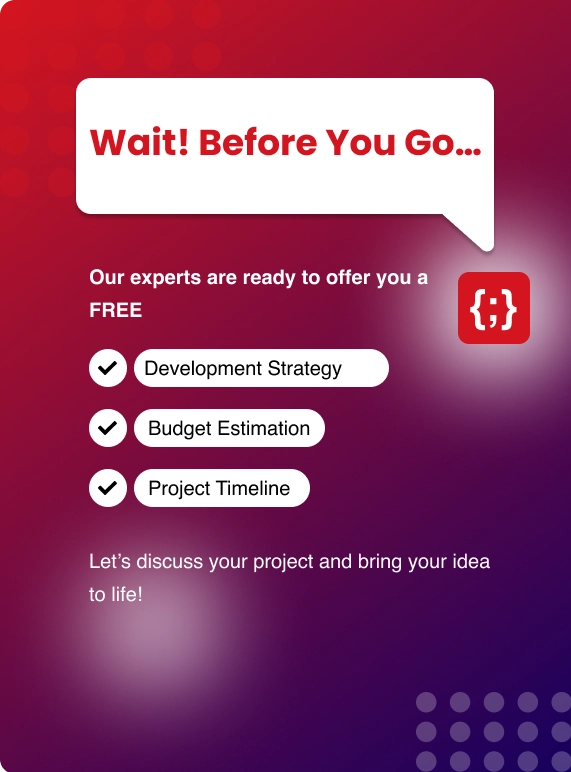As you add “app” everything changes upside down and becomes relevant for developers. Binge watching is as common as breathing these days. Hence the trend of developing mobile apps for OTT platform are also on the peak.
Looking up to the statistics, it was a business of USD 376.06 billion at a CAGR and is predicted to touch the number of $ 932.3 billion at CAGR of 12.1% till 2028.
A world where your users can binge-watch their favorite shows while savoring popcorn in the comfort of their PJs. Well, grab your director's chair because we'll show you how to build app like Netflix that brings the theater experience right to their screens!
No more movie dilemmas or show struggles; we'll spill the beans on building a seamless user interface, implementing those nifty content recommendations, and delivering buffer-free streaming.
So, get your popcorn ready (extra butter, of course), and let's start streaming our way to app stardom!
How to Build Netflix Type Mobile App
Netflix app development involves various technical aspects. I mean it is not as complicated as rocket science but yes it needs technical expertise.
Let's break down the process step by step:
Step 1: Choose the Tech Stack
Select the appropriate technology stack based on your platform (iOS, Android, or both). For example, consider using React Native or Flutter for cross-platform development, or native languages (Swift for iOS and Kotlin for Android) for a platform-specific approach.Step 2: Content Delivery Network (CDN)
Set up a reliable CDN to ensure smooth and fast content delivery to users. A CDN caches and distributes content across multiple servers, reducing load times and buffering issues.Step 3: User Authentication
Implement a secure user authentication system using technologies like OAuth or JWT (JSON Web Tokens). This allows users to create accounts, log in securely, and access personalized content.Step 4: Content Licensing and Management
Integrate a content management system (CMS) to handle the vast library of videos, metadata, and images. The CMS should enable easy content categorization, tagging, and updating.Step 5: Video Encoding and Transcoding
Convert video files to different formats and resolutions to support various devices and internet speeds. Use video encoding libraries or services to ensure optimal streaming quality.Step 6: Content Recommendation Engine
Build a recommendation engine using machine learning algorithms like collaborative filtering or content-based filtering. Leverage user behavior and preferences to offer personalized content suggestions.Step 7: Video Player Integration
Integrate a reliable video player SDK (Software Development Kit) that supports adaptive bitrate streaming, closed captions, and playback controls.Step 8: Offline Viewing
Implement a download manager to allow users to save content for offline viewing. Encrypt the downloaded content to protect against unauthorized access.Step 9: Payment Gateway Integration
Integrate a secure payment gateway to handle subscriptions and in-app purchases. Ensure compliance with relevant regulations for secure financial transactions.Step 10: User Profiles and History
Create user profiles to track viewing history, watchlists, and preferences. This data helps in refining content recommendations.Step 11: Social Sharing and Interactions
Incorporate social sharing features so users can share their favorite shows and movies with friends. Enable comments and likes to encourage user engagement.Step 12: Analytics and Metrics
Integrate analytics tools to gather user data and app performance metrics. Analyze user behavior to optimize content offerings and improve app functionality.Step 13: Monetization Strategies
Choose the right monetization strategy, such as subscription-based, pay-per-view, or a combination of both. Implement revenue generation models through app purchases and advertisements.Step 14: Beta Testing and Debugging
Conduct thorough beta testing to identify and fix bugs, crashes, and usability issues. Test the app on different devices and network conditions.Also Read: How to do A/B Testing in Kentico Xperience
Step 15: Launch and App Store Submission
Prepare the app for submission to app stores (e.g., Apple App Store and Google Play Store) following their guidelines and requirements.Step 16: Continuous Updates and Improvements
Continuously monitor user feedback and app performance after launch. Regularly update the app to add new features, fix bugs, and stay relevant in the ever-changing market.
Remember, to build app like Netflix requires a dedicated team of developers, designers, and content specialists. Keep the user experience at the forefront, and your app will be well on its way to entertaining audiences worldwide!

Why Should you Have an App Like this?
1. Easily Accessible
For OTT we are talking about mobile apps, people can be accessible anywhere. Hence people are kind of more switching towards it. You don’t need a 56 inch or theater to access it. But if you want you can get it connected to your devices, it is essential that the app should be easily accessible.
2 Budget Friendly
The money that you will spend to watch a single movie at any multiplex, you can access numerous movies, series, documentaries and what not. So, it's way better than anything else. Hence this is one of the essential factors that you should consider when you want to build app like Netflix.
3. Multiple users
It also allows not only you, but your friends and family can binge with you too. It brings family together at minimal price.
5 Features to Look Out for Your OTT Mobile Application?
1. Intuitive User Interface (UI)

A user-friendly and intuitive UI is crucial for an OTT app. The interface should be easy to navigate, with a clean layout, clear menus, and visually appealing design. Users should be able to find and access content effortlessly, enhancing their overall experience. Implement a smart search and filter system to allow users to explore the extensive library efficiently.
2. Personalized Content Recommendations

Incorporate a robust recommendation engine that analyzes user behavior, viewing history, and preferences. By offering personalized content recommendations, the app can suggest relevant shows and movies, keeping users engaged and increasing their time spent on the platform. This feature enhances user satisfaction and encourages them to explore new content.
3. Multi-Platform Support

To reach a broader audience, your OTT app should be available on multiple platforms and devices. Support for IOS and Android smartphones and tablets, smart TVs, web browsers, and other streaming devices (such as Roku, Apple TV, and Chromecast) is essential. Consistency across platforms ensures that users can access their favorite content anytime, anywhere.
These are a few features that we have mentioned. Although you can increase or change the features of Netflix app development according to your business plan idea.
4. Offline Viewing
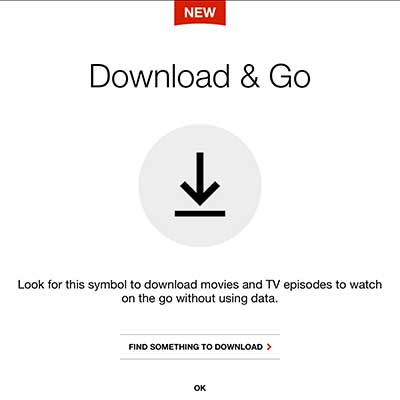
Allow users to download select content for offline viewing. This feature is especially valuable for users on the go or those with limited internet access. By enabling offline viewing, the app caters to users' convenience and provides a seamless entertainment experience, even in areas with poor connectivity.
5. Cross-Device Synchronization
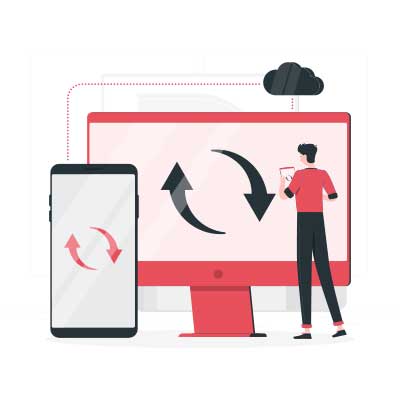
Get cross-device synchronization to enable users to pick up where they left off on one device switching to the other one. This feature promotes user engagement and ensures a seamless transition between devices.
Bonus Feature: Social Sharing and Interactivity
To encourage user engagement and word-of-mouth promotion, integrate social sharing features. Persuade users to share their favorite content with friends on social media platforms directly from the app. Additionally, consider incorporating interactive features, such as user ratings, reviews, and comments, to foster a sense of community and feedback loop within the app.
Technological Stack to have for Video Streaming Apps like Netflix
- • JavaScript Framework: React or Angular for building responsive user interfaces.
- • Video Player: A customizable video player library like Video.js or Plyr for seamless video playback across different devices.
- • State Management: Redux or MobX to manage the application state efficiently.
- • Styling: CSS preprocessors like Sass or LESS for organized and maintainable styles.
2. Back-End
- • Server-Side Language: Node.js for its non-blocking, event-driven architecture, and JavaScript compatibility (ideal for handling real-time streaming).
- • Web Framework: Express.js to build the server-side application and handle HTTP requests and responses.
- • Database: A NoSQL database like MongoDB for its flexibility in handling large volumes of unstructured data, including metadata, user profiles, and content information.
3. Content Delivery Network (CDN)
- • CDN Providers: Services like Amazon CloudFront, Akamai, or Cloudflare for efficient content distribution and reduced latency during video streaming.
4. Video Encoding and Transcoding
- • Video Transcoding Service: FFmpeg or AWS Elemental MediaConvert for converting videos into various formats and bitrates suitable for different devices and internet speeds.
5. User Authentication
- • Authentication Service: OAuth or JWT (JSON Web Tokens) for secure user authentication and authorization.
6. Content Management System (CMS)
- • CMS Framework: Custom-built or popular CMS platforms like WordPress or Contentful to manage the vast library of videos, metadata, images, and other content.
7. Content Recommendation Engine
- • Machine Learning Framework: TensorFlow or PyTorch to implement recommendation algorithms that analyze user behavior and preferences to offer personalized content suggestions.
8. Payment Gateway
- • Payment Integration: Stripe, Braintree, or PayPal for handling subscription fees and in-app purchases securely.
9. Cross-Platform Development
- • Frameworks: React Native or Flutter to facilitate simultaneous development for both iOS and Android platforms, reducing development time and cost.
10. Monitoring and Analytics
- • Monitoring Tools: Integration with tools like Sentry, New Relic (or its alternatives) for tracking app performance, detecting errors, and ensuring smooth user experience.
- • Analytics: Services like Google Analytics or Mixpanel to gather user data and app usage insights for continuous improvement.
How Zenesys Can Help?
With our experience of more than a decade, now we have honed the skills of developing an app that can be the major source of your ROI. We believe in amalgamating technology and creativity with our UI/UX experts and delivering an unparallel app inculcating all functionality. We have done Netflix app development and are looking forward to concluding more!
Hire us to get your tailored solutions!
Conclusion
Focus on seamless user experiences, intuitive navigation, and personalized recommendations. Implement robust security measures to protect user data and ensure copyright compliance. Extensive testing is crucial to iron out any bugs or performance issues.
Regularly update the app with new features and content to retain users. By combining these elements, you can create an engaging and successful Netflix-like mobile app that entertains users and keeps them coming back for more. We hope you might have had an understanding of how to create a streaming app like Netflix.
Frequently Asked Questions
Q1. What technologies should I use to build a Netflix-type mobile app?
To build a Netflix-type mobile app, you'll need a combination of technologies. For the frontend, consider using frameworks like React Native or Flutter for cross-platform development. For the backend, opt for a scalable infrastructure with cloud services like Amazon Web Services (AWS) or Microsoft Azure. Use a content delivery network (CDN) to ensure smooth and fast content streaming. Additionally, employ a reliable database system like MySQL or NoSQL databases for efficient content management.Q2. How can I ensure smooth video streaming on the app?
Smooth video streaming is critical for a Netflix-type app. Use adaptive bitrate streaming technology to adjust video quality based on the user's internet connection. This ensures seamless playback even on varying network conditions. Implement content caching and preloading to reduce buffering time and enhance user experience. Leveraging CDNs also helps by distributing content across servers geographically, reducing latency and improving streaming speed.Q3. How can I handle user authentication and security effectively?
To handle user authentication, implement robust security measures such as OAuth 2.0 or JWT (JSON Web Tokens) for secure authentication and authorization. Use SSL/TLS encryption to protect data during transmission. Employ best practices like salting and hashing passwords to store them securely. Regularly update the app and server components to patch security vulnerabilities. Conduct regular security audits and penetration testing to identify and address potential weaknesses.Q4. How can I provide personalized content recommendations to users?
To offer personalized content recommendations, use machine learning algorithms. Collect and analyze user data, including watch history, preferences, and ratings. Collaborative filtering and content-based filtering are popular recommendation approaches.Collaborative filtering suggests content based on user similarities, while content-based filtering recommends content similar to what users have already watched. Implement a recommendation engine on the backend and continuously refine it to enhance accuracy.


.webp?lang=en-US&ext=.webp)

.webp?lang=en-US&ext=.webp)