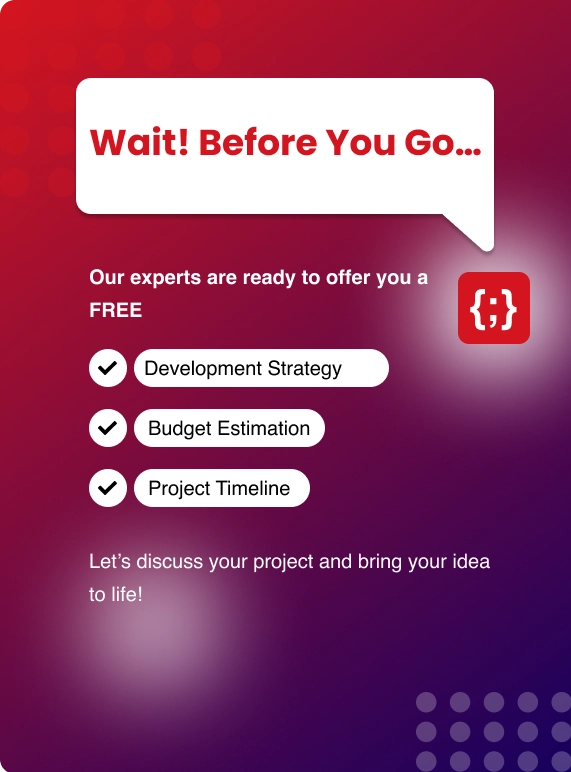Onboarding a CMS Development Company simplifies the website creation process, which may appear difficult initially. With a CMS, you can create, maintain, and update your website without learning how to code. The creation and administration of online content is handled by content management systems (CMS) on 68.7% of all websites as of 2024.
This pattern demonstrates how crucial CMS development services are to contemporary web development and design. Selecting the best content management system (CMS) platform is essential for success, whether creating a blog, an online store, or a company website.
This blog post will clarify using a CMS to create a safe and scalable website.
This pattern demonstrates how crucial CMS development services are to contemporary web development and design. Selecting the best content management system (CMS) platform is essential for success, whether creating a blog, an online store, or a company website.
This blog post will clarify using a CMS to create a safe and scalable website.
What is a Content Management System?
A content management system (CMS) is software that lets people produce, maintain, and edit website content without knowing how to write code. Drupal, Joomla, and WordPress are well-known CMS systems.
These platforms are appropriate for a wide range of websites, from basic blogs to intricate eCommerce systems, since they provide great flexibility and customization.
Important features of a CMS include:
These platforms are appropriate for a wide range of websites, from basic blogs to intricate eCommerce systems, since they provide great flexibility and customization.
Important features of a CMS include:
- Flexibility: Users may create original websites with a CMS's extensive customization possibilities, which include themes, plugins, and third-party connections.
- Content control: Users can easily produce, modify, and arrange media assets, product pages, and blog entries.
- Scalability: CMS systems can grow with your company to handle expanding features, traffic, and content.
- Customization: A CMS generally requires technical expertise, particularly if you wish to make complex modifications. Developers may modify the platform's code to suit certain requirements.
- Ownership: When you utilize the top content management system (CMS) platforms, you usually own and control all of the website's files, content, and design components.
Popular CMS Options
Here are some of the most popular CMS development services:
- WordPress: WordPress is the most popular CMS in the world, and it is a versatile platform for creating almost any type of website.
- Drupal: Drupal is a powerful and flexible CMS often used for complex websites like government and enterprise websites.
- Joomla: Joomla is an easy-to-use CMS suitable for various websites, from tiny enterprises to major corporations.
- Wix: Wix is an another well-known website builder with a drag-and-drop interface and a selection of templates.
- Kentico: Kentico known as an elegant and user-friendly website builder that is perfect for enterprises and small business owners.
5 Popular Types of CMS
Here are five common sorts of CMS development services to assist you in determining which one is ideal for your website:


- All-in-One Website Builders: These are easy-to-use, basic tools ideal for individuals and small enterprises. They have built-in SEO capabilities, drag-and-drop capability, and user-friendly themes. Squarespace and Wix are examples.
- Enterprise CMS: These robust systems target large companies with complex web pages. They include sophisticated features like version control, user permissions, and content scheduling. Adobe Experience Manager and Sitecore are two examples.
- Headless CMS: These systems divide the frontend presentation layer from the content management backend. This makes disseminating information via social media, smartphone apps, and the internet possible. Strapi and Contentful are two examples of them.
- Open-source CMS: These highly customizable solutions are free but more complicated to set up and manage. Drupal and WordPress are two well-known examples.
- Cloud-Based CMS: These systems are hosted in the cloud, making them available from anywhere. They provide automated updates, dependable performance, and easy scalability. HubSpot and Webflow are two prime examples.
The safest CMS:
Wordpress is frequently regarded as one of the most secure CMS solutions. Security depends on several aspects, including configuring and maintaining the CMS. This is because of its sizable development community, which is always working to strengthen its security and provide patches to fix bugs.
It is crucial to remember that any CMS may be safe with the right upkeep and updates. Strong passwords, dependable wordpress hosting, and frequent security audits are essential for guaranteeing the security of your website.
It is crucial to remember that any CMS may be safe with the right upkeep and updates. Strong passwords, dependable wordpress hosting, and frequent security audits are essential for guaranteeing the security of your website.
How to Begin Using WordPress VIP
Learn about the features of headless CMS with WordPress VIP. Find out how WordPress VIP works with headless CMS. With a headless CMS, you can control content without a frontend delivery layer, giving you more control over where and how your material appears.
- Create a VIP account on WordPress: Create an account on the WordPress VIP website and select a plan that best suits your requirements.
- Look around the WordPress VIP interface: Use the dashboard to get acquainted, paying particular attention to the statistics and content management features.
- Decide which frontend technology to use: To show WordPress VIP content, Choose a frontend technology such as Vue.js, Angular, or React. (The backend content repository will be WordPress VIP and the material will be displayed using the technology of your choice.)
- Integrate with WordPress REST API: Use the WordPress REST API for content management to link your frontend application to WordPress VIP. (You may retrieve, create, edit, and remove content using this API.)
- Create and evaluate your application: Create your frontend application and regularly test its WordPress VIP integration. (Note site speed, user experience, and responsive design.)
- Start and monitor your app: Start and monitor its performance carefully, particularly during the first several weeks. To enhance and optimize your application, employ tools to examine user engagement, traffic, and other important data.
Standards for ranking 2024's top CMS platforms
1. Cost
It's important to know how much a CMS costs. Some CMS development services, such as WordPress or Joomla, are free but still cost money for premium plugins, themes, and hosting. However, membership fees or built-in prices are associated with systems like Shopify, HubSpot CMS, and Magento (Adobe Commerce) that cover hosting security and other services.
Examine the following while assessing a platform:
2. Ease of use
A content management system's usability is crucial, particularly for non-technical users. Certain systems, like Squarespace and Wix, emphasize an easy-to-use interface with drag-and-drop features for novices or small organizations that need to create a website quickly.
Other systems, such as Drupal or Magento, are more robust but need technical expertise and have a high learning curve. Select a CMS that delivers the ideal ratio of versatility to simplicity and fits your degree of expertise.
3. Customization and adaptability
Businesses that need special features or designs must be able to tailor a CMS platform to their exact specifications. WordPress is renowned for offering nearly infinite customization choices with its extensive collection of themes and plugins. Similarly, Drupal and Joomla give developers a great deal of freedom.
On the other hand, website builders such as Codesi, Squarespace and Wix provide simplicity of use at the expense of less customization. If you want specialized bespoke features or sophisticated functionality, you can choose from platforms with a wide range of customization options.
4. Scalability
Scalability describes how effectively a CMS platform can expand to fulfil the growing requirements of your website. You will need a platform to grow your website over time.
5. Security
Security should always be the priority, particularly if your website manages sensitive data such as client information or payment details. CMS development company with strong security features and frequent upgrades, including Drupal and Magento (Adobe Commerce).
Consider the following important security features:
6. Features of SEO
A CMS platform's search engine optimization capabilities can significantly impact your website's visibility. Seek out integrated SEO tools, such as meta tags, URL structures, and schema markup, that aid in search engine optimization.
For instance, WordPress is renowned for having robust SEO capabilities, particularly when paired with plugins such as Yoast SEO.
This is another area where HubSpot CMS shines: it easily connects with marketing tools to improve a website's SEO performance.
7. Performance and velocity
The performance and speed of websites are essential for search engine rankings and user experience. While a website that loads quickly increases visitor retention, one that loads slowly may have a high bounce rate. Examine the following while assessing CMS development services:

It's important to know how much a CMS costs. Some CMS development services, such as WordPress or Joomla, are free but still cost money for premium plugins, themes, and hosting. However, membership fees or built-in prices are associated with systems like Shopify, HubSpot CMS, and Magento (Adobe Commerce) that cover hosting security and other services.
Examine the following while assessing a platform:
- Expenses associated with initial setup (e.g., hosting, domain registration).
- Recurring expenses (such as purchasing premium themes, plugins, extensions, or paying for eCommerce platform transactions).
- The cost of scalability increases as your website expands, and you need more functionality.
2. Ease of use
A content management system's usability is crucial, particularly for non-technical users. Certain systems, like Squarespace and Wix, emphasize an easy-to-use interface with drag-and-drop features for novices or small organizations that need to create a website quickly.
Other systems, such as Drupal or Magento, are more robust but need technical expertise and have a high learning curve. Select a CMS that delivers the ideal ratio of versatility to simplicity and fits your degree of expertise.
3. Customization and adaptability
Businesses that need special features or designs must be able to tailor a CMS platform to their exact specifications. WordPress is renowned for offering nearly infinite customization choices with its extensive collection of themes and plugins. Similarly, Drupal and Joomla give developers a great deal of freedom.
On the other hand, website builders such as Codesi, Squarespace and Wix provide simplicity of use at the expense of less customization. If you want specialized bespoke features or sophisticated functionality, you can choose from platforms with a wide range of customization options.
4. Scalability
Scalability describes how effectively a CMS platform can expand to fulfil the growing requirements of your website. You will need a platform to grow your website over time.
- Extensive libraries of plugins or extensions to integrate social networking, increase security, and offer new functions.
- Performance problems-free handling of higher traffic and content.
- Integration with other services, including marketing platforms, eCommerce, and CRM applications.
- WordPress and Magento, for instance, are excellent options for websites anticipating substantial development due to their high scalability.
5. Security
Security should always be the priority, particularly if your website manages sensitive data such as client information or payment details. CMS development company with strong security features and frequent upgrades, including Drupal and Magento (Adobe Commerce).
Consider the following important security features:
- SSL certificates for the transport of encrypted data.
- Frequent fixes and security upgrades.
- Integrated defences against frequent vulnerabilities such as SQL injections and DDoS assaults.
- Extensions and plugins like firewalls and two-factor authentication improve the security of your website.
6. Features of SEO
A CMS platform's search engine optimization capabilities can significantly impact your website's visibility. Seek out integrated SEO tools, such as meta tags, URL structures, and schema markup, that aid in search engine optimization.
For instance, WordPress is renowned for having robust SEO capabilities, particularly when paired with plugins such as Yoast SEO.
This is another area where HubSpot CMS shines: it easily connects with marketing tools to improve a website's SEO performance.
7. Performance and velocity
The performance and speed of websites are essential for search engine rankings and user experience. While a website that loads quickly increases visitor retention, one that loads slowly may have a high bounce rate. Examine the following while assessing CMS development services:
- The capacity of the CMS development services to manage content distribution once.
- Content caching, picture optimization, and CDN (Content Delivery Network) integration are all integrated functions.
- How effectively does the site handle sudden increases in traffic or massive volumes of content?

Conclusion
Your particular demands, whether for a small blog or an expanding eCommerce site, will determine which CMS Development services are best for you. Platforms like Kentico, Shopify, and Joomla provide the resources to assist you in creating a scalable, useful website in 2024. You may find the ideal fit by knowing your long-term ambitions, skill level, and goals. Finding the ideal CMS for your online presence is made simpler because each one offers advantages.


.webp?lang=en-US&ext=.webp)

.webp?lang=en-US&ext=.webp)