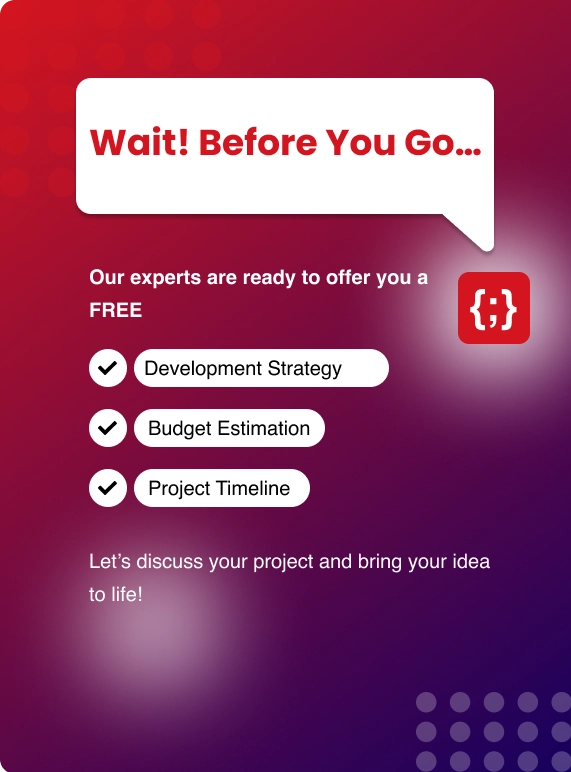Their robust version control systems act as the backbone of your project's organization, tracking every code change and ensuring that updates from various team members integrate seamlessly. Moreover, Git platforms are not just about managing code; they are vital tools for fostering a collaborative and innovative workspace. Features like pull requests and merge tools allow your team to propose, discuss, and refine new ideas or features in a controlled environment.
Since both the platforms are robust and trusted by tons of companies across the globe, we have done a detailed analysis to help you pick the right platform for your business.
Understanding Git Platforms
Another big win with Git platforms is their branching and merging capabilities. Imagine a team working on new web apps development features. Instead of risking the stability of the existing app, they can create a 'branch' – essentially a copy where they can experiment and develop the new feature. Once it's ready and tested, it can be seamlessly merged back into the main project. This way, innovation is encouraged without jeopardizing the current functioning product.
If you are a software development Company, you need a platform to solve the problem of managing complex projects that involve multiple contributors by providing tools for efficient collaboration, tracking, and version control. And in a world where the pace of technological advancement shows no signs of slowing down, adopting these platforms isn't just smart; it's essential for staying competitive and agile.
Also Read: What is Low Code Vs. No-Code? Benefits, Limitations and Difference
Github vs GitLab - Similarities
Version Control
Both GitHub and GitLab provide robust version control using Git. This means teams can track and manage changes to their codebase efficiently. It's like having a detailed history book for your code, allowing you to understand when and why changes were made. This is important for troubleshooting and understanding the evolution of a project.
Branching and Merging
These platforms make branching and merging code an ease. Imagine as a software development Company, you're working on a new feature without disturbing the main project. You can create a branch, work on your updates, and then seamlessly merge it back into the main project. This process ensures that ongoing work doesn't disrupt the core web apps development, reducing the risk of errors.
Issue Tracking
Both offer powerful issue tracking tools. Think of it as a refined to-do list for your projects. You can create, assign, and manage tasks and bugs, which helps in keeping the project organized and on track. This is essential for maintaining high productivity and ensuring that nothing slips through the cracks.
Continuous Integration/Continuous Deployment (CI/CD)
CI/CD pipelines in both GitHub and GitLab automate the stages of software development. This means when you make changes to your code, it automatically goes through a process of testing and deployment. It's like having an automated quality assurance team that ensures your latest code changes don't break anything.
Collaboration Features
Both Github and GitLab provide tools for team members to review, discuss, and contribute to code. Imagine a team scattered across different locations but working together as if they're in the same room, thanks to features like pull requests and merge requests.
Documentation and Wiki
Both platforms have integrated documentation and wiki features. This is like having an information repository for your projects where you can store and share knowledge, guidelines, and project details. It's extremely helpful for onboarding new team members and for keeping the team aligned.
Security Features
Security is a top priority in software development, and both GitHub and GitLab offer robust security features. They provide tools to help identify and fix security vulnerabilities. Think of it as a built-in security guard for your code, constantly monitoring and protecting it from potential threats.
Also Read : Understanding DevOps and Agile Methodologies for Innovation
Github vs GitLab - Key Differences
Interface and User Experience
GitHub offers a user-friendly interface that is particularly responsive to use for the people using it firsthand. Its simplicity makes it easier for beginners to navigate and use. Imagine walking into a well-organized room where everything is clearly labeled - that's GitHub for you.On the other hand, GitLab, while also user-friendly, has a more comprehensive interface with additional features, which can be more interesting for users looking for an all-in-one solution.
Built-in Continuous Integration/Delivery (CI/CD)
GitLab stands out with its built-in CI/CD, meaning you don't need a third-party service for these operations. Imagine as a software development Company you are having an in-house team dedicated to automating your software deployment processes, saving time and resources.GitHub, however, requires integration with external tools for comprehensive CI/CD, offering flexibility to choose different tools but potentially increasing complexity.
Project Management Tools
GitLab offers more advanced project management tools compared to GitHub. It's like having an extra set of hands helping you manage your project's lifecycle from start to finish. This includes more detailed issue tracking and a built-in system for managing tasks and timelines, which is particularly useful for larger teams with complex projects.Pricing and Repository Management
GitHub’s pricing model is more favorable for public repositories and small-scale private projects such as web apps development. This makes it a go-to choice for open-source projects or individual developers.GitLab, meanwhile, offers more flexibility and benefits in its pricing for larger teams and private projects, making it a potentially more cost-effective choice for big businesses and private enterprises.
Integration with Third-party Tools
GitHub, being widely used and popular, has a larger ecosystem of third-party integrations. This is like having a wide variety of tools at your disposal to customize your development environment.GitLab, while it also offers various integrations, focuses more on providing a comprehensive all-in-one solution.
Self-Hosting Options
GitLab offers a self-hosted option, giving businesses complete control over their repositories and data. It's like owning your own storage space, where you decide the security and accessibility.GitHub, primarily cloud-based, does not offer a self-hosting option, which can be a crucial factor for companies with strict data control policies.
Also Read : 10 Best Mobile App Development Ideas That Are Away from an Industry Eye
Comparative Analysis - GitHub vs GitLab
| Criteria | GitHub | GitLab |
| Feature Set |
|
|
| Ease of Use |
|
|
| Community Support and Ecosystem |
|
|
| Pricing and Plans |
|
|
| Customization and Scalability |
|
|
How These Platforms Align with Future Industry Needs?
Embracing Remote Work
The future is remote, and both GitHub and GitLab are perfectly positioned for this. They offer tools that make collaboration seamless, regardless of where team members are located. This means businesses can tap into global talent and operate efficiently without needing everyone in the same office.Scaling with Businesses
As your software development Company grows, their needs change. Both platforms are scalable, meaning they adapt as a business expands. Start-ups can begin with basic features and scale up to more complex tools as they grow. This adaptability is vital for businesses that don’t want to switch platforms as they evolve.Supporting Continuous Integration and Deployment
The need for speed in software development companies is increasing. GitHub and GitLab offer CI/CD tools that automate the software release process, making it faster and more reliable. This is key for businesses wanting to stay competitive by quickly bringing new features to market.Enhancing Security
With cyber threats on the rise, robust security features are a must. GitHub and GitLab provide tools to help identify and address vulnerabilities. This proactive approach to security is important for protecting sensitive data and maintaining customer trust.Facilitating Open Source Collaboration
Open source is the future of software development, and GitHub, in particular, is at the forefront of this movement. These platforms provide a space for open source projects to thrive, fostering innovation and community collaboration, which are essential for driving technological advancement.Integrating with Multiple Tools and Platforms
The ability to integrate with a wide range of tools and platforms is crucial. Both GitHub and GitLab offer extensive integration options, ensuring they work smoothly within a company’s existing tech ecosystem. This flexibility is key for businesses that use a variety of tools and want everything to work together seamlessly.Adopting AI and Machine Learning
Both platforms are starting to incorporate AI and machine learning to enhance their offerings. This could range from smarter code suggestions to automated issue detection. As AI becomes more integral in business processes, having a platform that evolves with these advancements is crucial.Also Read: What is Low Code Vs. No-Code? Benefits, Limitations and Difference
Github vs GitLab - What to Pick?
If you're running a smaller team or working on open-source projects, GitHub might be your go-to. It's user-friendly, making it easy for beginners to hop in and get going. Plus, its vast community means you're never far from help or resources.
If budget is a key factor, weigh your options. GitHub offers free plans for public repositories, which is great for individual developers or small teams. Both are evolving rapidly, incorporating AI and machine learning to improve their offerings. Think about which platform aligns better with where you see your business in the future.
Conclusion
As we look towards 2024, the view of software development and project management continues to evolve, and so do the tools that support these processes. Both GitHub and GitLab are adapting to future needs, incorporating advanced technologies. Your choice should align not only with your current needs but also with your vision for the future. Whether it’s the community-driven, flexible nature of DevOps tools or the comprehensive, feature-rich environment of GitLab, the right platform for you is one that not only addresses your immediate challenges but also scales and evolves with your business.
.png?lang=en-US&ext=.png)

.webp?lang=en-US&ext=.webp)

.webp?lang=en-US&ext=.webp)