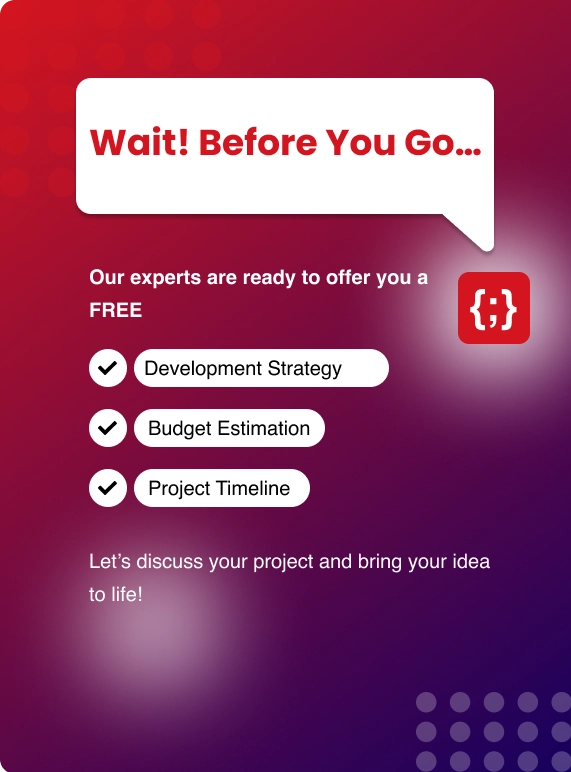If you are planning a real estate app like Emaar One, the first question in your mind is simple:
“How much will it cost, and is it worth it in 2025?”
You're not alone—real estate brands worldwide are moving services to mobile.
According to the GVR, the global real estate software market size was evaluated at USD 10,285.7 million in 2023 and is projected to reach USD 21,766.9 million by 2030, growing at a CAGR of 11.3% from 2024 to 2030.
At the same time, McKinsey reports that digital self-service in sectors like real estate can cut service costs by 20–40% while improving customer satisfaction.
Simply put, real estate moble application are no longer “nice to have.”
They are now part of how serious brands run their business and serve modern buyers and residents.
However, the problem is this:
You might hear wildly different cost ranges. Some say you can build a property app for 20,000 USD. Others quote 300,000 USD or more.
Who is right?
Both, in a way.
The point is, the cost to build a real estate app like Emaar One usually sits between 60,000 USD and 250,000+ USD in 2025, depending on features, tech stack, team structure, and launch markets.
And no, that number is not random.
It comes from breaking everything into clear pieces: design, backend, integrations, security, and long‑term maintenance.
If you are working with an experienced App Development Company, the cost can be planned and phased, instead of feeling like a black box that keeps growing.
This guide walks through what Emaar One is, why apps like it matter right now, what features you actually need, how cost is calculated, and where you can save money without breaking the user experience.
If you only have 30 seconds, read this:
Approximate cost range in 2025:
For an app like Emaar One, expect $60,000–$250,000+.
MVP (basic version):
$40,000–$70,000 USD for core features like login, property info, service requests, payments, and notifications.
Full-featured product:
$120,000–$250,000+ for IoT integration, smart home links, analytics, dashboards, and CRM/ERP integration.
Biggest cost drivers:
App complexity, design quality, backend architecture, integrations, security, and number of platforms.
Timeline:
Typically 4–9 months depending on scope and team size.
Smart way to proceed:
Start with an MVP, then scale based on real usage and feedback.
What is Emaar One?
Emaar One is a mobile app created by Emaar Properties, a major real estate developer known for iconic projects like the Burj Khalifa. The app works as a digital companion for property owners and residents.
Instead of calling or visiting a service desk, users can manage everyday property needs directly from their phone.
In simple terms, Emaar One brings many touchpoints into one app:
- Property details and documents
- Service and maintenance requests
- Community updates and announcements
- Payments and invoices
- Access and visitor management (in some communities)
Think of it as a “control center” for your home or property — not just a regular listing app.
It is designed for people already living in Emaar communities, helping them manage their relationship with the developer and community teams in a smooth, organized way.
Why develop a real estate app like Emaar One?
Why would any developer, builder, or property management firm want an app like this? Because real estate is not just about selling units anymore—it is about managing relationships and experiences over many years.
Here is why a real estate app like Emaar One makes sense in 2025:
1. Customers expect digital convenience
People manage banking, food delivery, cab bookings, and even healthcare from their phones.
Why should property be different?
If buyers can make payments, track handover, raise complaints, and access documents from one app, their trust in your brand goes up. They feel you are serious about service, not only sales.
2. Lower support costs
Without an app, your teams handle:
- Random calls
- WhatsApp messages
- Emails
- Walk-ins at the office
This is messy, hard to track, and expensive to scale. A structured app with tickets, statuses, and standard workflows can cut manual work, reduce errors, and help teams handle more requests with the same staff.
Why it hurts if you do nothing: you keep adding people instead of actually improving the system.
3. Better cash flow visibility
When maintenance payments, service charges, or installment reminders go through one app, you:
- Send reminders on time
- Get faster payments
- See who is due, late, or regular
This is not just a tech feature; it directly affects your cash flow and planning.
4. Stronger brand positioning
Apps like Emaar One signal that the developer runs things professionally and cares about long-term service. And when buyers compare similar projects, a polished service app can tip the decision because it shows you’re thinking ahead.
5. Data for smarter decisions
Over time, you can see:
- What issues come up the most
- Which communities need more staff
- Which services get used often
- How long it takes to resolve tickets
This data can guide staffing, maintenance planning, and even future project design.
Simply put, a real estate app like Emaar One is both a customer experience tool and a business operations tool.
Have an idea? We can help you build it.
Whether it's a web app, mobile app, or enterprise solution — share your vision with us and let’s turn it into reality.
Contact Us & Share Your IdeaKey Feature of Emaar One App?
Every brand will shape its own feature set, but Emaar One and similar apps usually share these main pillars. Think in modules, not a random list, because that is how the cost becomes predictable.
1. User accounts and profiles
- Secure login and registration
- Role-based access (owner, tenant, admin, service staff)
- Profile management (basic details, contact info, unit details)
2. Property and unit details
- View unit details, documents, and contracts
- Access floor plans or property related files
- See project or community information
3. Service and maintenance requests
This is usually the most used and most sensitive module.
- Raise new service requests with pictures and categories
- Track the status (pending, in progress, completed)
- Add notes or communicate with support
- Rate or give feedback after closure
4. Payments and invoices
- View pending charges (service, maintenance, installments)
- Pay directly from the app via gateway integration
- Download invoices and receipts
- Set reminders for due dates
5. Notifications and alerts
- Push notifications for payment reminders
- Updates on service requests
- Community announcements
- Document uploads or key updates
6. Community and communication
Depending on your vision, this can be light or detailed:
- News and events for the community
- Broadcast messages from management
- Emergency alerts or important notices
7. Document and media center
- Store contracts, NOCs, payment plans
- Allow safe viewing or download
- Add project brochures, guidelines, or policy documents
8. Admin and staff dashboards
What users see is only half the story. The other half is what your internal team uses.
- Admin web panel for handling tickets, users, payments, reports
- Staff app or panel for field engineers or maintenance teams
- Role-based permissions and approvals
Factors that can affect the development cost of making an app like Emaar One
Now the main question is why the cost can vary so much, and the simple answer is that each of these factors changes the amount of time and skill needed.
1. Scope and feature depth
Ask yourself:
- Do you want just service requests and payments?
- Or a full ecosystem with smart access, IoT, and ERP links?
Every added module and feature depth increases design, development, and testing time.
A lighter MVP might focus on:
- Login
- Unit details
- Service requests
- Payments
- Notifications
A full version might include:
- Multi-role panels
- Complex workflow automation
- Integrations with existing tools
- Deep analytics and reporting
2. Number of platforms
What will you launch?
- Android only
- Android + iOS
- Android + iOS + Web app/admin
Three common approaches:
- Native apps for Android and iOS separately (better performance, higher cost).
- Cross-platform frameworks like Flutter or React Native (one codebase, often lower cost if done right).
- Web + mobile combination with a shared backend.
The more platforms and variations you support, the higher the development and testing effort.
3. Design quality and UX work
A real estate app is not just a set of screens.
It is a journey:
- Onboarding
- Finding key features
- Requesting support
- Paying with confidence
Good UX design reduces confusion and support calls later. But it does require time for research, wireframes, clickable prototypes, and iterations.
If you want:
- Custom branding and interactions
- Smooth animations
- Complex layouts
Then design and front-end work will take longer and cost more.
4. Tech stack and backend complexity
The backend is the engine. If it is weak, no amount of pretty UI can save the app.
Backend work covers:
- APIs
- Databases
- Authentication
- Role management
- Logging
- Error handling
- Scaling and performance
If you integrate external systems like CRM, ERP, or payment gateways in multiple countries, the complexity rises.
More complexity = more hours = higher cost.
5. Integrations and third-party services
Some typical integrations:
- Payment gateways
- SMS and email services
- Push notification services
- CRM or ERP systems
- Cloud services (storage, logging, monitoring)
Each integration has:
- Setup time
- API research
- Testing with edge cases
- Sometimes certification or security review
If you operate in multiple regions, you may need different payment gateways and compliance rules for each.
6. Security and compliance
Real estate apps often handle:
- Money
- Personal details
- Contracts
- Sensitive documents
So security cannot be an afterthought.
You may need:
- Strong encryption
- Secure authentication and session handling
- Role-based access control
- Activity logs and audit trails
- Compliance checks (for example, GDPR in Europe or similar regional rules)
Extra audits, penetration tests, or third-party security checks add to the cost but protect you from much bigger losses later.
7. Team location and experience
The same scope can cost very different amounts based on where your team sits and how experienced they are.
- North America / Western Europe: higher hourly rates
- Eastern Europe, India, Southeast Asia: more cost-effective rates for similar skills
Experienced teams may charge more per hour but finish faster with fewer rewrites—simply put, the real cost is not just hourly rate, it is rate × quality × speed × rework needed.
8. Timeline and urgency
If you want to launch in:
- 3–4 months instead of 7–8
- With many features
The team might need to be larger or work in parallel streams, which can increase your cost—a well-planned phased launch is usually cheaper and smoother.
9. Maintenance and upgrades
The launch is not the end, because real users will ask for changes, OS updates will roll out, and new devices will keep appearing.
You need:
- Bug fixes and performance improvements
- Security patches
- Feature enhancements
- Backend scaling
Many brands set a yearly maintenance budget of 15–25% of the original development cost as a practical rule.
Cost Breakdown for developing an app like Emaar One.
These are approximate ranges for 2025 and assume a skilled mid-level to senior team. Actual numbers will vary by region and partner, but this will give you a realistic picture.
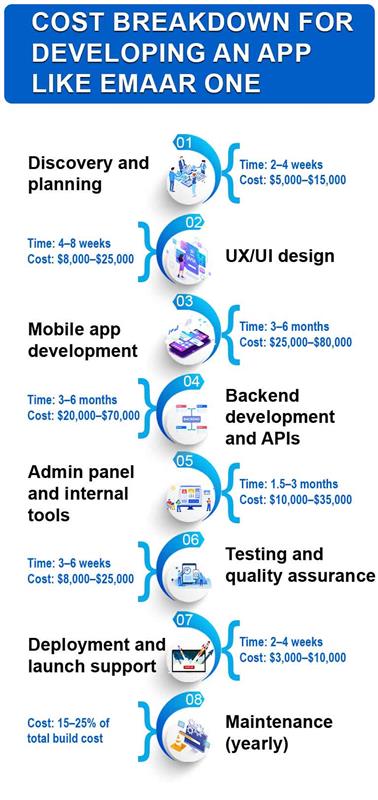
1. Discovery and planning
- Activities: Requirement workshops, user journeys, technical planning, feature list, basic architecture, and estimates.
- Time: 2–4 weeks.
- Cost range: 5,000–15,000 USD.
This step prevents expensive rework later.
2. UX/UI design
- Activities: User flows, wireframes, visual design, design system, clickable prototypes.
- Platforms: Mobile (Android/iOS) + Admin Web.
- Time: 4–8 weeks.
- Cost range: 8,000–25,000 USD.
If you want complex animations or very refined interactions, expect the upper end of the range.
3. Mobile app development
Assuming you build for both Android and iOS with a reasonable feature set similar to Emaar One.
Core modules:
- Authentication and user profiles
- Property/unit details
- Service requests
- Payments
- Notifications
- Basic community updates
- Time: 3–6 months, depending on team size and cross-platform vs native choice.
- Cost range: 25,000–80,000 USD.
More advanced features, offline support, or heavy customization can push this higher.
4. Backend development and APIs
Activities:
- Database design
- API development
- Role and permissions
- Integrations with payment gateways, email/SMS, maybe CRM/ERP
- Logging, error handling, admin roles
- Time: 3–6 months, often in parallel with mobile work.
- Cost range: 20,000–70,000 USD.
This is where complexity adds up if you have many integrations or multiple business workflows.
5. Admin panel and internal tools
Activities:
- Web dashboard for admins
- Tools for customer support and operations
- Access control for different teams
- Basic analytics (tickets by category, response time, etc.)
- Time: 1.5–3 months.
- Cost range: 10,000–35,000 USD.
A richer analytics layer or multi-tenant setup increases this cost.
6. Testing and quality assurance
Activities:
- Functional testing
- Regression testing across devices
- Load testing for backend
- Usability testing sessions
- Time: Runs alongside development and adds 3–6 weeks of focused QA at the end.
- Cost range: 8,000–25,000 USD.
Cutting corners here usually shows up as app store complaints and support headaches later.
7. Deployment and launch support
Activities:
- App Store and Play Store deployment
- Server and cloud setup
- CI/CD pipelines
- Handling rejections or store feedback
- Time: 2–4 weeks.
- Cost range: 3,000–10,000 USD.
8. Maintenance (yearly)
After launch, expect:
- Bug fixes
- Minor improvements
- Server costs
- Library and OS updates
Common range: 15–25% of initial development cost per year.
So if your app build costs 100,000 USD, yearly maintenance may be 15,000–25,000 USD.
Typical Total Cost Ranges
MVP (Minimum Viable Product)
Scope:
- Core features (login, unit details, service requests, payments, notifications, basic admin).
Platforms:
- Android + iOS (cross-platform), basic backend, simple admin panel.
Approximate cost: 40,000–70,000 USD.
Timeline: 4–6 months.
Good for: testing the concept in a few communities and proving internal ROI.
Full Version (Emaar One-like experience)
Scope:
- Everything in MVP plus
- Rich admin tools
- Deeper analytics
- More integration (CRM/ERP, accounting, multiple payment gateways)
- Possibly multi-country, multi-language support
Approximate cost: 120,000–250,000+ USD.
Timeline: 6–9 months.
Good for: large developers with multiple projects and thousands of units under management.
Why build before your competitors do
If you are still wondering, “Do we really need this?” keep this in mind.
1. Your buyers already compare you with digital brands
Even if they do not say it, they compare your service with:
- Their bank’s app
- Ride apps
- Food delivery apps
- Wallet and payment apps
They are used to tracking everything from their phone. If your brand still runs on calls, emails, and paper receipts, it feels old.
The point is, you are not just compared with other developers. You are compared with every smooth digital experience your customers already use daily.
2. Service quality decides repeat business
Selling a unit is the first step.
What keeps people coming back is the way you handle post-sales.
- Handover
- Snagging
- Defects
- Maintenance
- Renewals
An app like Emaar One makes this flow clear and transparent. That builds loyalty and positive word of mouth, which is hard to buy with ads.
3. You protect yourself with better records
When all service requests, approvals, and updates sit in one system, you:
- Reduce “he said, she said” moments
- Have clear logs for escalations
- Can show a proper service history
This matters for both customer trust and internal accountability.
4. You are ready for scale
Maybe your team can handle 200 units with phone calls and WhatsApp. But what about 2,000 or 20,000?
Without a structured system, you end up in chaos. With an app, the same team can handle much more, because the process is controlled and traceable.
What to consider before building App
Knowing the cost is helpful, but knowing how to move is even more important, so here is a simple, practical way to approach it.
1. Start with clear goals, not just features
Ask a few direct questions:
- What problems are causing the most pain for us and our customers today?
- What do we want the app to fix in the first 6–12 months?
- How will we measure success? (Fewer calls, faster payments, quicker ticket closure, higher satisfaction, etc.)
Instead of saying “We want all features like Emaar One,” say:
“We want to reduce service call volume by 30% and increase on-time payments by 20% in year one.”
Everything else follows from this.
2. Define your MVP carefully
An MVP for a real estate app is not a toy; it should be lean, but still truly useful.
A practical MVP could include:
- Secure login and role management
- Unit and property details
- Service/maintenance request module
- Payments and invoice viewing
- Push notifications for key events
- A basic admin panel for your team
Leave advanced community features, IoT, complex analytics, and deep integrations for Phase 2 or Phase 3.
This keeps your first release affordable and focused.
3. Choose the tech approach
With your team or development partner, decide:
- Native apps vs cross-platform
- Cloud provider (for example, AWS, Azure, GCP)
- Database type and backend language
- Integration approach for current systems
The choice should reflect:
- Your existing internal tech environment
- Your budget
- Your future scale
There is no single “perfect stack”; the best stack is simply the one your team can build, maintain, and grow without any complexities.
4. Involve operations and customer service early
A common mistake is when management and IT plan the app, but operations only see it at go-live.
Instead:
- Pull in customer service leads early
- Ask maintenance teams how they track jobs today
- Map real-world workflows into the app
This avoids building features that look good in a meeting but fail on the ground.
5. Plan content and communication
An app is not just screens and code. You also need:
- Clear labels and messages
- FAQ sections
- Help tips
- Templates for notifications and emails
If you skip this, your app can feel confusing, even if the tech is solid.
6. Test with real users
Before going live across all communities:
- Run a pilot in one or two projects
- Collect feedback from real owners and tenants
- Fix friction points and confusing flows
This small test can reveal issues that months of internal testing missed.
7. Plan for post-launch support
Who will:
- Reply to in-app queries?
- Approve changes to workflows?
- Decide which feature to build next?
Have a small internal team responsible for the app, not “everyone and no one.”
How Zenesys Solution Inc. Can you help?
Now, let’s talk about collaboration and what kind of partner you actually need: Zenesys Solutions Inc. has its headquarters in the USA and a development center in India. Zenesys focuses on custom web and mobile applications, including business-grade apps for sectors like real estate, healthcare, and enterprise services.
1. Structured discovery instead of jumping to code
Instead of rushing to design screens on day one, the process starts with:
- Workshops to understand your business model
- Mapping key user journeys (buyer, owner, tenant, admin, service staff)
- Listing must-have and nice-to-have features
- Building a phased roadmap (MVP → Phase 2 → Phase 3)
This reduces rework and keeps your budget under control.
2. UX and UI that match your brand
Real estate is a visual business, so your app should feel like a natural extension of your brand. Zenesys can help with:
- Clean, modern interface design
- Easy-to-follow flows for non-tech users
- Responsive admin dashboards
- A reusable design system for future products
The goal is not just nice screens, but a layout that reduces confusion.
3. Solid architecture for long-term growth
For a real estate app, quick hacks are risky. You may start with one city and end up needing multiple projects. Zenesys focuses on:
- Scalable backend architecture
- Role-based access for multiple teams
- Clean API layers for future integrations
- Logging, monitoring, and error handling
This ensures you can grow without rebuilding everything.
4. Integrations with your current tools
Most real estate developers already use:
- CRM systems
- Accounting or ERP platforms
- Payment gateways
- Email/SMS providers
Zenesys connects your app with your existing tools so you don’t manage data in multiple places — reducing manual work and errors.
5. Testing and security focus
Zenesys treats these as core parts of the project:
- Security (encryption, secure authentication, API protection)
- Testing (functional, regression, performance)
Because the app handles sensitive data, reliability is a must from day one.
6. Long-term partnership
A real estate service app needs continuous updates. Zenesys can support:
- Ongoing maintenance packages
- Feature enhancements based on user feedback
- Performance optimization as your user base grows
- Technical guidance for expansion into new markets
You get a long-term tech partner, not a one-time vendor.
Has Zenesys built any real estate apps in the past?
This is a fair question. Real estate has unique operational workflows, so experience matters. Zenesys has worked on property-related and operations-heavy applications where:
- Users manage bookings, requests, or orders
- Admin teams handle workflows and approvals
- Multiple roles interact through a single system
These patterns align closely with real estate service apps like Emaar One. Because of confidentiality and NDAs, specific names are shared only during direct conversations or demos.
Experience includes:
- Developing mobile apps with secure login and transactions
- Creating dashboards for operations and support teams
- Integrating external payment, CRM, and notification systems
- Handling multi-tenant and multi-role architectures
If you would like to see case studies or demos, Zenesys can walk you through real examples during a consultation, so you can evaluate the team based on actual work, not just promises.
How to decide your next step
You now know:
- A realistic cost range for an app like Emaar One
- The factors that change the cost
- The features that matter the most
- The phases you can follow to reduce risk
Here is a simple action list.
1. Clarify your goal.
Decide what you want the app to fix or improve in the first year.
2. Shortlist features.
Separate “must have now” from “good to add later.”
3. Talk to internal teams.
Ask sales, customer service, and operations where they struggle most today.
4. Set a realistic budget range.
Based on your scale, decide whether you aim for MVP (40,000–70,000 USD) or a fuller version (120,000–250,000+ USD).
5. Speak with a trusted development partner.
Share your goals, not just a feature list, and ask them to suggest a phased plan.
Simply put, the best time to start building serious digital capability was a few years ago.
The second-best time is now.
An app like Emaar One is not just another tech project. It is a practical way to:
- Keep your customers happier
- Keep your operations under control
- Keep your brand relevant for the next decade


.webp?lang=en-US&ext=.webp)

.webp?lang=en-US&ext=.webp)