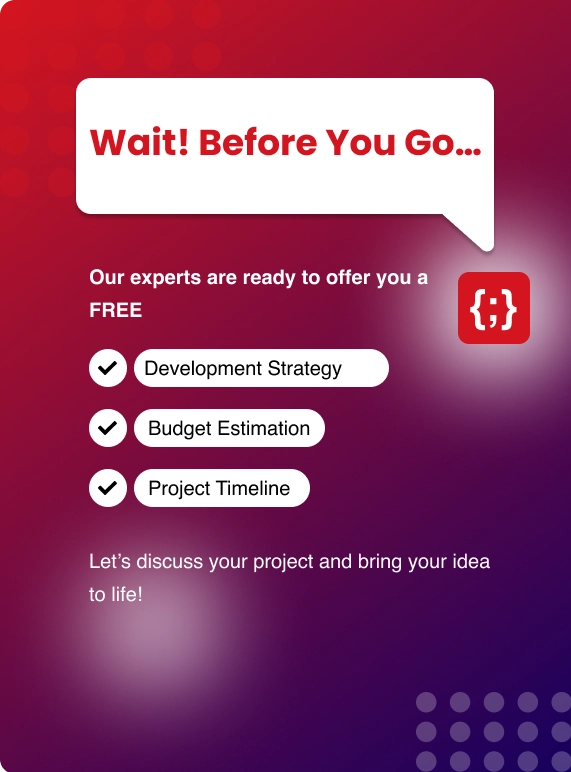Whether it’s for support, product recommendations, or basic guidance—your AI assistant needs to speak the same language your users do.
That’s where multilingual AI agents step in. These aren’t just ordinary bots—they’re capable of understanding, responding, and helping users in multiple languages.
In this article, I’m walking you through everything you need to know to build a multilingual AI agent, especially if you’re working with Zenesys Solutions Inc.
I’ll break it down in simple terms, share real use-case of AI Agents, and cover what tools to use, how it works, what it’ll cost you, and more.
What is a Multilingual AI Agent?
These agents use natural language processing (NLP) to understand user queries and respond appropriately in the user’s preferred language. Some agents can handle 10–20 languages or more. They can even switch between languages mid-conversation if needed (known as code-switching).
Let’s say:
- A user says in English, "Where is my package?" → It responds in English.
- Another says in Hindi, "Mera order kahan hai?" → It replies in Hindi.
Why Businesses Need One
If you operate in a single-language region, it might not seem urgent. But think about this:
- People in the U.S. speak English, Spanish, Chinese, and more.
- Europe is full of languages: French, German, Dutch, etc.
- India alone has 22+ official languages.
So if your AI assistant only speaks one language, it’s leaving a big chunk of your audience behind.
A multilingual AI agent helps you:- Serve global customers in their native language
- Improve user satisfaction
- Reduce support costs
- Scale easily without needing multiple human agents
Want to build a smart multilingual AI agent for your business?
At Zenesys, we design intelligent AI agents that speak your customer's language—literally.
Build Your AI AgentKey Features of a Multilingual AI Agent
Let’s look at what makes these agents truly useful, especially in real-world business situations:
1. Language Detection
This feature removes the need for users to select their language manually. The AI agent can detect the language based on the input, whether it's typed or spoken. For example, if someone starts chatting in Portuguese, the agent will instantly recognize it and respond in Portuguese. It makes the whole experience smoother and more natural.
2. Natural Understanding Across Languages
It’s not just about translating words—understanding the tone, slang, local expressions, and context matters a lot. A good multilingual AI doesn’t respond word-for-word. Instead, it understands what the person means and responds in a way that feels local. For example, the phrase “I’m beat” in English means “I’m tired,” and a good agent knows that, even if the phrase isn’t literal.
3. Smart Response Generation
Once the message is understood, the agent responds in the same language. No manual effort is needed from the business side. The bot knows what to say and how to say it—maintaining tone, clarity, and accuracy in different languages. It also avoids awkward direct translations, which often don’t sound natural.
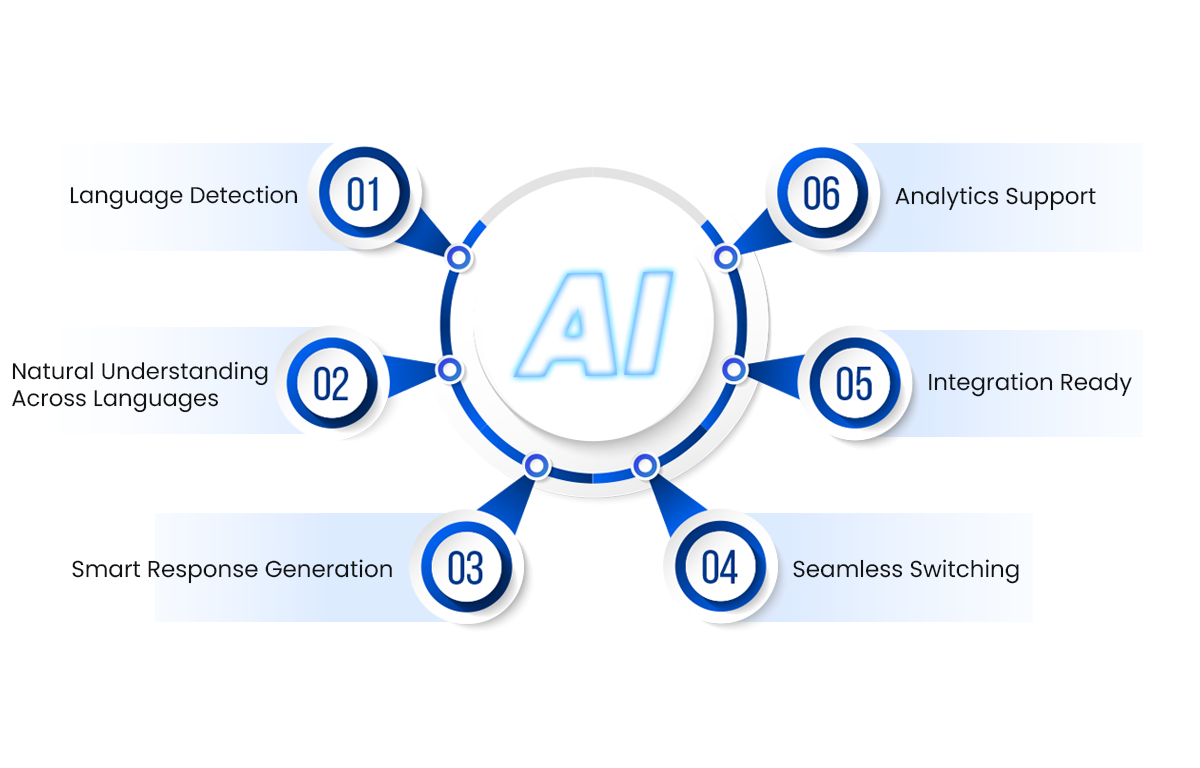
4. Seamless Switching
Let’s say someone starts chatting in English, but switches to Hindi halfway through. A multilingual AI agent can keep up. This ability to switch between languages without restarting the conversation helps users feel heard and respected. It’s especially useful in multilingual regions where people blend languages naturally.
5. Integration Ready
A good multilingual AI agent should integrate easily into your current setup. Whether it’s a website, mobile app, customer relationship platform, or support ticketing tool—these bots are designed to connect with systems like Salesforce, Zendesk, Freshdesk, HubSpot, and more. That way, your data stays in sync and your team stays updated.
6. Analytics Support
Knowing how people interact with the bot is just as important as building the bot. Multilingual agents provide insights like:
- What languages are being used most
- Where users drop off in a conversation
- Which queries are causing confusion
- How well are responses being understood
This data helps you keep improving the experience. You can spot gaps, fine-tune responses, and add support for languages or phrases that were missing earlier.
How to Build a Multilingual AI Agent
Building a multilingual AI agent isn’t just about using the API of ChatGPT. It’s about creating a conversational experience that works naturally across languages, platforms, and use cases.
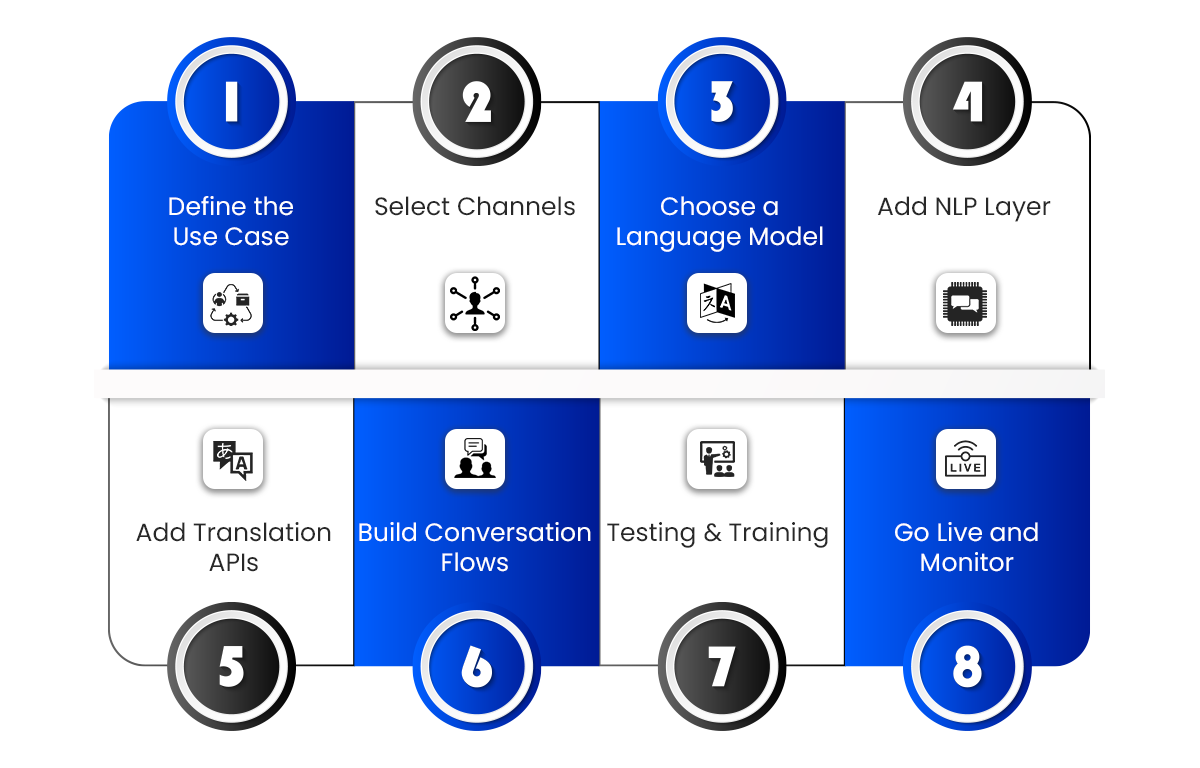
Step 1: Define the Use Case
Before writing a single line of code, we start with one simple question: What do you want the AI to do? It might seem obvious, but this clarity sets the foundation. Different goals require very different approaches. For instance:
- Do you need a customer support bot to resolve common queries?
- Is it for product guidance—helping users navigate through your software or offerings?
- Or maybe it’s for appointment booking, lead generation, or internal HR support?
At this stage, we identify the target audience, expected interactions, response complexity, and multilingual requirements. We also consider integration needs—such as syncing with CRMs, help desks, or eCommerce platforms. The more precise the use case, the smarter and more efficient the bot becomes.
Step 2: Select Channels
Once we know what the bot needs to do, we focus on where it will do it.
- Do you want it live on your website via a chat widget?
- Should it work inside mobile apps (iOS/Android)?
- Are you looking to integrate with messaging platforms like WhatsApp, Facebook Messenger, or Microsoft Teams?
Each platform has its own design limitations and interaction styles. We make sure the experience feels native wherever it’s deployed. This also affects the tools and tech stack we use, especially when APIs or SDKs are involved.
Step 3: Choose a Language Model
Good news: you don’t have to build a language model from scratch. We leverage pre-trained large language models (LLMs) and fine-tune them for your use case. Some of our go-to models include:
- GPT-4 by OpenAI – It is good at understanding the meaning behind words and creating natural-sounding sentences.
- BERT Multilingual by Google – Great for understanding intent across many languages.
- Meta’s LLaMA 2 – Lightweight and efficient, suitable for enterprise applications with privacy in mind.
These models already understand dozens of languages. What we do is fine-tune them with your domain-specific vocabulary, conversation tone, and intent structures.
Step 4: Add NLP Layer
This is where the magic happens. While the language model provides intelligence, the Natural Language Processing (NLP) layer gives structure. It helps the bot understand inputs, extract intent, and map responses.
- Rasa – Open-source, flexible, and great for handling multilingual data with custom NLU pipelines.
- spaCy + Polyglot – A Lightweight NLP stack we use when the focus is on entity recognition in multiple languages.
- Amazon Lex or Microsoft LUIS – If your infrastructure is already on AWS or Azure, these integrate seamlessly.
This NLP layer allows the bot to recognize when a user is asking about order tracking, FAQs, cancellations, or support tickets—even if it's asked in Hindi, Spanish, or French.
Step 5: Add Translation APIs
We integrate with top translation APIs to handle both real-time translation and training data localization:
- Google Translate API – Quick and accurate for general use cases.
- Microsoft Translator – Well-suited for enterprise-level solutions.
- AWS Translate – Scalable and cost-effective if you're on the AWS ecosystem.
We also review and modify translations manually for industry-specific phrases or culturally sensitive content. That way, your bot doesn’t just translate—it communicates.
Step 6: Build Conversation Flows
Here’s where the bot starts to come to life. We map out all conversation paths based on your business logic and goals. This includes:
- Welcome messages
- Lead qualification questions
- Frequently Asked Questions (FAQs)
- Form filling or appointment booking
- Escalation to live agent
We pay close attention to tone and flow in each language. We also include fallback paths to handle unexpected inputs. For multilingual agents, we maintain language consistency across the conversation so users aren’t forced to switch mid-flow.
Step 7: Testing & Training
Before going live, we test everything—and we mean everything. Our QA team runs each language variation through real scenarios with native or near-native speakers. This helps us catch awkward phrasing, broken flows, or misunderstanding of local idioms.
We also test:
- Input variability (How well does it understand slang, typos, or regional phrasing?)
- Response accuracy
- Speed of response
- Integration hand-offs
Based on feedback, we retrain intent models and update flows.
Step 8: Go Live and Monitor
Once everything’s solid, we launch. But deployment isn’t the end—it’s the beginning of continuous improvement. We set up:
- Performance monitoring using analytics tools (like Dialogflow CX, Botpress, or custom dashboards)
- Language-level reporting (which languages are most used, which queries fail most)
- User feedback capture
Tools and Models You Can Use
When building a multilingual AI agent with Zenesys Solutions Inc, you have plenty of options depending on your needs and budget.
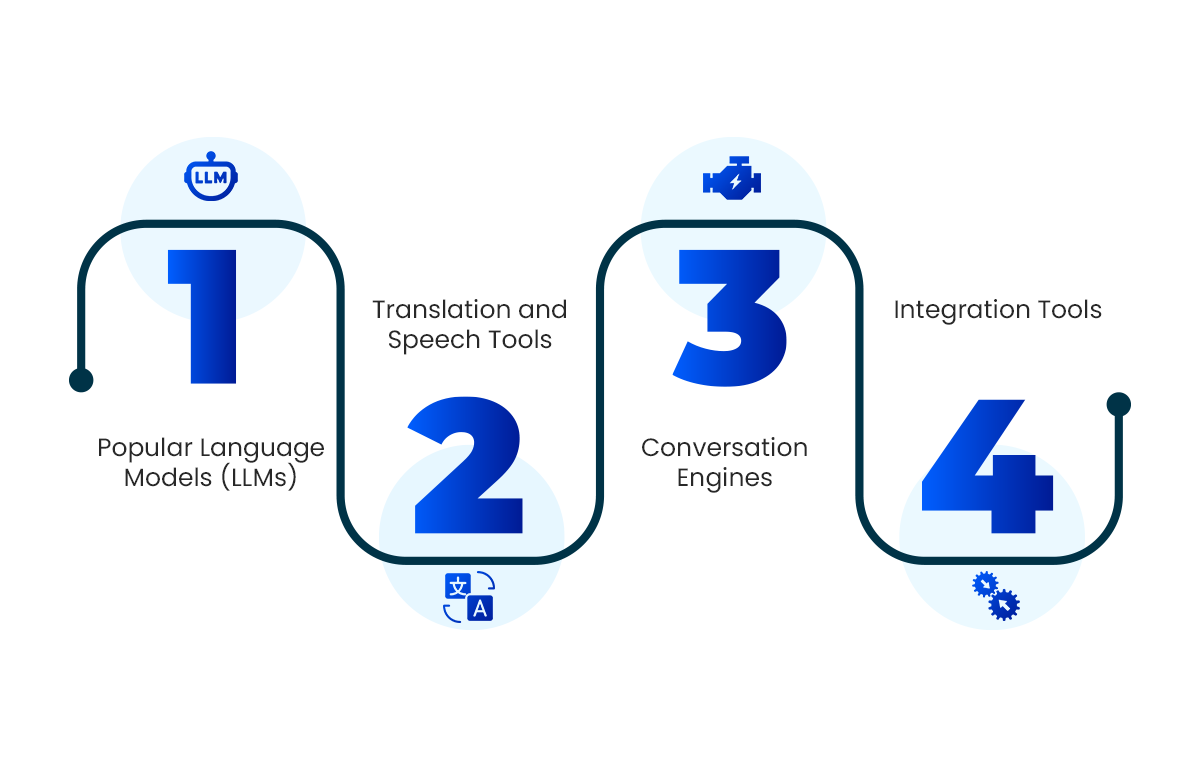
Popular Language Models (LLMs):
- GPT-4o (OpenAI): A very capable model that handles many languages well.
- Google Gemini: Known for strong performance in search and knowledge-related tasks across multiple languages.
- Claude: Great for smooth conversational flows.
- LLaMA 3 / Mistral: Open-source models that you can customize and host yourself, offering lower costs if you manage hosting.
Translation and Speech Tools:
- Amazon Translate, Google Translate, DeepL: These provide real-time translation APIs to help the agent communicate accurately in many languages.
- Whisper (OpenAI): Used for voice and speech recognition, enabling the AI to understand spoken language.
- ElevenLabs: Offers text-to-speech and voice synthesis options so the AI can talk back naturally.
Conversation Engines:
- Rasa: An open-source platform excellent for building custom conversation flows.
- Dialogflow: Google’s conversational platform, useful for integrating AI chatbots.
- LangChain: Enables modular construction of advanced conversation logic.
- AutoGen, Langflow, Agno: Support more complex setups involving multiple AI agents working together.
Integration Tools:
- APIs: These connect your AI agent with websites, CRM systems, helpdesk software, and social media channels.
- Web widgets: Make it easy to add chat functionality directly to your site with your branding.
Costing
Here’s a typical breakdown:
Language Model Usage:
- Cloud-hosted models like GPT-4o or Gemini usually cost about $5 to $30 per million tokens (a token is roughly 3/4 of a word).
- Self-hosted open-source models such as LLaMA or Mistral may cost $500 to $2,000 per month for hosting at medium scale.
Translation APIs:
- These generally run between $20 and $60 per million characters translated.
Voice/Speech Services:
- Adding real-time voice recognition or speech synthesis might add $15 to $200 per month depending on usage.
Backend and Management:
- Front-end chat widgets can be free or cost a few hundred dollars if you want premium features.
- Cloud hosting on platforms like AWS, Azure, or Google Cloud can range from $300 to over $2,000 per month based on traffic and complexity.
Setup and Development Fees:
- Building an AI agent from scratch can range from $10,000 to $30,000 for a basic setup.
- More advanced projects with extensive integrations might cost between $30,000 and $100,000.
- Ongoing improvements and support usually involve a monthly retainer or hourly fees.
Typical Monthly Spend:
For a mid-sized business launching a multilingual AI agent with live translation, voice support, and CRM integration, expect about $1,100 to $3,700 per month. That’s usually more affordable than hiring and managing a four-person multilingual support team.
Frequently Asked Questions
Q: Can I add new languages later on?
Yes. Most platforms, including those Zenesys uses, let you add languages as your business grows. Usually, it just takes a few clicks and some additional training to improve accuracy.
Q: Will it work for voice calls, or just chat?
You can have both. Tools like Whisper and ElevenLabs make it possible for the AI agent to recognize speech and talk back, enabling voice conversations as well as chat.
Q: What about dialects or slang?
Good AI agents can detect different dialects (like US vs UK English or regional Spanish) and can be trained to understand industry-specific or brand-specific terms.
Q: Is it secure?
Security depends on how you set it up. With strong security policies and privacy practices, your AI agent can be as secure as other business software. Zenesys places strong emphasis on compliance and regular audits.
Q: How long does it take to build?
A simple chatbot might be ready within weeks, but a full-featured, integrated multilingual AI agent usually takes a couple of months from planning to launch, depending on complexity.
If You’re Thinking of Building One…
Zenesys guides you not just on the tech side but also on what your users need to feel comfortable and understood, making the final AI agent both useful and easy to interact with.


.webp?lang=en-US&ext=.webp)

.webp?lang=en-US&ext=.webp)