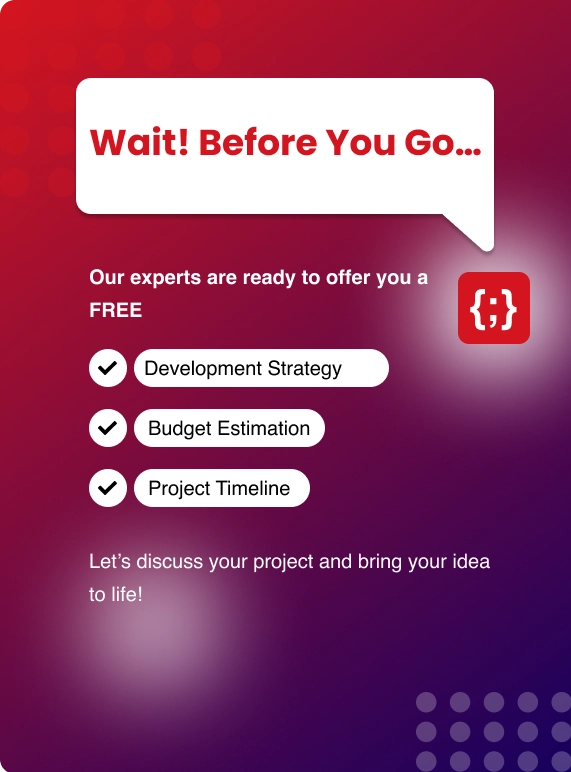In 2025, the CMS market is booming. According to Statista, In 2025, the average Spend per Employee in the Content Management Software market is projected to reach US$6.18. However, in global comparison, United States is expected to generate the most revenue, reaching US$12.46bn in 2025.
Why is everyone investing in CMS?
Companies want platforms that are easy to use, customizable, and secure. They’re also looking for systems that can connect with other tools—like customer relationship management (CRM) or enterprise resource planning (ERP)—and prefer cloud-based options for flexibility and cost savings.
As someone who’s worked with businesses of all sizes, I’ve seen how the right CMS can make or break a digital strategy. One business owner told me, “Our website used to be a bottleneck—now it’s our best salesperson.” That’s the kind of transformation a good CMS can bring.
With lots of options available, how do you choose?
Today, we will examine three major platforms: Kentico, WordPress, and Sitecore. Each one has unique advantages, disadvantages, and best uses.
If you’re a mid-sized business, this guide will help you figure out which CMS fits your needs—without the tech jargon or sales fluff.
What Mid-Sized Businesses Need from a CMS
Before diving into each platform, let’s talk about what matters most for mid-sized businesses:
- Ease of Use: Your team shouldn’t need to call IT for every update.
- Scalability: As your business grows, your CMS should keep up.
- Security: Protecting your data and your customers is non-negotiable.
- Integration: The Content Management System works well with other business CMR.
- Cost: You want value for money, not hidden expenses.
- Support: When things go wrong, help should be a call or click away.
With this in mind, let’s break down Kentico, WordPress, and Sitecore.
Kentico:
What is Kentico?
Kentico is a CMS that’s built for businesses that want more than just a basic website. It combines content management with digital marketing tools, ecommerce features, and strong integration options.
Whether you’re running a simple site or a complex online store, Kentico gives you room to grow.
Key Features
- User-Friendly Interface: Drag-and-drop editing, customizable templates, and a dashboard that makes sense—even if you’re not a developer.
- Built-In Marketing Tools: Email marketing, automation, and personalization are all part of the package.
- Ecommerce Ready: You can run an online store right out of the box, with tools for promotions, inventory, and more.
- Security: Role-based access, data encryption, and regular updates keep your site safe.
- Integration: Connects with CRM, ERP, and marketing automation tools without a headache.
- Cloud or On-Premise: Choose what fits according to your need.

Why Mid-Sized Businesses Like Kentico
Kentico stands out because it offers enterprise-level features without the complexity or price tag of some bigger platforms. You don’t need a huge IT team to manage it, but you still get powerful tools for marketing, ecommerce, and integration.
A friend at a mid-sized retail company told me, “We switched to Kentico because we needed more than just a blog. Now, our marketing and sales teams can actually work together in one system.” That’s a big deal when you’re growing.
Downsides
- Cost: More expensive than WordPress, especially if you want advanced features.
- Learning Curve: Easier than Sitecore, but still requires some training.
- Smaller Community: Not as many developers or plugins as WordPress.
WordPress:
What is WordPress?
WordPress is the world’s most popular CMS.
It started as a blogging platform, but now powers everything from personal blogs to big business sites. It’s open-source, which means it’s free to use and has a massive community of developers, designers, and support forums.
Key Features
- Cost-Effective: The core platform is free, and there are tons of affordable themes and plugins available.
- User-Friendly: If you can use Microsoft Word, you can use WordPress. Editing content is simple.
- Customizable: With plugins and themes, you can build almost anything—from a portfolio to an online store.
- SEO-Friendly: Built-in tools and plugins like Yoast SEO help you get found on Google.
- Huge Community: Tons of tutorials, forums, and third-party support.
- Mobile Responsive: Most of the themes work well on phones and tablets.
Why Mid-Sized Businesses Like WordPress
WordPress is a great starting point. It’s easy to set up, affordable, and flexible. For businesses that want to launch quickly and keep costs down, it’s hard to beat.
One of my friends told me, “We built our whole site in a weekend and started selling online by Monday.”
Downsides
- Security Risks: Since WordPress is widely used, hackers often try to hack it. It's important to regularly update your plugins and themes, and security plugins are essential.
- Plugin Dependency: Advanced features often require third-party plugins, which can lead to compatibility issues and slow performance.
- Limited Enterprise Features: Out of the box, WordPress isn’t built for complex workflows, deep personalization, or tight integration with enterprise systems.
Sitecore:
What is Sitecore?
Sitecore is a content management system designed for big companies that have a lot of complicated requirements.
It's known for letting you personalize experiences in detail, offering strong marketing features, and letting you control content on different platforms and in many languages. Usually, companies that can spend a lot of money and have their own tech support staff use Sitecore.
Key Features
- Advanced Personalization: Present different content to people depending on what they do, where they are, or what they like.
- Integration: Connects with ERP, CRM, and other business systems. APIs make it flexible for custom solutions.
- Digital Asset Management: You can manage images, videos, and documents in one place.
- Security: Role-based access, two-factor authentication, and advanced monitoring tools.
- Analytics: Built-in tools to track user behavior, campaign performance, and more.
- Multisite and Multilingual: It allows you to manage multiple websites and languages from a single dashboard.
Why Mid-Sized Businesses Might Choose Sitecore
If your business is growing fast, operates in multiple regions, or needs deep marketing and personalization features, Sitecore is a strong choice. It’s built for scale and complexity.
Downsides
- Cost: Sitecore is expensive. Licensing, development, and maintenance can add up quickly.
- Complexity: You’ll need skilled developers and possibly a dedicated IT team. Not a plug-and-play solution.
- Longer Setup: Getting started takes more time and planning.

Before diving into each platform, let’s talk about what matters most for mid-sized businesses:
- Ease of Use: Your team shouldn’t need to call IT for every update.
- Scalability: As your business grows, your CMS should keep up.
- Security: Protecting your data and your customers is non-negotiable.
- Integration: The Content Management System works well with other business CMR.
- Cost: You want value for money, not hidden expenses.
- Support: When things go wrong, help should be a call or click away.
With this in mind, let’s break down Kentico, WordPress, and Sitecore.
CMS Feature Comparison Table
| Feature | Kentico | WordPress | Sitecore |
|---|---|---|---|
| Ease of Use | User-friendly, some learning curve | Very easy, intuitive | Complex, requires training |
| Cost | Moderate (license fees) | Free core, paid plugins | High (enterprise pricing) |
| Customization | Built-in tools, integrations | Plugins/themes | Deep, but requires devs |
| Security | Strong, regular updates | Good, but plugin risks | Enterprise-grade |
| Ecommerce | Built-in | Plugins (WooCommerce) | Advanced, integrated |
| Marketing Tools | Included (automation, email) | Plugins | Advanced, built-in |
| Integration | Easy with business systems | Plugins/API | Extensive, API-driven |
| Scalability | Good for mid-sized growth | Good, but plugin limits | Excellent, built for scale |
| Support | Vendor and partners | Community, some paid | Vendor, partners |
| Community | Growing, smaller | Massive | Niche, expert-driven |
Which CMS Fits Your Business?
You run an online store that’s expanding into new markets. You need ecommerce, marketing automation, and integration with your CRM. Your team isn’t super technical, but you want room to grow.
Cost Considerations
Let’s talk money. For mid-sized businesses, cost is always a factor.
- Kentico: Licensing fees are moderate, and you’ll likely work with a Kentico development company for setup and support. You get a lot of features out of the box, which can save on third-party costs.
- WordPress: Free to start, but costs can add up with premium themes, plugins, and security tools. If you need custom development, budget accordingly.
- Sitecore: High upfront and ongoing costs. You’ll need developers, hosting, and possibly outside consultants. It’s an investment for businesses with complex needs and resources to match.
Security
- Kentico: Strong built-in security, regular updates, role-based access, and data encryption.
- WordPress: Good core security, but plugin vulnerabilities are common. Use security plugins and keep everything updated.
- Sitecore: Sitecore offers enterprise-level security, including two-factor authentication.
Integration
- Kentico: Easy integration with CRM, ERP, and marketing automation. Good for businesses using multiple systems.
- WordPress: Plugins and APIs make integration possible, but it can get messy if you rely on too many third-party tools.
- Sitecore: Designed for deep integration with enterprise systems. APIs allow for custom solutions, but setup can be complex.
Support and Community
- Kentico: Vendor support and a growing partner network. Not as big as WordPress, but focused help is available.
- WordPress: Massive community, tons of tutorials, and forums. Sponsored support is available if you need it.
- Sitecore: Vendor and partner support, but you’ll need experts for complex problems.
SEO and Marketing
- Kentico: Built-in marketing tools, automation, and personalization help you reach the right audience.
- WordPress: Excellent SEO plugins, fast loading themes, and mobile support. Great for content marketing.
- Sitecore: Advanced marketing automation, analytics, and personalization. Ideal for sophisticated marketing teams.
Scalability
- Kentico: Designed to scale with mid-sized businesses. Add features as you grow.
- WordPress: Scales well for most needs, but very large or complex sites may hit limits without custom development.
- Sitecore: Built for enterprise scale. Handles multiple sites, languages, and high traffic with ease.
Final Thoughts: Which CMS Should You Choose?
If you’re a mid-sized business, here’s my take:
- Choose Kentico if: You want a balance of features, ease of use, and scalability. It’s great if you need marketing tools, ecommerce, and integration without the complexity or cost of Sitecore. Working with a Kentico development company can help you get the most out of the platform.
- Choose WordPress if: You need to get online fast, keep costs down, and don’t need advanced enterprise features. It’s perfect for content-heavy sites, blogs, and small online stores.
- Choose Sitecore if: You have complex needs, a bigger budget, and the IT resources to manage a powerful, customizable platform. It’s built for businesses that need deep personalization, multiple languages, and tight integration with other systems. Partnering with a Sitecore development company can help streamline your implementation.
Still Deciding on the Right CMS?
Choosing the right content management system can be tricky. We've rounded up the 11 most popular CMS platforms in 2025 to help you make an informed decision.
Also Read: Top CMS Platforms for 2025Quick Tips for Making Your Decision
- Start with what your business cannot live without—be it ecommerce, marketing automation, or integration.
- Choose a platform your team can actually use and maintain.
- Pick a CMS that won’t hold you back as your business expands.
- Consider support. Make sure help is available when you need it.
And remember, there’s no one-size-fits-all answer. The best CMS is the one that fits your business today—and tomorrow.
If you have any questions or want to talk through your options, just ask. Choosing a CMS is a big decision, but with the right information, you’ll find the fit that works for you.


.webp?lang=en-US&ext=.webp)

.webp?lang=en-US&ext=.webp)