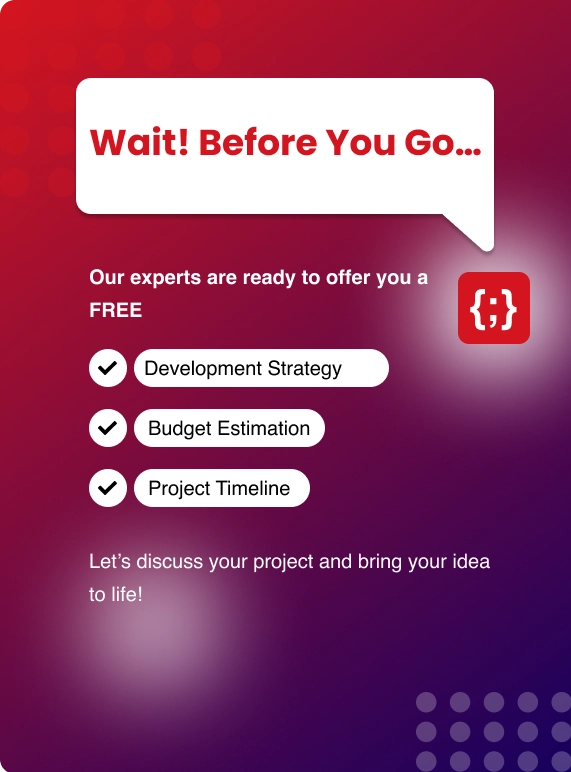If you work in digital marketing or web development, you’ve probably heard a lot about artificial intelligence in recent years.
We all know what a content management system does: it’s there to help you organize, update, and publish things online, without having to touch code every time.
What makes an “AI-driven” CMS stand out is adding artificial intelligence features—so it can help you generate, suggest, and optimize what you publish. You can think of it as the CMS getting smart enough to chip in, offering help based on how people are actually using your site and what’s worked in the past.
AI in CMS can mean a handful of different things:
- It can suggest topics or even draft content for you.
- It can group or tag what you publish based on meaning, not just keywords.
- It recommend changes to help your pages show up in Google.
- It might predict which content your visitors will like based on what they’ve done before.
A traditional CMS is like a filing cabinet for your documents. An AI-powered CMS is more like a smart assistant who remembers where everything is and nudges you about what people are looking for—even before you ask.
Whether you’re a marketer looking for smarter ways to create content, or a developer figuring out if you should add a new AI plugin to the backend, let’s break down everything you’re likely curious about.
What Is AI-Driven CMS, Anyway?
Classic examples? WordPress, Drupal, or Joomla.
But nowadays, the story’s changing. AI-driven CMS brings in machine learning, natural language processing (which basically helps computers understand human language), large language models, and a whole host of automations to help you manage content in ways that weren’t possible just a few years ago.
That means these new content management platforms offer more than static web pages—they can learn, predict, and help you make better decisions about what to publish and how users engage with it. It’s important to explore the cms features that turn AI insights into actionable content strategies.
How AI Is Changing Content Management
1. Smarter Content Creation
One place AI really makes life easier is content creation. For marketers, that means not having to start every post or campaign with a blank page. These CMS tools can generate article drafts, write product descriptions, or come up with alternate headlines. For instance, instead of writing five different email subject lines for a campaign, you can ask the system to suggest some for you. To take it further, you can also use tools to humanize AI writing, refining generated drafts so they align with your natural tone, style, and voice, ultimately making the content feel authentic and engaging to readers.
I’ve watched colleagues use AI in WordPress plugins to draft blog outlines. It’s not cheating—it’s a first step that you then adjust so it fits your voice and brand. Faster brainstorming means you’re never staring at an empty page.
2. Automated Tagging and Organization
Ever struggled to find that one image or page from months ago? AI can scan your content and automatically tag it—like noticing that a photo is of a sunset, or marking a blog as being about “page speed.” This makes it way easier to pull up related content later or to build topic-based collections.
CMS tools automatically “see” what your content is about, so even if your initial uploads were messy, you can organize things in a few clicks by letting the AI scan through and tag everything.
3. Real-Time Personalization
Here’s where things get really interesting. Before AI tools, all visitors saw pretty much the same website. Now, CMS with AI can adapt content based on who’s visiting. For example:
- A first-time visitor might get a welcome video and site tour.
- Someone returning after a purchase could see tailored offers based on what they bought or browsed before.
I’ve seen e-commerce sites show different homepages to different customers—one gets recommendations for shoes, another sees shirts—because the CMS learned their habits and interests. Behind the scenes, it’s tracking what people click, how much time they spend, and what they ignore.

4. Data and Insights—No More Guesswork
Instead of just telling you how many hits a page got, AI-driven CMS can analyze trends. Did changing that headline increase signups? Which blog post keeps people on your site longest? The system can run A/B tests automatically, learn which changes actually help, and suggest what to try next.
As a marketer, you’re not just guessing which topics are hot—you’re getting suggestions based on visitor behavior and search data.
Marketing AI statistics show that businesses using AI analytics often see higher engagement and conversions by acting on real user intent, not assumptions.
5. Workflow Help
AI can take the pain out of managing team tasks. If you have approval steps for publishing, the CMS can automatically route drafts to the right people, set deadlines, and send notifications. It can also schedule posts based on when your audience is online, or update older content to keep it fresh.
6. Multi-Language and Localization
Need your site in three languages? AI translation tools built into some CMSs handle the heavy lifting, and can even spot cultural nuances so your message lands right. The system knows whether a visitor’s likely to prefer “color” or “colour” or needs regional payment options.
Use of AI with Modern CMS:
How Marketers Use It
- Personalized Campaigns: Marketers can set up hyper-personalized landing pages or email campaigns based on visitor profiles,perfectly executed with email campaign management services that turn personalization into performance.
- SEO Optimization: AI tools crawl your existing content, suggest improvements, and check keyword density or search intent so your posts rank higher. Using AI seo makes the process even easier, offering deeper insights and automating repetitive optimization tasks.
- Brand Consistency: AI can analyze copy in real time and spot when your messaging’s off-brand—helping you stay consistent across every channel.
How Developers Use It
- Debugging and Code Suggestions: AI can clean up code, suggest better functions, and even generate reusable components or templates for new web pages.
- API Integration: Seamlessly connect analytics, CRMs, or marketing tools without spending hours writing custom code. The AI layer helps automate the boring glue work.
- Predictive Maintenance: AI can spot bugs or performance issues before they cause outages, saving time and frantic bug-chasing.
Why AI-Driven CMS Might Become Your New Favorite Tool
- Saves You Time: Tedious stuff like tagging, scheduling, and formatting gets automated.
- Improves Quality: Built-in language tools check grammar, tone, and even adjust your message to different audiences.
- Boosts Engagement: Personalized content and smarter recommendations mean happier, more loyal visitors.
- Insightful Analytics: Instead of wild guesses, you get actionable insights on what’s working and what’s not.
- Better Collaboration: Automated workflows mean less confusion and fewer missed deadlines.
.png)
What to Watch Out For
- Integration Hurdles: Legacy CMS platforms might struggle with new AI tools. Especially true if your data is messy or outdated—you’ll need a solid audit before rolling out AI features.
- Upfront Cost and Complexity: Implementing fancy AI systems isn’t always cheap, and sometimes the return on investment takes a while to show. Smaller teams or tight budgets may need to weigh costs carefully.
- Privacy and Security Concerns: AI needs lots of data. That means extra attention to privacy laws (like GDPR or CCPA) and locking down user data.
- Potential Loss of Human Touch: Automated content might sound robotic if you’re not careful. Always add your own voice and judgement before pressing “publish”.
- Maintenance: AI isn’t “set-it-and-forget-it.” Regular audits are important to avoid bad recommendations or accidental errors.
Need a custom CMS that’s scalable, secure, and easy to manage?
Whether it’s WordPress, Kentico, Sitecore, or a headless setup—Zenesys can build a solution that fits your business needs perfectly.
Get a Free CMS ConsultationBest Practices for Marketers & Developers
- Audit Before You Dive In: Scrutinize your current CMS: Is your data organized? How clean is it? What parts could be automated without losing quality?
- Start Small, Scale Gradually: Test AI for a single function (like SEO or content suggestions) before rolling it out across your whole operation.
- Focus on Personalization: The biggest gains come from personalizing experiences for different audiences. Set up simple segments and build from there.
- Keep Your Voice: Even the smartest AI can sound cliché or generic. Always review auto-generated content and tweak it for your audience.
- Stay on Top of Compliance: Make sure you’re handling user data responsibly and meeting privacy regulations.
- Automation in Marketing: From lead gen to customer retention—where else can AI help?
Frequently Asked Questions
Is AI Going to Replace Content Creators?
Not in my experience. AI takes on repetitive or data-heavy stuff. You’ll still need people for nuanced storytelling, creativity, and company voice. Think of AI like a supercharged assistant, not your replacement.
Are All AI CMS Platforms the Same?
Nope. Some just automate tagging or suggestions. Others offer full content creation, personalization, analytics, and development tools. Make a list of features you genuinely need before choosing.
How Do I Make AI Work for My CMS?
Start with an audit: what are your biggest bottlenecks? Tagging? Translation? Use AI for those. Gradually introduce new features rather than flipping everything at once. Most importantly, check your data quality—AI can only work if the underlying info is accurate and structured.
Can I Use AI with Open Source CMS (like WordPress or Drupal)?
Absolutely. Tons of open-source plugins bring AI features to WordPress, Drupal, or any other type of CMS. You don’t have to migrate to a whole new system, which is reassuring for smaller teams or those getting started.
Wrapping Up
But, like any tool, they require a thoughtful approach—start simple, keep your human touch, and use the technology to handle busywork so you can focus on the creative or strategic tasks that really matter.


.webp?lang=en-US&ext=.webp)

.webp?lang=en-US&ext=.webp)